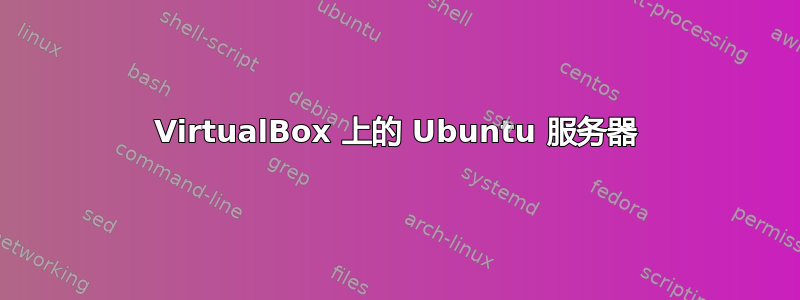
我在 VirtualBox 上为 Ubuntu 服务器配备了两个网络适配器。
- 适配器 1:内部网络调用意图
- 适配器 2:NAT
我想按如下方式配置它们,
- 内部网络适配器的静态 IP 192.168.10.101
- 网络掩码 255.255.255.0
- NAT 适配器的 dhcp IP
我怎样才能做到这一点?
答案1
/etc/network/interfaces使用您喜欢的文本编辑器打开,即:
sudo nano /etc/network/interfaces
找到接口并根据需要进行设置,即:
auto eth0
iface eth0 inet static
address 192.168.10.101
netmask 255.255.255.0
network 192.168.10.0
broadcast 192.168.10.255
auto eth1
iface eth1 inet dhcp
就这些了。


