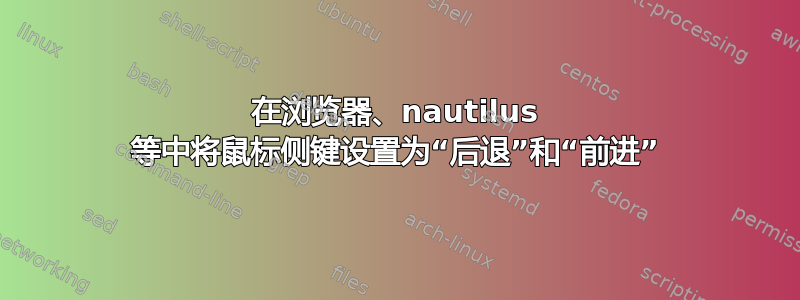
我有一个带有两个侧键的 Cyborg RAT3 鼠标。在 Windows 中,默认情况下,这些侧键用作 Firefox、Chrome、Explorer 等应用中的“后退”和“前进”按钮。
我如何对 Ubuntu 执行同样的事情?
我的 RAT3 的 xorg.conf 条目如下所示:
# RAT3 mouse
Section "InputClass"
Identifier "Mouse Remap"
MatchProduct "Saitek Cyborg R.A.T.3 Mouse"
MatchDevicePath "/dev/input/event*"
Option "ButtonMapping" "1 2 3 4 5 0 0 8 9 0 0 0 13 14"
EndSection
...我鼠标上的“后退”和“前进”按钮分别是 8 和 9。


