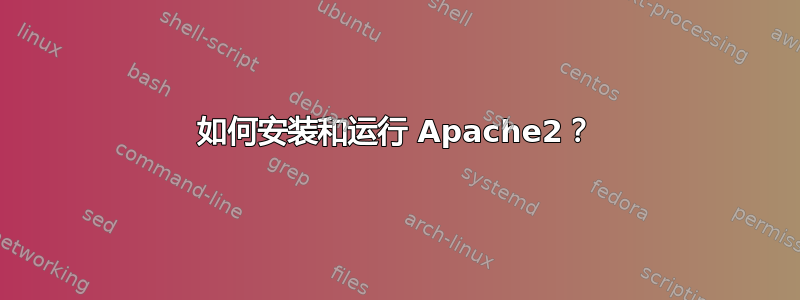
我已经apache2从官方网站并按照给出的说明进行编译和安装,但在运行时出现错误:
ulimit: 88: error setting limit (Operation not permitted)
/usr/sbin/apache2ctl: 148: /usr/sbin/apache2: not found
The Apache error log may have more information.
答案1
您只需安装存储库版本:
sudo apt-get install apache2
像这样开始运行:
sudo service apache2 restart
假设它正常工作,你应该看到一个基本的问候语http://本地主机/。如果你正在寻找 CGI 脚本,我发现这个问题有帮助;否则您可以开始放入静态内容来提供服务/var/www/或者使用来配置 Apache 的操作/etc/apache2/apache2.conf。


