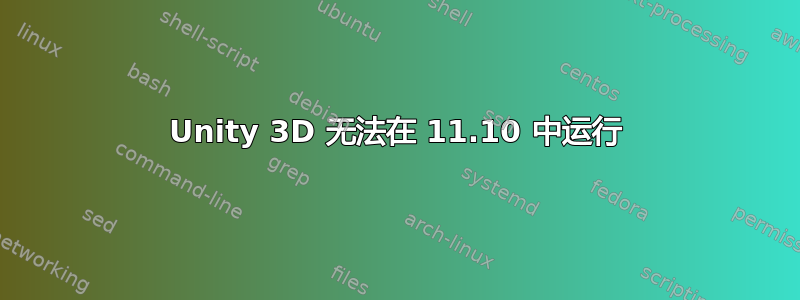
我最近将我的联想 ThinkPad T520 升级到了 11.10,但无法加载 Unity 3D(在登录菜单中我也没有选择 2D)。
me@mycomp:~$ echo $DESKTOP_SESSION
ubuntu-2d
我也运行了下面的统一支持测试。
me@mycomp:~$ /usr/lib/nux/unity_support_test -p
Xlib: extension "GLX" missing on display ":0.0".
Xlib: extension "GLX" missing on display ":0.0".
Xlib: extension "GLX" missing on display ":0.0".
Error: unable to create the OpenGL context
而且看起来我只有一块显卡:
me@mycomp:~$ lspci | grep VGA
00:02.0 VGA compatible controller: Intel Corporation 2nd Generation Core Processor Family Integrated Graphics Controller (rev 09)
此外,Ubuntu 在“附加驱动程序”窗口下没有列出任何内容。
任何帮助我都会非常感激,因为我有点菜鸟。谢谢!
编辑1:
以下是 lshw -C 显示的输出
me@mycomp:~$ sudo lshw -C display
*-display
description: VGA compatible controller
product: 2nd Generation Core Processor Family Integrated Graphics Controller
vendor: Intel Corporation
physical id: 2
bus info: pci@0000:00:02.0
version: 09
width: 64 bits
clock: 33MHz
capabilities: msi pm vga_controller bus_master cap_list rom
configuration: driver=i915 latency=0
resources: irq:43 memory:f0000000-f03fffff memory:e0000000-efffffff ioport:5000(size=64)
答案1
如果它有 Intel HD 3000 芯片组或集成显卡芯片组,也许这个 PPA 可以有所帮助:https://launchpad.net/~xorg-edgers(请小心使用)。
查看 xorg-edgers PPA,添加它sudo add-apt-repository ppa:xorg-edgers/drivers-only(这是相对安全的)并执行sudo apt-get update && sudo apt-get upgrade,也许它已经可以更新你的 Intel xorg 驱动程序。
否则,您可以尝试不安全的版本(您可以在我上面提到的 PPA Launchpad 链接上找到它)。
请记住,使用 edgers PPA 可能会破坏您的图形。
如果您有任何问题 - 您应该使用它ppa-purge来删除 PPA。


