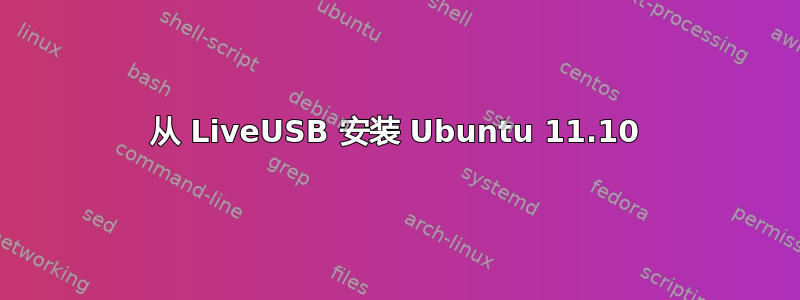
我正在尝试在我的计算机上安装 11.10 以便与 Windows 7 双启动,当我在尝试 Linux 区域并尝试从我的 liveusb 安装 Linux 时,它应该询问我是否愿意将它与 Windows 7 一起安装,但它从不显示该选项,它只显示在整个硬盘上安装的选项和高级选项,即它从不识别出我的硬盘上还有其他任何东西,有人能帮帮我吗?
答案1
忘掉所有这些。下载 Wubi 并使用您已有的 iso 安装 Ubuntu。我认为您不需要超过 30GB 的安装空间。
以下是使用 Wubi 安装的方法。
Log into windows.
Create a new folder on desktop
Download the Wubi installer and move the installer to "new folder"
Copy and paste the Ubuntu ISO into the new folder.
Double click on Wubi.exe to start the installation
Give a password
等待安装完成。
就是这样。


