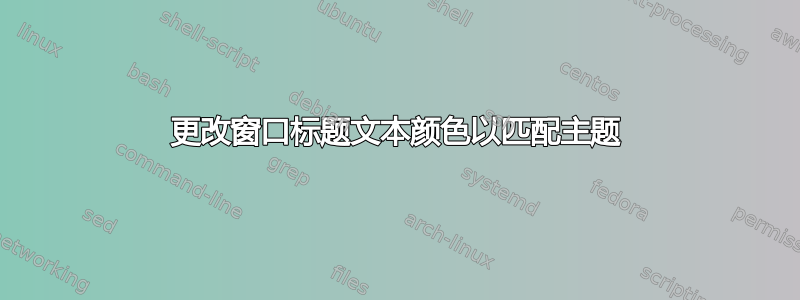
我正在使用 gnome-shell。我尝试过 gnome-color-chooser 和 gnome tweak,但 gnome-color-chooser 在 GTK3 上不起作用,而且据我所知,它在 GTK2 上也不起作用;该选项不在 gnome tweak 中。我尝试过使用 dconf-editor,但我不确定我在做什么。我尝试过编辑这些文件,但我不确定我应该更改什么。
/usr/share/themes/Ambiance-Blue/gtk-3.0/gtk.css
/usr/share/themes/Ambiance-Blue/gtk-3.0/settings.ini
/usr/share/themes/Ambiance-Blue/gtk-2.0/gtkrc
我正在尝试使我的 Firefox Nightly 窗口和其他窗口具有与日期/时间和天气扩展相同的蓝色(它们当前为白色)。
我正在使用 Ice Cream Sandwich 外壳主题。


答案1
您看错地方了。
窗口标题不是由 GTK 绘制的,而是由 Gnome Shell 中的 Metacity 绘制(由 Unity 中的 Compiz 等绘制...)
我还没有试过,但正确的文件放在主题主文件夹中的 metacity 文件夹下。名称是 metacity-theme.xml(或类似名称)
将会改变的代码块:
<draw_ops name="draw_title_text_normal">
<title color="#333" x="10" y="(((height - title_height) / 2) `max` 0)+1"/>
<title color="#333" x="10" y="(((height - title_height) / 2) `max` 0)-1"/>
<title color="#333" x="9" y="(((height - title_height) / 2) `max` 0)"/>
<title color="#333" x="11" y="(((height - title_height) / 2) `max` 0)"/>
<title color="#dfdbd2" x="10" y="(((height - title_height) / 2) `max` 0)"/>
</draw_ops>
<draw_ops name="draw_title_text_unfocused">
<title color="#333" x="10" y="(((height - title_height) / 2) `max` 0)+1"/>
<title color="#333" x="10" y="(((height - title_height) / 2) `max` 0)-1"/>
<title color="#333" x="9" y="(((height - title_height) / 2) `max` 0)"/>
<title color="#333" x="11" y="(((height - title_height) / 2) `max` 0)"/>
<title color="#807d78" x="10" y="(((height - title_height) / 2) `max` 0)"/>
</draw_ops>


