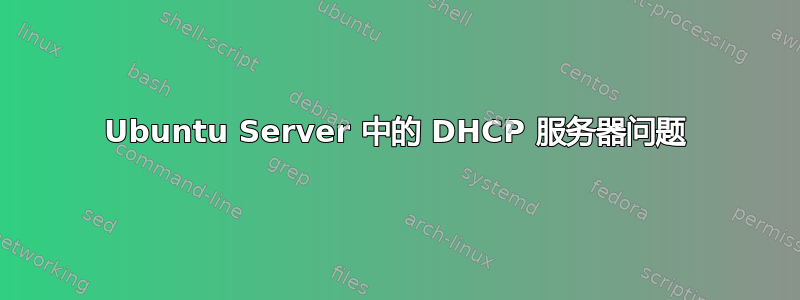
当我重新启动 DHCP 服务器时,这些是我从syslog
Feb 10 19:17:50 mustafa-sr1 dhcpd: All rights reserved.
Feb 10 19:17:50 mustafa-sr1 dhcpd: For info, please visit https://www.isc.org/software/dhcp/
Feb 10 19:17:50 mustafa-sr1 dhcpd: Wrote 0 leases to leases file.
Feb 10 19:17:50 mustafa-sr1 dhcpd:
Feb 10 19:17:50 mustafa-sr1 dhcpd: No subnet declaration for eth0:138 (0.0.0.0).
Feb 10 19:17:50 mustafa-sr1 dhcpd: ** Ignoring requests on eth0:138. If this is not what
Feb 10 19:17:50 mustafa-sr1 dhcpd: you want, please write a subnet declaration
Feb 10 19:17:50 mustafa-sr1 dhcpd: in your dhcpd.conf file for the network segment
Feb 10 19:17:50 mustafa-sr1 dhcpd: to which interface eth0:138 is attached. **
Feb 10 19:17:50 mustafa-sr1 dhcpd:
Feb 10 19:17:50 mustafa-sr1 dhcpd:
Feb 10 19:17:50 mustafa-sr1 dhcpd: Not configured to listen on any interfaces!
答案1
您可能需要通过编辑来更改默认配置/etc/dhcp3/dhcpd.conf以满足您的需要和特定配置。


