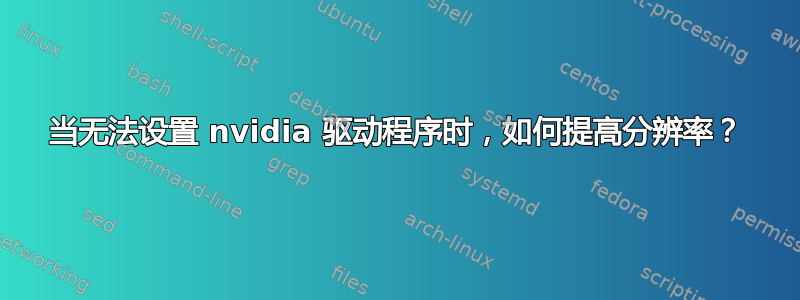
我在创建之前一直停留在 1024x758 分辨率/etc/X11/xorg.conf文件如下,它可以很好地允许我使用 vesa 驱动程序获得 1920x1200 的分辨率。
Section "Device"
Identifier "Configured Video Device"
Driver "vesa"
EndSection
Section "Monitor"
Identifier "Configured Monitor"
HorizSync 24.0 - 83.0
VertRefresh 50.0 - 75.0
EndSection
Section "Screen"
Identifier "Default Screen"
Monitor "Configured Monitor"
Device "Configured Video Device"
SubSection "Display"
Viewport 0 0
Depth 24
Modes "1920x1200"
EndSubSection
EndSection
但现在我的显示器有点慢。我有一台 NVIDIA GeForce 8600GT,但真的不知道如何设置驱动程序才能正常工作。
有没有比 VESA 更快的替代品?
答案1
也许 xserver 更新可以解决您的问题...只需按照以下步骤操作:如何升级英特尔图形包?


