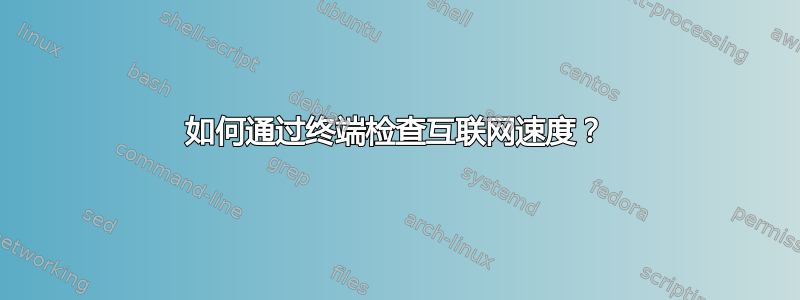
而不是去像这样的网站速度测试网,我想从 Ubuntu 上的终端检查我当前的互联网速度。我该怎么做?
答案1
我建议速度测试-cli工具。我创建了一篇博客文章(从 Linux 命令行测量互联网连接速度) 详细介绍了它的下载、安装和使用方法。
简短版本如下:(无需root)
curl -s https://raw.githubusercontent.com/sivel/speedtest-cli/master/speedtest.py | python -
输出:
Retrieving speedtest.net configuration...
Retrieving speedtest.net server list...
Testing from Comcast Cable (x.x.x.x)...
Selecting best server based on ping...
Hosted by FiberCloud, Inc (Seattle, WA) [12.03 km]: 44.028 ms
Testing download speed........................................
Download: 32.29 Mbit/s
Testing upload speed..................................................
Upload: 5.18 Mbit/s
2016年更新:
speedtest-cli现在位于 Ubuntu 存储库中。对于 Ubuntu 16.04 (Xenial) 及更高版本,请使用:
sudo apt install speedtest-cli
speedtest-cli
2018年更新:
使用pip install --user speedtest-cli可以获得一个可能比您的发行版存储库中可用的版本更新的版本。
speedtest-cli
2022 年更新:
sudo apt install speedtest-cli
speedtest-cli --secure
答案2
在命令行上尝试这个
wget --output-document=/dev/null http://speedtest.wdc01.softlayer.com/downloads/test500.zip
也尝试一下
sourceforge.net/projects/tespeed/
从上面的链接获取
答案3
如果您不想安装 iperf ,您可以在任何移动已知量数据的命令前加上该time命令,然后计算总和。
iperf 简单且易于使用。
它需要一个客户端和服务器。
(在服务器上)
user@server$ iperf -s
(在客户端)
user@client$ iperf -c server.domain
------------------------------------------------------------
Client connecting to 192.168.1.1, TCP port 5001
TCP window size: 16.0 KByte (default)
------------------------------------------------------------
[ 3] local 192.168.1.3 port 52143 connected with 192.168.1.1 port 5001
[ ID] Interval Transfer Bandwidth
[ 3] 0.0-10.0 sec 113 MBytes 94.7 Mbits/sec
答案4
由于 speedtest-cli 是一个 python 应用程序,因此安装起来非常简单,只需执行以下操作:
pip install speedtest-cli
或者:
easy_install speedtest-cli
根据您系统上 Python 的安装方式,您可能需要以 root 身份执行上述操作。


