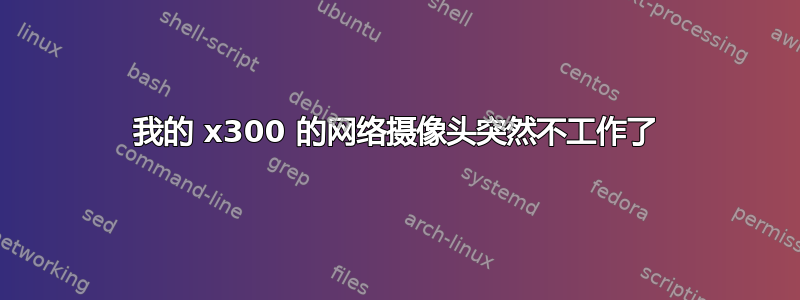
我在 Thinkpad x300 上运行 Ubuntu 11.04。我的网络摄像头在 Skype 或 Gmail 视频通话中工作正常。突然它停止工作了。现在,无论是 Skype 还是 Gmail 视频通话,LED 都没有绿灯。我还安装了 cheese,cheese 报告说“未找到摄像头”。Skype 无法检测到网络摄像头(在选项中检查)。我不确定这是硬件问题还是因为最近的 Ubuntu 更新之一。请查看下面的机器信息并帮助我修复此问题。我在 dmesg 的输出中也没有看到与此相关的任何错误消息。
$uname -a
Linux my-thinkpad 2.6.38-13-generic-pae #54-Ubuntu SMP Tue
Jan 3 15:11:05 UTC 2012 i686 i686 i386 GNU/Linux
$ lspci
00:00.0 Host bridge: Intel Corporation Mobile PM965/GM965/GL960 Memory Controller Hub (rev 0c)
00:02.0 VGA compatible controller: Intel Corporation Mobile GM965/GL960 Integrated Graphics Controller (primary) (rev 0c)
00:02.1 Display controller: Intel Corporation Mobile GM965/GL960 Integrated Graphics Controller (secondary) (rev 0c)
00:19.0 Ethernet controller: Intel Corporation 82566MM Gigabit Network Connection (rev 03)
00:1a.0 USB Controller: Intel Corporation 82801H (ICH8 Family) USB UHCI Controller #4 (rev 03)
00:1a.1 USB Controller: Intel Corporation 82801H (ICH8 Family) USB UHCI Controller #5 (rev 03)
00:1a.7 USB Controller: Intel Corporation 82801H (ICH8 Family) USB2 EHCI Controller #2 (rev 03)
00:1b.0 Audio device: Intel Corporation 82801H (ICH8 Family) HD Audio Controller (rev 03)
00:1c.0 PCI bridge: Intel Corporation 82801H (ICH8 Family) PCI Express Port 1 (rev 03)
00:1c.1 PCI bridge: Intel Corporation 82801H (ICH8 Family) PCI Express Port 2 (rev 03)
00:1c.2 PCI bridge: Intel Corporation 82801H (ICH8 Family) PCI Express Port 3 (rev 03)
00:1d.0 USB Controller: Intel Corporation 82801H (ICH8 Family) USB UHCI Controller #1 (rev 03)
00:1d.1 USB Controller: Intel Corporation 82801H (ICH8 Family) USB UHCI Controller #2 (rev 03)
00:1d.2 USB Controller: Intel Corporation 82801H (ICH8 Family) USB UHCI Controller #3 (rev 03)
00:1d.7 USB Controller: Intel Corporation 82801H (ICH8 Family) USB2 EHCI Controller #1 (rev 03)
00:1e.0 PCI bridge: Intel Corporation 82801 Mobile PCI Bridge (rev f3)
00:1f.0 ISA bridge: Intel Corporation 82801HBM (ICH8M-E) LPC Interface Controller (rev 03)
00:1f.1 IDE interface: Intel Corporation 82801HBM/HEM (ICH8M/ICH8M-E) IDE Controller (rev 03)
00:1f.2 SATA controller: Intel Corporation 82801HBM/HEM (ICH8M/ICH8M-E) SATA AHCI Controller (rev 03)
00:1f.3 SMBus: Intel Corporation 82801H (ICH8 Family) SMBus Controller (rev 03)
03:00.0 Network controller: Intel Corporation PRO/Wireless 4965 AG or AGN [Kedron] Network Connection (rev 61)
答案1
我已经安装libpt-1.10.10-插件-v4l2并重新启动了机器。现在它可以正常工作了。
答案2
根据 uvc 驱动程序开发者网站上的文档(http://www.ideasonboard.org/uvc/#documentation),我通过 apt-get 升级了用户空间 UVC 工具(uvcdynctrl),即
安装 uvcdynctrl
此后,相机再次开始工作(无需重新启动)。


