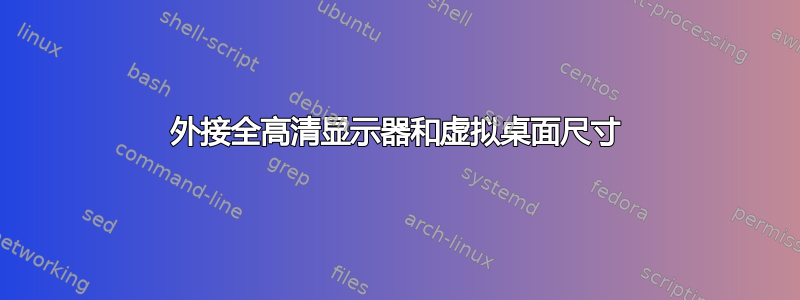
我的 ATI 显卡 [2] 上连接了两台 FullHD 显示器。无需修改 即可正确检测两者的分辨率/etc/X11/xorg.conf。我可以在克隆模式下运行它们。但是,当我尝试将它们并排运行时,出现以下错误:The selected configuration for displays could not be applied。如果尝试按照 [1] 修复此问题。我的xorg.conf现在看起来像这样:
Section "Module"
Load "glx"
EndSection
Section "Screen"
Identifier "Default Screen"
DefaultDepth 24
SubSection "Display"
# The 1088 is the smallest multiple of 32 >= 1088
# see manpages
Virtual 1920 1088
EndSubSection
EndSection
这似乎没有被正确解析。重新启动 X 后,我无法再设置超过 1600 左右的分辨率。/var/log/Xorg.0.log给出:
[ 15.676] (II) fglrx(0): Not using mode "1920x1080" (width too large for virtual size)
[ 15.676] (II) fglrx(0): Not using mode "1680x1050" (width too large for virtual size)
我的修改在语法上是否不正确?根据man页面显示,应该没有问题。有什么想法吗?
操作系统:Ubuntu 11.10 64位
[1]https://askubuntu.com/a/75546/5023
[2] 01:00.0 VGA 兼容控制器: ATI Technologies Inc Juniper [Radeon HD 5700 系列]
答案1
如果你希望两个屏幕相邻,则虚拟尺寸必须至少为
虚拟 3840 1080
编辑:
似乎你也需要延长高度,所以使用
Section "Screen"
Identifier "Default Screen"
DefaultDepth 24
SubSection "Display"
Virtual 3840 3840
EndSubSection
EndSection
因为 xorg.conf 对我有用
答案2
你检查过输出了吗/var/log/Xorg.0.log?你的屏幕部分看起来正确,你的监视器部分是什么样的?
Section "Monitor"
Identifier "Monitor1"
HorizSync 28-110
VertRefresh 43-90
Modeline "1920x1200" 162 1920 1984 2176 2480 1200 1201 1204 1250 +hsync +vsync
EndSection
Section "Monitor"
Identifier "Monitor2"
HorizSync 28-110
VertRefresh 43-90
Modeline "1920x1200" 162 1920 1984 2176 2480 1200 1201 1204 1250 +hsync +vsync
EndSection
如果检查“监视器”部分不能解决您的问题,那么我的下一步就是删除一些基于 GUI 的设置文件。
~/.dt
~/.dtprofile


