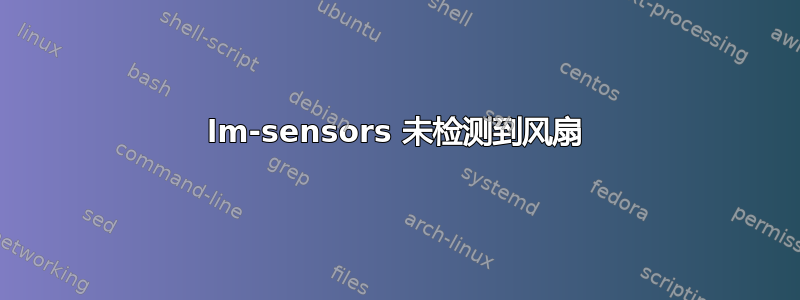
我的风扇在猛吹,而我的 CPU 温度是 32 度
我尝试了很多方法来控制我的风扇。
更改了 grub 文件
GRUB_CMDLINE_LINUX_DEFAULT="quiet splash acpi_osi= pci=noacpi"
_
GRUB_CMDLINE_LINUX_DEFAULT="quiet splash acpi_osi=\"Linux\""
冉sensors-detect:
To load everything that is needed, add this to /etc/modules:
#----cut here----
# Chip drivers
coretemp
#----cut here----
If you have some drivers built into your kernel, the list above will
contain too many modules. Skip the appropriate ones!
Do you want to add these lines automatically to /etc/modules? (yes/NO)
Unloading i2c-dev... OK
Unloading i2c-i801... OK
Unloading cpuid... OK
冉sensors:
acpitz-virtual-0
Adapter: Virtual device
temp1: +34.0°C (crit = +90.0°C)
coretemp-isa-0000
Adapter: ISA adapter
Core 0: +34.0°C (high = +80.0°C, crit = +90.0°C)
Core 2: +34.0°C (high = +80.0°C, crit = +90.0°C)
跑sudo start module-init-tools了sudo start module-init-tools
module-init-tools stop/waiting
正如你所见,我的风扇没有被检测到。
跑步fancontrol给了我这个:
Loading configuration from /etc/fancontrol ...
Error: Can't read configuration file
你能帮帮我吗?我现在无法在课堂上使用笔记本电脑。
提前致谢。
我的Ubuntu 11.10系统
00:00.0 Host bridge: Intel Corporation Core Processor DRAM Controller (rev 02)
00:01.0 PCI bridge: Intel Corporation Core Processor PCI Express x16 Root Port (rev 02)
00:02.0 VGA compatible controller: Intel Corporation Core Processor Integrated Graphics Controller (rev 02)
00:16.0 Communication controller: Intel Corporation 5 Series/3400 Series Chipset HECI Controller (rev 06)
00:1a.0 USB Controller: Intel Corporation 5 Series/3400 Series Chipset USB2 Enhanced Host Controller (rev 05)
00:1b.0 Audio device: Intel Corporation 5 Series/3400 Series Chipset High Definition Audio (rev 05)
00:1c.0 PCI bridge: Intel Corporation 5 Series/3400 Series Chipset PCI Express Root Port 1 (rev 05)
00:1c.2 PCI bridge: Intel Corporation 5 Series/3400 Series Chipset PCI Express Root Port 3 (rev 05)
00:1d.0 USB Controller: Intel Corporation 5 Series/3400 Series Chipset USB2 Enhanced Host Controller (rev 05)
00:1e.0 PCI bridge: Intel Corporation 82801 Mobile PCI Bridge (rev a5)
00:1f.0 ISA bridge: Intel Corporation Mobile 5 Series Chipset LPC Interface Controller (rev 05)
00:1f.2 SATA controller: Intel Corporation 5 Series/3400 Series Chipset 4 port SATA AHCI Controller (rev 05)
00:1f.3 SMBus: Intel Corporation 5 Series/3400 Series Chipset SMBus Controller (rev 05)
01:00.0 VGA compatible controller: ATI Technologies Inc Manhattan [Mobility Radeon HD 5400 Series]
01:00.1 Audio device: ATI Technologies Inc Manhattan HDMI Audio [Mobility Radeon HD 5000 Series]
02:00.0 Ethernet controller: Realtek Semiconductor Co., Ltd. RTL8101E/RTL8102E PCI Express Fast Ethernet controller (rev 02)
03:00.0 Network controller: Broadcom Corporation BCM4313 802.11b/g/n Wireless LAN Controller (rev 01)
7f:00.0 Host bridge: Intel Corporation Core Processor QuickPath Architecture Generic Non-core Registers (rev 05)
7f:00.1 Host bridge: Intel Corporation Core Processor QuickPath Architecture System Address Decoder (rev 05)
7f:02.0 Host bridge: Intel Corporation Core Processor QPI Link 0 (rev 05)
7f:02.1 Host bridge: Intel Corporation Core Processor QPI Physical 0 (rev 05)
7f:02.2 Host bridge: Intel Corporation Core Processor Reserved (rev 05)
7f:02.3 Host bridge: Intel Corporation Core Processor Reserved (rev 05)
编辑
刚刚安装了 Lubuntu 和 lm-sensors,检测我的两个风扇没有任何问题。
答案1
在使用 fancontrol 之前,您必须使用sudo pwmconfig以下配置生成配置:风扇控制包,用于替换流明传感器。
您还可以在以下网址找到一些相关信息如何管理笔记本电脑上的两块显卡(ATI 和 Intel)?
答案2
当sensors现在不输出处理器风扇时,您可以尝试重新安装处理器驱动程序,它对我来说有效,但我遇到了很大的问题。
查看英特尔驱动程序的答案:https://askubuntu.com/a/767127/494131
答案3
我知道我的问题的根源。
安装 Lubuntu 后我运行了sensors,输出如下:
Adapter: Virtual device
temp1: +52.0°C (crit = +90.0°C)
radeon-pci-0100
Adapter: PCI adapter
temp1: +97.5°C
然后我安装了专有的 fglrx 驱动程序。输出sensors仅为
Adapter: Virtual device
temp1: +52.0°C (crit = +90.0°C)
因此,ATI/AMD fglrx 驱动程序导致了该问题。


