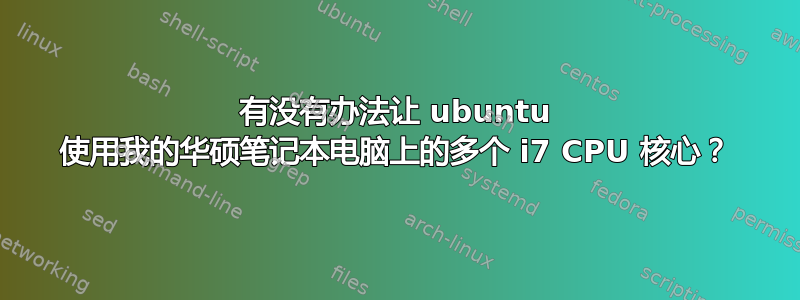
在新的华硕 U46E 笔记本电脑上新安装了 ubuntu 11.10。/proc/cpuinfo 正确识别了 cpu,但只显示一个核心:
processor : 0
vendor_id : GenuineIntel
cpu family : 6
model : 42
model name : Intel(R) Core(TM) i7-2640M CPU @ 2.80GHz
stepping : 7
cpu MHz : 800.000
cache size : 4096 KB
physical id : 0
siblings : 1
core id : 0
cpu cores : 1
apicid : 0
initial apicid : 0
fpu : yes
fpu_exception : yes
cpuid level : 13
wp : yes
flags : fpu vme de pse tsc msr pae mce cx8 sep mtrr pge mca cmov pat pse36 clflush dts acpi mmx fxsr sse sse2 ss ht tm pbe syscall nx rdtscp lm constant_tsc up arch_perfmon pebs bts rep_good nopl xtopology nonstop_tsc aperfmperf pni pclmulqdq dtes64 monitor ds_cpl vmx smx est tm2 ssse3 cx16 xtpr pdcm sse4_1 sse4_2 x2apic popcnt aes xsave avx lahf_lm ida arat epb xsaveopt pln pts dts tpr_shadow vnmi flexpriority ept vpid
bogomips : 5587.63
clflush size : 64
cache_alignment : 64
address sizes : 36 bits physical, 48 bits virtual
power management:
我在这里搜索并发现一个帖子的答案建议删除启动参数“nolapic”。但是,在我的特定笔记本电脑上,如果没有此 nolapic 参数,ubuntu 将无法启动。有没有办法让 ubuntu 充分利用 CPU 功率?
答案1
打开终端并运行sudo apt-get install htop
然后运行htop。它将显示所有核心及其使用情况。如果显示,则不必担心。
您还可以使用标准的顶部实用程序,按下1它将显示所有核心。
如果仍然显示,请检查您的 BIOS 是否存在禁用其他核心的设置。
任何 Linux 发行版都不需要针对多核进行配置,如果确实如此,我会认真考虑整个安装是否值得怀疑。
答案2
nolapic 本质上禁用了 SMP,因此您只会看到一个处理器。


