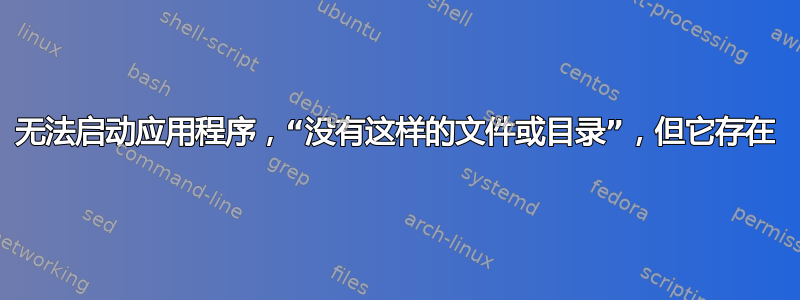
该文件夹存在,应用程序已变为可执行文件。
但是当我运行它时,我收到以下消息:
pst007x@pst007x-Aspire-5741:~$ /home/pst007x/Applications/ClipGrab/clipgrab
bash: /home/pst007x/Applications/ClipGrab/clipgrab: 没有此文件或目录
pst007x@pst007x-Aspire-5741:~$
谢谢
注意:如下建议
pst007x@pst007x-Aspire-5741:~$ file /home/pst007x/Applications/ClipGrab/clipgrab /bin/bash
/home/pst007x/Applications/ClipGrab/clipgrab: ELF 32-bit LSB executable, Intel 80386, version 1 (SYSV), dynamically linked (uses shared libs), for GNU/Linux 2.6.15, BuildID[sha1]=0x22c8628796d72d721cf46293fe1d83b965de6df0, stripped
/bin/bash: ELF 64-bit LSB executable, x86-64, version 1 (SYSV), dynamically linked (uses shared libs), for GNU/Linux 2.6.15, BuildID[sha1]=0x7ea55c6b94d32a06887081649ec990fd70700455, stripped
pst007x@pst007x-Aspire-5741:~$
注意:如下建议
pst007x@pst007x-Aspire-5741:~/Applications/ClipGrab$ ls -l
total 588
-rwxrwxrwx 1 pst007x pst007x 388096 Mar 26 14:50 clipgrab
-rwxrwxr-x 1 pst007x pst007x 194397 Feb 11 04:07 clipgrab-3.1.3.0.bz2
-rwxrwxr-x 1 pst007x pst007x 15981 Feb 13 00:46 Clipgrab icon.jpg
pst007x@pst007x-Aspire-5741:~/Applications/ClipGrab$
注意:如下建议
pst007x@pst007x-Aspire-5741:~$ cd /home/pst007x/Applications/ClipGrab/
pst007x@pst007x-Aspire-5741:~/Applications/ClipGrab$ ./clipgrab
bash: ./clipgrab: No such file or directory
pst007x@pst007x-Aspire-5741:
答案1
通常的情况是尝试在 64 位系统上运行 32 位二进制文件。如果是这种情况,这将向您显示:
file /home/pst007x/Applications/ClipGrab/clipgrab /bin/bash
如果显示 clipgrab 是 32 位,而 /bin/bash 是 64 位,则解决方案应该是安装 32 位库。您可以通过安装 ia32-libs 包来实现这一点
答案2
cd /home/pst007x/Applications/ClipGrab/./clipgrab
答案3
该文件的权限设置是什么?您需要确保该文件是readable可executable运行的。
例如,此文件只有 root 可以读取和写入:
-rw------- 1 root root 622 Aug 22 2009 test.py
为了能够以普通用户身份运行它,需要为所有用户设置可读和可执行位。在ls -l终端中运行时,权限应如下所示:
-rwxr-xr-x 1 root root 622 Aug 22 2009 test.py


