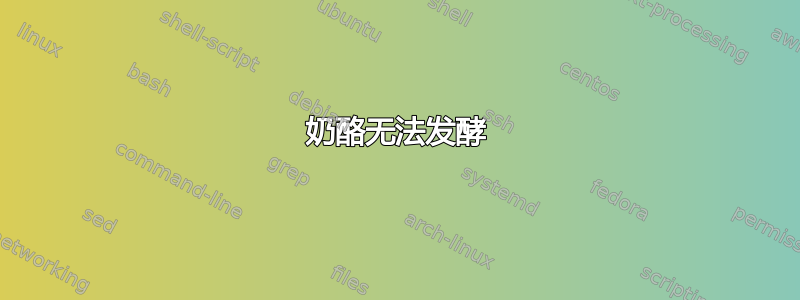
我无法启动 Cheese Webcam Booth。它开始加载,窗口短暂出现,但随后消失,就像它自己关闭了一样,并且不在系统监视器中。
我的网络摄像头在 Skype 视频通话中运行良好。我安装并运行了 Camorama,但它给出了一个错误:无法连接到视频设备 (/dev/video0),请检查连接
当我运行时,lsusb我的网络摄像头得到了以下一行:
Bus 002 Device 002: ID 04f2:b210 Chicony Electronics Co., Ltd
对于我的显卡,运行lspci:
VGA compatible controller: Intel Corporation Mobile 4 Series Chipset Integrated Graphics Controller (rev 07)
这不是什么紧急问题,但让我很烦恼,如果 Skype 可以运行,为什么 Cheese 和其他程序却无法运行。正如我所说,这不是什么大问题,但任何帮助都会很感激。
在终端中运行 Cheese:
(cheese:11454): Gtk-WARNING **: Attempting to add a widget with type GtkImage to a GtkToggleButton, but as a GtkBin subclass a GtkToggleButton can only contain one widget at a time; it already contains a widget of type GtkLabel
(cheese:11454): Gtk-WARNING **: Attempting to add a widget with type GtkImage to a GtkToggleButton, but as a GtkBin subclass a GtkToggleButton can only contain one widget at a time; it already contains a widget of type GtkLabel
(cheese:11454): Gtk-WARNING **: Attempting to add a widget with type GtkImage to a GtkToggleButton, but as a GtkBin subclass a GtkToggleButton can only contain one widget at a time; it already contains a widget of type GtkLabel
(cheese:11454): Gtk-WARNING **: Attempting to add a widget with type GtkHBox to a GtkButton, but as a GtkBin subclass a GtkButton can only contain one widget at a time; it already contains a widget of type GtkLabel
(cheese:11454): Gtk-WARNING **: Attempting to add a widget with type GtkImage to a GtkButton, but as a GtkBin subclass a GtkButton can only contain one widget at a time; it already contains a widget of type GtkLabel
(cheese:11454): Gtk-WARNING **: Attempting to add a widget with type GtkHBox to a GtkToggleButton, but as a GtkBin subclass a GtkToggleButton can only contain one widget at a time; it already contains a widget of type GtkLabel
(cheese:11454): Gtk-WARNING **: Attempting to add a widget with type GtkImage to a GtkButton, but as a GtkBin subclass a GtkButton can only contain one widget at a time; it already contains a widget of type GtkLabel
(cheese:11454): Gdk-WARNING **: The program 'cheese' received an X Window System error.
This probably reflects a bug in the program.
The error was 'BadDrawable (invalid Pixmap or Window parameter)'.
(Details: serial 932 error_code 9 request_code 137 minor_code 9)
(Note to programmers: normally, X errors are reported asynchronously;
that is, you will receive the error a while after causing it.
To debug your program, run it with the --sync command line
option to change this behavior. You can then get a meaningful
backtrace from your debugger if you break on the gdk_x_error() function.)
答案1
我遇到了同样的错误,到处都有错误报告。感觉不像调试软件那样需要拍摄快照。
我guvcview通过运行以下命令进行安装:
sudo aptitude install guvcview
guvcview对我的 Logitech, Inc. Webcam C200 而言,开箱即可运行。


