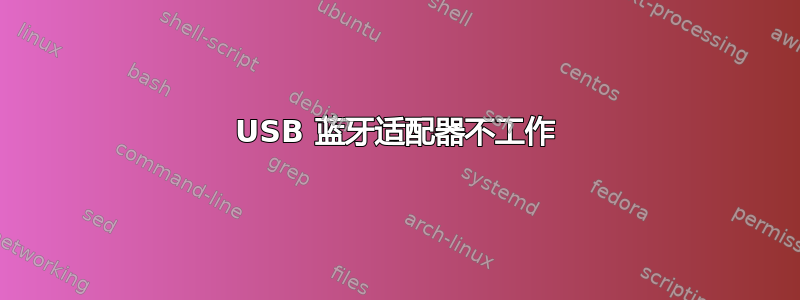
我正在努力争取我的蓝牙适配器在我的 Linux 桌面上工作。
当我插入它时我看到了它,但基本上,其他任何东西都无法正常工作:
$ lsusb
Bus 002 Device 006: ID 0a12:0002 Cambridge Silicon Radio, Ltd Fontline
Test Equipment Bluetooth Device
我无法把它贴出来:
$ sudo hciconfig hci0 up
Can't init device hci0: Cannot assign requested address (99)
蓝牙服务无法正常工作,无法启动:
$ sudo service bluetooth status
bluetooth stop/waiting
$ sudo service bluetooth start
start: Job failed to start
日志显示:“init:无法生成蓝牙主进程:无法执行:没有这样的文件或目录”。还有很多:
[ 5485.753603] init: bluetooth main process ended, respawning
[ 5485.776272] init: bluetooth main process (24531) terminated with status 1
我尝试重新安装蓝牙、blueman 等。它们依赖于 bluez 软件包,问题之一(?)似乎是我无法安装bluez。
$ sudo apt-get install blueman
Reading package lists... Done
Building dependency tree
Reading state information... Done
The following extra packages will be installed:
bluez
Suggested packages:
bluez-hcidump
The following NEW packages will be installed:
blueman bluez
...
Setting up bluez (4.101-0ubuntu13.1) ...
reload: Job is not running: dbus
invoke-rc.d: initscript dbus, action "force-reload" failed.
start: Job failed to start
invoke-rc.d: initscript bluetooth, action "start" failed.
dpkg: error processing package bluez (--configure):
subprocess installed post-installation script returned error exit status 1
dpkg: dependency problems prevent configuration of blueman:
blueman depends on bluez (>= 4.61); however:
Package bluez is not configured yet.
dpkg: error processing package blueman (--configure):
dependency problems - leaving unconfigured
No apport report written because the error message indicates its a followup error from a previous failure.
Errors were encountered while processing:
bluez
blueman
蓝牙未被阻止:
$ sudo rfkill list
0: hci0: Bluetooth
Soft blocked: no
Hard blocked: no
存在蓝牙内核模块:
$ lsmod | grep -E "blue|bt|rfco"
rfcomm 69160 0
btusb 32412 0
bluetooth 391136 4 btusb,rfcomm
这些是我与蓝牙相关的软件包:
$ dpkg -l | grep -i blue
iU blueman 1.23-git201403102151-1ubuntu1 amd64 Graphical bluetooth manager
iF bluez 4.101-0ubuntu13.1 amd64 Bluetooth tools and daemons
ii bluez-compat 4.101-0ubuntu13.1 amd64 BlueZ 3.x compatibility binaries
ii gir1.2-gnomebluetooth-1.0 3.8.2.1-0ubuntu4.2 amd64 Introspection data for GnomeBluetooth
rc gnome-bluetooth 3.8.2.1-0ubuntu4.1 amd64 GNOME Bluetooth tools
rc indicator-bluetooth 0.0.6+14.04.20140207-0ubuntu2 amd64 System bluetooth indicator.
ii libbluetooth-dev 4.101-0ubuntu13.1 amd64 Development files for using the BlueZ Linux Bluetooth library
ii libbluetooth3:amd64 4.101-0ubuntu13.1 amd64 Library to use the BlueZ Linux Bluetooth stack
ii libgnome-bluetooth11 3.8.2.1-0ubuntu4.2 amd64 GNOME Bluetooth tools - support library
ii libgnome-bluetooth8 3.2.2-0ubuntu5.1 amd64 GNOME Bluetooth tools - support library
ii libmatebluetooth 1.2.1-2+precise amd64 MATE Bluetooth tools (library)
rc mate-bluetooth 1.2.1-2+precise amd64 MATE Bluetooth tools
在这个问题,我看到提到了bluez-firmware,但还没有找到。
$ sudo apt-get install bluez-firmware
...
E: Unable to locate package bluez-firmware
为了解决这个问题,我将系统升级到最新版本Linux Mate 17.3 Rosa + 升级内核至4.4,但这并不能解决问题。
我一直在阅读大量或多或少类似的问题,但找不到答案:(感谢您的帮助!


