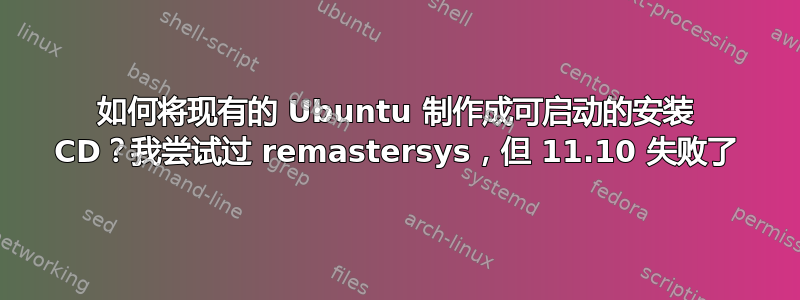
我需要安装 10 台具有相同设置和硬件的 PC。因此我尝试使用 remastersys,但失败了。我该如何解决这个问题或使用其他方法来实现这一点?
Updating the remastersys.log
cat: /home/remastersys/remastersys/tmpusers: No such file or directory
Cleaning up the install icon from the user desktops
Removing the ubiquity frontend as it has been included and is not needed on the normal system
Calculating the installed filesystem size for the installer
Removing remastersys-firstboot from system startup
Removing any system startup links for /etc/init.d/remastersys-firstboot ...
/etc/rc0.d/K20remastersys-firstboot
/etc/rc1.d/K20remastersys-firstboot
/etc/rc2.d/S20remastersys-firstboot
/etc/rc3.d/S20remastersys-firstboot
/etc/rc4.d/S20remastersys-firstboot
/etc/rc5.d/S20remastersys-firstboot
/etc/rc6.d/K20remastersys-firstboot
Making disk compatible with Ubuntu Startup Disk Creator.
Creating md5sum.txt for the livecd/dvd
Creating /var/tmp/custom.iso in /home/remastersys/remastersys
The iso was not created. There was a problem. Exiting
跟进:
我也用过这个方法:方法一:CloneZilla方式
答案1
答案2
方法 2:ReLinux 方式
$ sudo cp -R usr /
$ sudo cp -R etc /
$ cat /usr/share/doc/relinux/README
Relinux
- a script to remaster your Linux distribution easily
For more information, please visit http://relinux.sf.net/
How to configure:
=================
Type this into a Terminal window to generate the configuration file:
cp /etc/relinux/relinux.conf ./relinux.conf
sed -i 's:EXCLUDES="\(.*\)":EXCLUDES="\1 '`readlink -f ./relinux.conf`'":g' ./relinux.conf
Then open ./relinux.conf in your favorite text editor, and change the values as you wish.
Some splash images are stored in /etc/relinux/relinux/splash/
When you run the script, make sure that you are in the same directory.
How to use:
===========
Usage is as follows:
sudo relinux clean [configfile] - Cleans the temporary build directory
sudo relinux fullclean [configfile] - Fully cleans the temporary build directory (including the ISO file)
sudo relinux squashfs [configfile] - Generates a .squashfs file based on your system
sudo relinux onlyiso [configfile] - Generates a .iso file, using the squashfs file generated by the previous command
sudo relinux iso [configfile] - Runs the last 2 commands
Joel Leclerc, [email protected]
$ cp /etc/relinux/relinux.conf ./relinux.conf
$ sed -i 's:EXCLUDES="\(.*\)":EXCLUDES="\1 '`readlink -f ./relinux.conf`'":g' ./relinux.conf
$ vim ./relinux.conf
edited my username there and saved it
$ sudo relinux fullclean ../relinux.conf
Checking for bash [ OK ]
Checking for sed [ OK ]
Checking for find [ OK ]
Checking for passwd [ OK ]
Checking for rsync [ OK ]
Checking for mount [ OK ]
Checking for eject [ OK ]
Checking for libdebian-installer4 [ OK ]
Checking for memtest86+ [ OK ]
Checking for casper [ OK ]
Checking for mksquashfs [ OK ]
Checking for unsquashfs [ OK ]
Checking for genisoimage [ OK ]
Checking for os-prober [ OK ]
Checking for ubiquity [ OK ]
Checking for user-setup [ OK ]
Checking for discover-config [ OK ]
Checking for laptop-detect [ OK ]
Checking for xterm [ OK ]
Checking for syslinux [ OK ]
Checking for util-linux [ OK ]
Checking for xresprobe [ OK ]
Checking for archdetect [ OK ]
Checking for tree [ OK ]
Checking for dialog [ OK ]
Checking for initramfs-tools [ OK ]
Checking for coreutils [ OK ]
Cleaning...
Done
$ sudo relinux iso ../relinux.conf
Checking for bash [ OK ]
Checking for sed [ OK ]
Checking for find [ OK ]
Checking for passwd [ OK ]
Checking for rsync [ OK ]
Checking for mount [ OK ]
Checking for eject [ OK ]
Checking for libdebian-installer4 [ OK ]
Checking for memtest86+ [ OK ]
Checking for casper [ OK ]
Checking for mksquashfs [ OK ]
Checking for unsquashfs [ OK ]
Checking for genisoimage [ OK ]
Checking for os-prober [ OK ]
Checking for ubiquity [ OK ]
Checking for user-setup [ OK ]
Checking for discover-config [ OK ]
Checking for laptop-detect [ OK ]
Checking for xterm [ OK ]
Checking for syslinux [ OK ]
Checking for util-linux [ OK ]
Checking for xresprobe [ OK ]
Checking for archdetect [ OK ]
Checking for tree [ OK ]
Checking for dialog [ OK ]
Checking for initramfs-tools [ OK ]
Checking for coreutils [ OK ]
########################
## STEP 1 of SquashFS ##
########################
Installing/Removing all packages needed to install/remove
Removing Popularity Contest [ OK ]
Installing GTK Frontend for Ubiquity [ OK ]
########################
## STEP 2 of SquashFS ##
########################
Creating CD tree in /home/relinux
Done
/home/relinux
├── dummysys
│ ├── dev
│ ├── etc
│ ├── media
│ │ └── cdrom
│ ├── mnt
│ ├── proc
│ ├── sys
│ ├── tmp
│ └── var
└── ISOTMP
├── casper
├── isolinux
└── preseed
14 directories, 0 files
########################
## STEP 3 of SquashFS ##
########################
Copying /etc and /var to a temporary directory, so that we can work on them
Done. Removing unneeded files, and changing others
Done
########################
## STEP 4 of SquashFS ##
########################
Setting up ISOLINUX
Creating filesystem.manifest and filesystem.manifest-desktop
Setting Casper, Ubiquity, and LSB_RELEASE options
Copying your kernel and initrd to the livecd
########################
## STEP 5 of SquashFS ##
########################
Creating filesystem.squashfs
This will take a while so be patient
Adding stage 1 files/folders that the livecd requires.
Adding stage 2 files/folders that the livecd requires.
This will probably take longer than the first stage.
Calculating the installed filesystem size for the installer
Done
Creating MD5 sum
Done
Finished generating SquashFS file.
##############################
## STEP 1 of ISO Generation ##
##############################
Detecting your tools for ISO generation
Done
##############################
## STEP 2 of ISO Generation ##
##############################
Verifying your SquashFS file
Done. No errors.
##############################
## STEP 3 of ISO Generation ##
##############################
Making disk compatible with Ubuntu Startup Disk Creator.
##############################
## STEP 4 of ISO Generation ##
##############################
Making temporary MD5 Sums for generation of the ISO file
###########################################
## STEP 5 of ISO Generation (final step) ##
###########################################
Creating the ISO file and MD5 sum for it
Creating custom.iso in /home/relinux
Creating custom.iso.md5 in /home/relinux
Done
/home/relinux/custom.iso is generated. It is recommended to run it inside a virtual machine before you release it.
The size of /home/relinux/custom.iso is 1.4G
You will need to burn a DVD/USB/Blu-Ray disk instead of a CD.
It is recommended to run 'sudo relinux clean' (without quotes) once you have burned and tested custom.iso
It will not delete custom.iso or custom.iso.md5
完美运行。
答案3
方法一:CloneZilla方式:
1) 我很不高兴,因为没有任何东西可以恢复/备份 11.10
2)无论如何我都得这么做
3)我没有使用流行的 Clonezilla,因为它不提供 iso
4)我下载了:http://clonezilla-sysresccd.hellug.gr/download.html
a) 从该 ISO 创建可启动 CD
b)启动并按照以下步骤操作
http://clonezilla-sysresccd.hellug.gr/restore.html
c)我得到了一个 iso 文件,里面有所有内容,包括引导加载程序
5)然后在另一个系统中,我使用同一张 CD 恢复我的映像
(从问题中发布了这个答案,因为这让我感到困惑,答案就在问题中,可能也会让其他人感到困惑)


