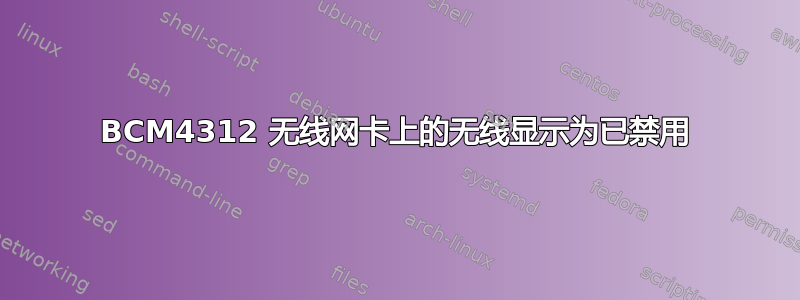
我正在使用 Ubuntu 11.10(与 Windows Vista 双启动),但我无法无线访问互联网,尽管可以在 Vista 上这样做。
的输出为rfkill list all:
0: brcmwl-0: wireless LAN
Soft blocked: no
Hard blocked
的输出为lshw -C network:
*-network
description: Ethernet interface
product: RTL8111/8168B PCI Express Gigabit Ethernet controller
vendor: Realtek Semiconductor Co., Ltd.
physical id: 0
bus info: pci@0000:08:00.0
logical name: eth0
version: 03
serial: 00:24:e8:c2:20:c9
size: 100Mbit/s
capacity: 1Gbit/s
width: 64 bits
clock: 33MHz
capabilities: pm msi pciexpress msix vpd bus_master cap_list rom ethernet physical tp mii 10bt 10bt-fd 100bt 100bt-fd 1000bt 1000bt-fd autonegotiation
configuration: autonegotiation=on broadcast=yes driver=r8169 driverversion=2.3LK-NAPI duplex=full firmware=rtl_nic/rtl8168d-1.fw ip=192.168.0.104 latency=0 link=yes multicast=yes port=MII speed=100Mbit/s
resources: irq:46 ioport:3000(size=256) memory:f6004000-f6004fff memory:f6000000-f6003fff memory:f6020000-f603ffff
*-network DISABLED
description: Wireless interface
product: BCM4312 802.11b/g LP-PHY
- Broadcom STA 无线驱动程序已安装、激活且正在使用中
- 我的笔记本电脑是戴尔 Vostro 1520
答案1
你能在终端上尝试这个命令吗?
sudo rmmod dell-laptop
如果是这样,那么您就受到了这个错误的影响,该错误恰好出现在 Dell Vostro 1520 上:
https://bugs.launchpad.net/ubuntu/+source/linux/+bug/701259
一个永久的解决方法(仅当 rmmod 命令确实解决了问题时才尝试)是在终端上运行此命令,将模块添加到黑名单,以便它不会在系统启动时加载:
echo "blacklist dell-laptop" |sudo tee -a /etc/modprobe.d/blacklist.conf


