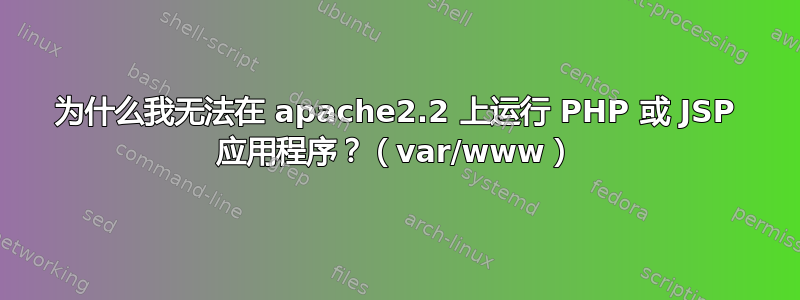
我最近从 repos 安装了 apache 2.2。我尝试使用该服务器运行 php 和 jsp 页面。
我所做的是,首先使用 Gedit 创建页面,然后将其复制/粘贴到 var/www
当我尝试从本地主机访问页面时,我得到的是原始文本。这些页面上的脚本没有执行。
当我运行“php -version”时,我得到了这个:
PHP 5.3.6-13ubuntu3.6 with Suhosin-Patch (cli) (built: Feb 11 2012 02:17:16)
Copyright (c) 1997-2011 The PHP Group
Zend Engine v2.3.0, Copyright (c) 1998-2011 Zend Technologies
我有 php、apache,那么我还需要做什么才能运行 PHP?
答案1
安装 CLI 版本的 PHP 不会安装适用于 Apache 的 PHP。为此,您需要安装软件包libapache2-mod-php5。
答案2
您可能还需要使用以下命令启用该模块
sudo a2enmod php5
然后重新加载 apache 配置
sudo /etc/init.d/apache2 reload
如果你想禁用 apache 模块,命令是
sudo a2dismod modulename
答案3
我们可以在 Ubuntu 上运行 LAMPP 和 apache2。当你需要启动 LAMPP 时,只需停止 apache。命令如下:
sudo /etc/init.d/apache2 stop
当您需要启动 apache2 时使用以下命令:
sudo /etc/init.d/apache2 start


