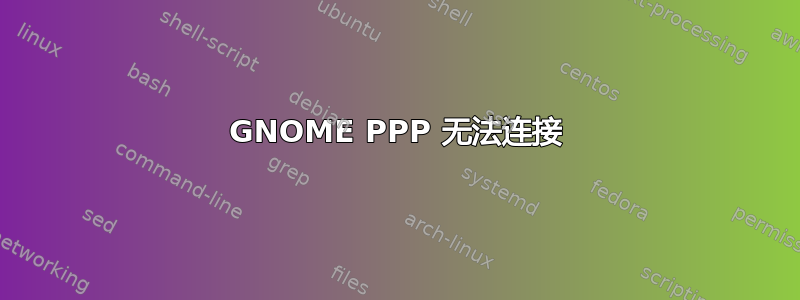
我是 ubuntu 的新用户,使用笔记本电脑上的 Wi-Fi 宽带连接互联网。但我需要通过手机设置拨号连接,这样我就可以边旅行边上网。
我尝试使用 pppconfig、wvdial 和 gnome-ppp 进行拨号连接。我不知道它们是否使用相同的文件进行连接,但我只能使用 Gnome-ppp 进行连接。但连接断断续续,大约每五秒钟就会断开一次。退出代码是 16,我查看了 man 并得知调制解调器自动挂断了。
我正在将手机作为 USB 调制解调器连接到 Ubuntu。由于我是新手,我可能跳过了一两步。
请提出解决方案或替代方案。我已经记下了 Gnome-ppp 日志。
谢谢。
--> WvDial: Internet dialer version 1.61
--> Cannot get information for serial port.
--> Initializing modem.
--> Sending: ATZ
ATZ
OK
--> Modem initialized.
--> Sending: ATM1L3DT*99***1#
--> Waiting for carrier.
ATM1L3DT*99***1#
CONNECT
--> Carrier detected. Waiting for prompt.
~[7f]}#@!}!}$} }=}!}$}%\}"}&} } } } }#}%B#}%}%}&}*urW}'}"}(}"mX~
--> PPP negotiation detected.
--> Starting pppd at Sat Apr 28 21:55:55 2012
--> Warning: Could not modify /etc/ppp/chap-secrets: Permission denied
--> --> CHAP (Challenge Handshake) may be flaky.
--> Pid of pppd: 2459
--> Using interface ppp0
--> pppd: xu!
--> pppd: xu!
--> pppd: xu!
--> pppd: xu!
--> pppd: xu!
--> pppd: xu!
--> pppd: xu!
--> pppd: xu!
--> pppd: xu!
--> Disconnecting at Sat Apr 28 21:56:01 2012
--> The PPP daemon has died: A modem hung up the phone (exit code = 16)
--> man pppd explains pppd error codes in more detail.
--> Try again and look into /var/log/messages and the wvdial and pppd man pages for more information.
--> Auto Reconnect will be attempted in 5 seconds
--> Cannot get information for serial port.
--> Initializing modem.
--> Sending: ATZ
ATZ
OK
--> Modem initialized.
--> Cannot get information for serial port.
--> Initializing modem.
--> Sending: ATZ
ATZ
OK
--> Modem initialized.
--> Sending: ATM1L3DT*99***1#
--> Waiting for carrier.
ATM1L3DT*99***1#
CONNECT
--> Carrier detected. Waiting for prompt.
~[7f]}#@!}!Q} }=}!}$}%\}"}&} } } } }#}%B#}%}%}&}*u69}'}"}(}"#W~
--> PPP negotiation detected.
--> Starting pppd at Sat Apr 28 21:56:07 2012
--> Warning: Could not modify /etc/ppp/chap-secrets: Permission denied
--> --> CHAP (Challenge Handshake) may be flaky.
--> Pid of pppd: 2470
--> Using interface ppp0
--> pppd: xu!
--> pppd: xu!
--> pppd: xu!
--> pppd: xu!
--> pppd: xu!
--> pppd: xu!
--> pppd: xu!
--> pppd: xu!
--> pppd: xu!
--> Disconnecting at Sat Apr 28 21:56:09 2012
--> The PPP daemon has died: A modem hung up the phone (exit code = 16)
--> man pppd explains pppd error codes in more detail.
--> Try again and look into /var/log/messages and the wvdial and pppd man pages for more information.
--> Auto Reconnect will be attempted in 10 seconds
--> Cannot get information for serial port.
--> Initializing modem.
--> Sending: ATZ
ATZ
OK
--> Modem initialized.
--> Cannot get information for serial port.
--> Initializing modem.
--> Sending: ATZ
ATZ
OK
--> Modem initialized.
--> Sending: ATM1L3DT*99***1#
--> Waiting for carrier.
ATM1L3DT*99***1#
CONNECT
--> Carrier detected. Waiting for prompt.
~[7f]}#@!}!@} }=}!}$}%\}"}&} } } } }#}%B#}%}%}&}*uvM}'}"}(}"p}$~
--> PPP negotiation detected.
--> Starting pppd at Sat Apr 28 21:56:20 2012
--> Warning: Could not modify /etc/ppp/chap-secrets: Permission denied
--> --> CHAP (Challenge Handshake) may be flaky.
--> Pid of pppd: 2481
--> Using interface ppp0
--> pppd: xu!
--> pppd: xu!
--> pppd: xu!
--> pppd: xu!
--> pppd: xu!
--> pppd: xu!
--> pppd: xu!
--> pppd: xu!
--> pppd: xu!
--> Disconnecting at Sat Apr 28 21:56:25 2012
--> The PPP daemon has died: A modem hung up the phone (exit code = 16)
--> man pppd explains pppd error codes in more detail.
--> Try again and look into /var/log/messages and the wvdial and pppd man pages for more information.
--> Auto Reconnect will be attempted in 20 seconds
--> Cannot get information for serial port.
--> Initializing modem.
--> Sending: ATZ
ATZ
OK
--> Modem initialized.
答案1
我已经通过从终端运行此命令解决了我的问题:
sudo chgrp dip /etc/ppp/*secrets
sudo chmod 660 /etc/ppp/*secrets
sudo adduser yourusername dip
sudo adduser yourusername dialout
运行gnome-gppp安装程序
出口gnome-ppp
然后编辑文件~/.wvdial.conf
更改行Stupid Mode = off至Stupid Mode = on
运行gnome-ppp并且不需要进行更多设置。
这对我 12.04 和 12.10 有效
答案2
只需使用sudo wvdial而不是wvdial。
答案3
我遇到了同样的错误。一位客户带来了他们的 Ubuntu 笔记本电脑。要求我将其更新到 12.04,并要求我添加 USB 调制解调器。所有操作都已完成。Gnome-ppp 看到了调制解调器,似乎可以正常工作。它连接后几秒钟就断开连接,并出现 PPPD 错误 16。我尝试使用 wvdial,但它不起作用。我尝试了“sudo wvdial --config=/root/.wvdial.conf”,它所做的与 gnome-ppp 相同。如果有人知道解决这个问题的方法,请与我分享信息,这当然是件好事。
答案4
我已经通过从终端运行此命令解决了我的问题:
sudo vim /etc/ppp/options
我删除了一些有冲突的 ID,/var/log/messages比如
11500
cat connect
braud
跑步gnome-ppp
这对我 12.04 和 12.10 有效
:)


