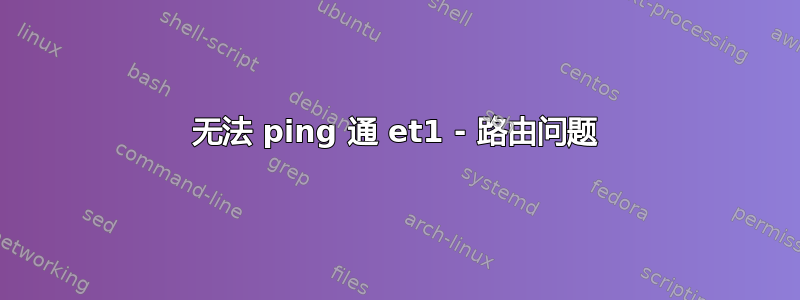
我有一个安装了两个 NIC 的 UBUNTU 服务器 VM。eth0 在 LAN 网络上,由 DHCP 配置,工作正常。我手动在 DMZ 网络上为 eth1 配置了静态 IP,但无法 ping 通它,我想这可能是路由问题,但我对此并不熟悉,所以任何帮助都将不胜感激!请参阅下面的“ifconfig eth1”和“route -n”:
Destination Gateway Genmask Flags Metric Ref Use Iface
0.0.0.0 172.20.20.1 0.0.0.0 UG 100 0 0 eth1
172.20.10.0 0.0.0.0 255.255.255.0 U 0 0 0 eth0
172.20.20.0 0.0.0.0 255.255.255.0 U 0 0 0 eth1
eth1
Link encap:Ethernet HWaddr 00:50:56:ae:00:08
inet addr: 172.20.20.151 Bcasr:172.20.20.255 Mask:255.255.255.0
inet6 addr : fe80::250:56ff:feae:8/64 Scope:Link
UP BROADCAST RUNNING MULTCAST MTU:1500 Metric:1
RX packets: 23 errors:0 dropped:0 overruns:0 frame:0
TX Packets:22 errors:0 dropped:0 overruns:0 carrier:0
collisions:0 txquwuwlwn:1000
RX bytes:2306 (2.3 KB) TX bytes:1794 (1.7KB)
谢谢,夏洛特。
答案1
根据我上面的评论的答案......
你应该让局域网上的其他机器知道如何到达子网172.20.20.0/24。
你说 LAN 地址是由 DHCP 分配的。所以我猜想这个服务器是不是您的default gateway局域网。
首先,您应该将其重新配置为静态地址(例如172.20.10.100),然后:
172.20.20.0/24为via设置路由172.20.10.100(静态局域网在您的 LAN 上,请将 IP 地址 (IP) 设置为 IP 地址default gateway。ip forwarding通过发出以下命令在您的服务器上启用:sysctl -w net.ipv4.ip_forward=1
笔记:要永久启用,请ip forwarding编辑文件/etc/sysctl.conf并确保它包含以下行net.ipv4.ip_forward = 1。在我的 ubuntu 机器上,有类似以下内容:
# Uncomment the next line to enable packet forwarding for IPv4
#net.ipv4.ip_forward=1


