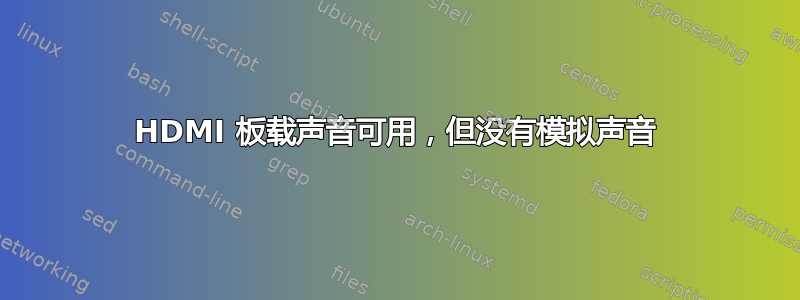
我最近在电脑上安装了 Ubuntu 12.04,但是没有声音。
我的电脑主板是英特尔的,它有 VGA、DVI 和 HDMI 输出,全部都是板载的。但我在它上面安装了一个外部 PCI-e nvidia 显卡,还有另外三个 VGA、DVI 和 HDMI 输出。我的显示器插在 nvidia 卡的 DVI 端口上,所以两个 HDMI 端口都未使用
以下是命令“aplay -l”的结果:
**** Lista de Dispositivos PLAYBACK Hardware ****
placa 0: Intel [HDA Intel], dispositivo 3: HDMI 0 [HDMI 0]
Dispositivo secundário: 1/1
Dispositivo secundário #0: subdevice #0
placa 1: NVidia [HDA NVidia], dispositivo 3: HDMI 0 [HDMI 0]
Dispositivo secundário: 1/1
Dispositivo secundário #0: subdevice #0
placa 1: NVidia [HDA NVidia], dispositivo 7: HDMI 0 [HDMI 0]
Dispositivo secundário: 1/1
Dispositivo secundário #0: subdevice #0
placa 1: NVidia [HDA NVidia], dispositivo 8: HDMI 0 [HDMI 0]
Dispositivo secundário: 1/1
Dispositivo secundário #0: subdevice #0
placa 1: NVidia [HDA NVidia], dispositivo 9: HDMI 0 [HDMI 0]
Dispositivo secundário: 1/1
Dispositivo secundário #0: subdevice #0
我知道,理论上 HDMI 声音是可以工作的。但我需要模拟声音,因为我的显示器没有 HDMI 端口。以下是 lspci 命令的结果:
00:00.0 Host bridge: Intel Corporation Core Processor DRAM Controller (rev 02)
00:01.0 PCI bridge: Intel Corporation Core Processor PCI Express x16 Root Port (rev 02)
00:16.0 Communication controller: Intel Corporation 5 Series/3400 Series Chipset HECI Controller (rev 06)
00:16.2 IDE interface: Intel Corporation 5 Series/3400 Series Chipset PT IDER Controller (rev 06)
00:16.3 Serial controller: Intel Corporation 5 Series/3400 Series Chipset KT Controller (rev 06)
00:19.0 Ethernet controller: Intel Corporation 82578DC Gigabit Network Connection (rev 06)
00:1a.0 USB controller: Intel Corporation 5 Series/3400 Series Chipset USB2 Enhanced Host Controller (rev 06)
00:1b.0 Audio device: Intel Corporation 5 Series/3400 Series Chipset High Definition Audio (rev 06)
00:1c.0 PCI bridge: Intel Corporation 5 Series/3400 Series Chipset PCI Express Root Port 1 (rev 06)
00:1c.4 PCI bridge: Intel Corporation 5 Series/3400 Series Chipset PCI Express Root Port 5 (rev 06)
00:1d.0 USB controller: Intel Corporation 5 Series/3400 Series Chipset USB2 Enhanced Host Controller (rev 06)
00:1e.0 PCI bridge: Intel Corporation 82801 PCI Bridge (rev a6)
00:1f.0 ISA bridge: Intel Corporation 5 Series Chipset LPC Interface Controller (rev 06)
00:1f.2 IDE interface: Intel Corporation 5 Series/3400 Series Chipset 4 port SATA IDE Controller (rev 06)
00:1f.3 SMBus: Intel Corporation 5 Series/3400 Series Chipset SMBus Controller (rev 06)
00:1f.5 IDE interface: Intel Corporation 5 Series/3400 Series Chipset 2 port SATA IDE Controller (rev 06)
01:00.0 VGA compatible controller: NVIDIA Corporation GT218 [GeForce 8400 GS] (rev a2)
01:00.1 Audio device: NVIDIA Corporation High Definition Audio Controller (rev a1)
3f:00.0 Host bridge: Intel Corporation Core Processor QuickPath Architecture Generic Non-core Registers (rev 02)
3f:00.1 Host bridge: Intel Corporation Core Processor QuickPath Architecture System Address Decoder (rev 02)
3f:02.0 Host bridge: Intel Corporation Core Processor QPI Link 0 (rev 02)
3f:02.1 Host bridge: Intel Corporation Core Processor QPI Physical 0 (rev 02)
3f:02.2 Host bridge: Intel Corporation Core Processor Reserved (rev 02)
3f:02.3 Host bridge: Intel Corporation Core Processor Reserved (rev 02)
有人遇到过类似的问题吗?
编辑:解决了我的问题。我的音效板上的模拟声音在 BIOS 上被禁用。激活后,一切正常。
答案1
我有同样的卡。它在 11.04 中运行良好(不确定是否需要任何修复),但在安装 12.04 后,我很难让它工作。在这里找到了一个有效的解决方案: https://bugs.launchpad.net/ubuntu/+source/alsa-driver/+bug/703464
打开此文件:
/etc/modprobe.d/alsa-base.conf
并在底部添加这一行:
options snd-hda-intel model=generic
然后,重新启动计算机。希望这有帮助。
答案2
首先,你需要检查 aplay 是否真的可以播放这个 wave 文件。你可以运行命令“aplay -D plughw:CARD=PCH,DEV0 [wav file]”。如果成功,则问题是由 pulseaudio 引起的。
这是 pulseaudio 上的解决方案。运行“aplay -l”以转储接收器。
$ aplay -l
**** List of PLAYBACK Hardware Devices ****
card 0: PCH [HDA Intel PCH], device 0: ALC3235 Analog [ALC3235 Analog]
Subdevices: 0/1
Subdevice #0: subdevice #0
card 0: PCH [HDA Intel PCH], device 3: HDMI 0 [HDMI 0]
Subdevices: 1/1
Subdevice #0: subdevice #0
card 0: PCH [HDA Intel PCH], device 7: HDMI 1 [HDMI 1]
Subdevices: 1/1
Subdevice #0: subdevice #0
card 0: PCH [HDA Intel PCH], device 8: HDMI 2 [HDMI 2]
Subdevices: 1/1
Subdevice #0: subdevice #0
card 0: PCH [HDA Intel PCH], device 9: HDMI 3 [HDMI 3]
Subdevices: 1/1
Subdevice #0: subdevice #0
card 0: PCH [HDA Intel PCH], device 10: HDMI 4 [HDMI 4]
Subdevices: 1/1
Subdevice #0: subdevice #0
“hw:0,0”是模拟设备。
运行“arecord -l”来转储源。
$ arecord -l
**** List of CAPTURE Hardware Devices ****
card 0: PCH [HDA Intel PCH], device 0: ALC3235 Analog [ALC3235 Analog]
Subdevices: 0/1
Subdevice #0: subdevice #0
“hw:0,0”是模拟设备。
现在,让我们在 pulseaudio 中静态启用它们。编辑“/etc/pulse/default.pa”。
load-module module-alsa-sink device=hw:0,0
load-module module-alsa-source device=hw:0,0
这两行应该位于诸如“.ifexists module-udev-detect.so”之类的代码上方。然后运行“pulseaudio -k; pulseaudio --start”以重新启动 pulseaudio。它现在应该可以工作了。


