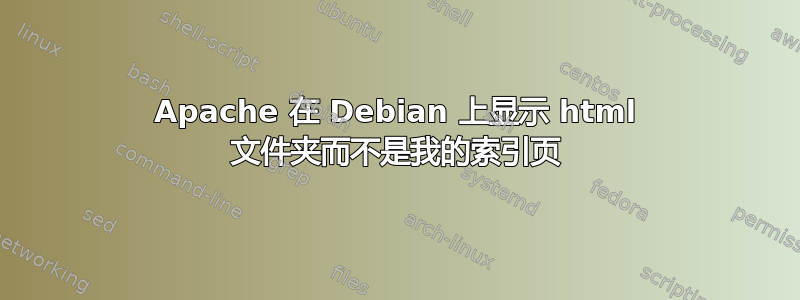
我正在运行带有 Apache 2.4 的 Debian 8,并且它已安装,/var/www/html但是当我进入我的域时,它显示index of /我的 html 文件夹而不是我的索引页。
编辑* index.html 文件位于 var/www/html/
答案1
您最近是否从先前版本的 Debian 升级?您可能需要将 更改DocumentRoot为 be/var/www/而不是/var/www/html
sudo vim /etc/apache2/sites-available/000-default.conf
更改DocumentRoot,然后
sudo service apache2 restart
似乎在新版本的 Debian 中默认位置已更改
编辑:这是详细说明更改的错误报告https://bugs.debian.org/cgi-bin/bugreport.cgi?bug=730372
Edit2:对此的修复已更改DocumentRoot为/var/www/html设置为/var/www/并且index.html位于/var/www/html


