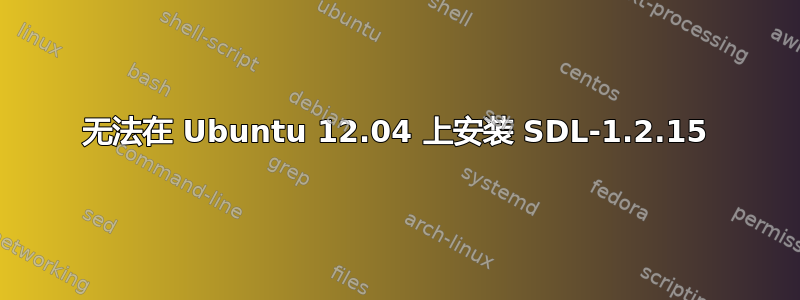
在最新版本的 Ubuntu 上安装 SDL-1.2.15 确实遇到了麻烦。
http://www.linuxfromscratch.org/blfs/view/svn/multimedia/sdl.html
tar 文件附带的安装指南说我需要先调用配置文件。查看注释,这似乎是创建用于编译库的 makefile 所必需的。因此,按照建议,我首先输入:
sudo./configure
我收到以下错误信息:
sudo:./configure:未找到命令
现在,我已将 Ubuntu 设置为在终端窗口中将可执行文件显示为红色,而配置文件似乎不可执行。所以我很困惑。有什么想法吗?
答案1
好吧,经过了几个小时的谷歌搜索,终于找到了解决方案。我需要使用:
sudo sh ./configure
关于原因的解释可以在这里找到:
http://forums.libsdl.org/viewtopic.php?t=8083&highlight=configure+command
"`cd' to the directory containing the package's source code and type
`./configure' to configure the package for your system. If you're
using `csh' on an old version of System V, you might need to type
`sh ./configure' instead to prevent `csh' from trying to execute
`configure' itself."
即使经过进一步研究,仍然不太明白所说的内容。
答案2
对您创建的其他主题的评论 (配置脚本抛出 gcc 错误) 表明您尝试从非 POSIX 文件系统(从 Windows 分区)运行脚本。FAT32 等文件系统不“了解”可执行位,这就是脚本拒绝运行的原因。


