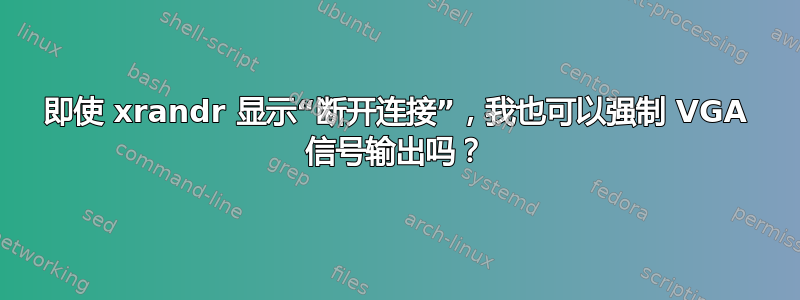
我的笔记本通过 KVM 切换器连接到 HDTV(另一台笔记本也连接到同一台 HDTV)。问题似乎是 Ubuntu 无法识别要打开的 HDTV,因此无法启用 VGA 输出。据我所知,这与 EDID 信息未通过 KVM 切换器发送有关。
xrandr 不会通过 启用 VGA 输出xrandr --output VGA1 --auto,它只是一直显示为断开连接。
我可以以某种方式强制 VGA 端口发送信号吗?
我的图形控制器:
Intel Corporation Mobile 915GM/GMS/910GML Express Graphics Controller (rev 03)
答案1
是的,你可以这样--auto做,但这样做是正确的。相反,请执行以下操作:
xrandr --addmode VGA1 1024x768
xrandr --output VGA1 --mode 1024x768 --right-of LVDS1
对于所有视频输出都遇到类似问题的其他用户,请首先运行xrandr以查看您有哪些输出。
~$ xrandr -q
Screen 0: minimum 320 x 200, current 1920 x 1080, maximum 8192 x 8192
eDP1 connected 1920x1080+0+0 (normal left inverted right x axis y axis) 294mm x 165mm
1920x1080 60.0*+ 59.9 40.0
1680x1050 60.0 59.9
1600x1024 60.2
1400x1050 60.0
1280x1024 60.0
1440x900 59.9
1280x960 60.0
1360x768 59.8 60.0
1152x864 60.0
1024x768 60.0
800x600 60.3 56.2
640x480 59.9
VGA1 disconnected (normal left inverted right x axis y axis)
1024x768 60.0
HDMI1 disconnected (normal left inverted right x axis y axis)
DP1 disconnected (normal left inverted right x axis y axis)
1024x768 60.0
在这种情况下,主屏幕称为 eDP1,附加输出为 VGA1、HDMI1 和 DP1(Mini DisplayPort)
例如,要强制以 720x480 输出到 Mini DisplayPort,请运行
xrandr --addmode DP1 720x480
进而
xrandr --output DP1 --mode 720x480 --right-of eDP1
答案2
如果您有一个显示端口,例如 DP1,并且由于未检测到而需要将 VGA 信号发送到显示端口,则您应该调整 Daniel Alder 提出的线路。假设您的普通屏幕是 eDP1,而您的显示端口是 DP1:
# Put your normal screen in 1024x768
xrandr --output eDP1 --mode 1024x768
# Add a mode for display port
xrandr --addmode DP1 1024x768
# Clone the normal screen to the display port
xrandr --output DP1 --mode 1024x768 --same-as eDP1
对我来说,当有一个盒子可以自动选择应该将哪个 VGA 输入发送到投影仪时,它解决了一些外部投影仪无法检测的问题。
答案3
我遇到了一些 VGA 电缆的问题,它们的 DDC(显示数据通道)损坏或未连接。我发现这个有用的解决方法是使用启动参数强制内核查看断开连接的 VGA:video={conn}:{res}e conn 应与 xrandr 设备名称 res 1024x768(或您喜欢的任何名称)匹配 e 表示启用端口(即使未检测到任何设备/监视器)。
看: http://distro.ibiblio.org/fatdog/web/faqs/boot-options.html
答案4
我已经遇到这个问题有一段时间了(Dell XPS13 9300 在 20.04 上运行 xfce4 - 驱动 HP V28 4K),到目前为止我发现的唯一解决方案是采用 M$ 方法并注销会话然后重新登录。


