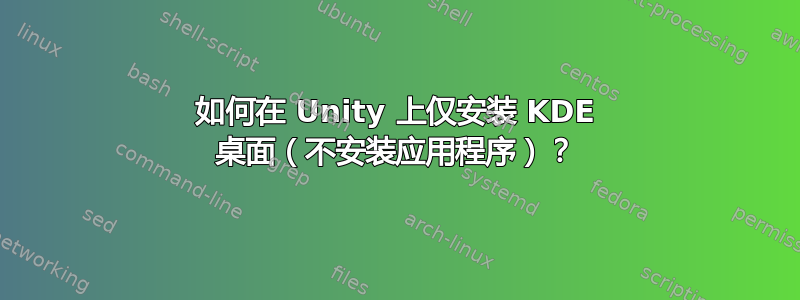
我的问题很简单。我有带 Unity 的 Ubuntu 12.04,我想使用 KDE 登录。
我看到过以下建议:
1- run the three commands:
$ sudo add-apt-repository ppa:kubuntu-ppa/backports
$ sudo apt-get update
$ sudo apt-get install kubuntu-desktop
2- run just the command:
$ sudo apt-get install kubuntu-desktop
3- run the command:
$ sudo apt-get install kde-standard
4- run the command:
$ sudo apt-get install kde-full
5- run the command:
$ sudo apt-get install plasma-desktop
6- run the command:
$ sudo apt-get install kde-plasma-desktop
7- etc ...
这个问题与这个非常相关,但那里的答案对我来说不够清楚。似乎有相当多的命令可以用来安装 KDE 桌面。
我只想使用桌面,不需要 KDE 应用,因为我只会使用已经在 Unity 中使用的应用。当然,我还想添加所需的存储库,以便 KDE 桌面保持更新。
我该如何做呢?
答案1
您想要的命令/包是:
sudo apt-get install kde-plasma-desktop
您也可以在软件中心搜索“kde-plasma-desktop”并以此方式安装。
此软件包安装带有最少应用程序的 KDE 桌面,您可以继续使用 ubuntu/gnome 应用程序。我使用它没有任何问题,安装后只需从登录菜单中选择 KDE 即可。
一旦安装,KDE 软件包将通过更新管理器自动更新。
答案2
最好kubuntu-desktop先安装软件包,然后删除不需要的任何已安装的 KDE 应用程序。这样,您就可以获得完整的桌面环境体验并保持更新,同时不会保留多余的安装程序。
请注意,许多 Unity/Gnome 应用程序不会像 KDE 原生应用程序那样根据设置的 KDE 主题运行。


