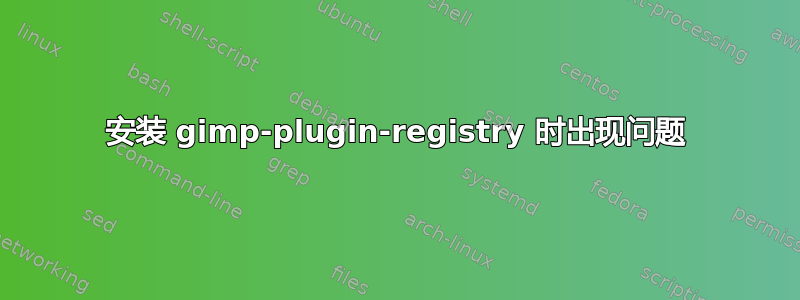
使用 Ubuntu 11.04。将 gimp 2.6 更新为 gimp 2.7。但在安装 gimp-plugin-registry 时遇到问题
rajesh@rajesh-System-Product-Name:~$ sudo apt-get install gimp-plugin-registry -y
[sudo] password for rajesh:
Reading package lists... Done
Building dependency tree
Reading state information... Done
Some packages could not be installed. This may mean that you have
requested an impossible situation or if you are using the unstable
distribution that some required packages have not yet been created
or been moved out of Incoming.
The following information may help to resolve the situation:
The following packages have unmet dependencies.
gimp-plugin-registry : Depends: gimp (<= 2.7) but 2.7.3-2011052002~nn is to be installed
E: Broken packages
答案1
我建议你升级到 Gimp 2.8
GIMP 2.8 稳定安装
如果你从旧版 GIMP 升级,请访问链接并注意“dist-upgrade”命令http://www.webupd8.org/2012/05/gimp-28-stable-finally-available-for.html(如果您想恢复到 GIMP 2.6.x)
如果您是第一次在当前系统上安装 GIMP,请安装:
sudo add-apt-repository ppa:otto-kesselgulasch/gimp
sudo apt-get update
sudo apt-get install gimp
用于 GIMP 2.8 安装的 GIMP 插件注册表
sudo add-apt-repository ppa:otto-kesselgulasch/gimp
sudo apt-get update
sudo apt-get install gimp-plugin-registry


