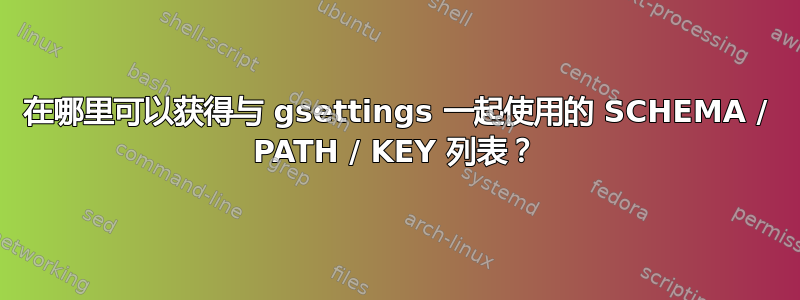
经过一番研究,我发现我可以使用gsettings终端中的命令快速设置配置选项,而不是安装dconf-editor或gconf-editorCCSM。
但我们需要 SCHEMA/PATH 和 KEY 来设置值。
语法是:
gsettings set SCHEMA[:PATH] KEY VALUE
例如永不自动隐藏启动器:
gsettings set com.canonical.Unity2d.Launcher hide-mode 0
并且,为了使窗口不与启动器重叠:
gsettings set com.canonical.Unity2d.Launcher use-strut true
那么,我可以在哪里获得可以使用 gsettings 设置的所有 SCHEMA / PATH / KEY 的列表?
不,请不要建议该gsettings list-keys命令,因为我不知道可能有数百种可用的模式。
答案1
gsettings list-schemas获取所有架构。您也可以使用gsettings list-recursively您想要的,但此程序将列出所有架构的所有键的所有值:(
以免调用脚本gsettings-iterate-all)
#!/bin/bash
# Gnome 3 can be customised from the command line via the gsettings command
# This script should help you to find what you're looking for by
# listing the ranges for all keys for each schema
for schema in $(gsettings list-schemas | sort)
do
for key in $(gsettings list-keys $schema | sort)
do
value="$(gsettings range $schema $key | tr "\n" " ")"
echo "$schema :: $key :: $value"
done
done
扩展你的gsettings-iterate-all | grep com.canonical.Unity2d.Launcher 例子
com.canonical.Unity2d.Launcher :: edge-decayrate :: type i
com.canonical.Unity2d.Launcher :: edge-overcome-pressure :: type i
com.canonical.Unity2d.Launcher :: edge-responsiveness :: type d
com.canonical.Unity2d.Launcher :: edge-reveal-pressure :: type i
com.canonical.Unity2d.Launcher :: edge-stop-velocity :: type i
com.canonical.Unity2d.Launcher :: hide-mode :: type i
com.canonical.Unity2d.Launcher :: only-one-launcher :: type b
com.canonical.Unity2d.Launcher :: reveal-mode :: type i
com.canonical.Unity2d.Launcher :: super-key-enable :: type b
您可以将输出重新路由到文件以便于阅读。
也献给那些富有创造力的人们。以下是 gsettings 的可能选项列表,可能有助于创建其他脚本。
答案2
有点晚了,但我才刚刚开始努力解决这个隐私问题......
它看上去就像com.canonical.Unity.Lenses remote-content-search 'none'是您所寻找的切换按钮。
答案3
我一直在使用这个答案多年来,现在我抽出一些时间来改进它,为每个键创建一个 JSON 对象(实际输出是一个对象数组)。它是主观的,可以改进(我愿意接受建议),但它适用于我系统上的架构、键和值。我还添加了每个键的默认值(基于这个答案)。它还支持gsettings在 Flatpak 应用程序容器中运行(但请注意,它的速度要慢得多)并使用 GNU 可以理解的搜索字符串过滤模式grep(无需任何grep选项)。
示例对象
[
{
"currentValue": false,
"dataType": "b",
"defaultValue": false,
"key": "symbolic-status-icons",
"schema": "org.blueman.general",
"type": "type"
},
{
"currentValue": 60,
"dataType": "i",
"defaultValue": 60,
"key": "time",
"schema": "org.blueman.plugins.discvmanager",
"type": "type"
},
{
"currentValue": "[{\"adapter\": \"64:79:F0:BE:E9:51\", \"address\": \"C0:DC:DA:14:F7:FB\", \"alias\": \"note10\", \"icon\": \"phone\", \"name\": \"Audio a
nd input profiles\", \"uuid\": \"00000000-0000-0000-0000-000000000000\", \"time\": \"1702752276.9439752\"}]",
"dataType": "aa{ss}",
"defaultValue": "@aa{ss} []",
"key": "recent-connections",
"schema": "org.blueman.plugins.recentconns",
"type": "type"
},
{
"currentValue": 2.3999999999999999,
"dataType": "d",
"defaultValue": 2.3999999999999999,
"key": "display-gamma",
"schema": "org.freedesktop.ColorHelper",
"type": "type"
},
{
"currentValue": -1,
"dataType": "i",
"defaultValue": -1,
"key": "crawling-interval",
"max": 365,
"min": -2,
"schema": "org.freedesktop.Tracker3.Miner.Files",
"type": "range"
},
{
"currentValue": "last",
"defaultValue": "last",
"enumList": [
"last",
"next"
],
"key": "new-tab-position",
"schema": "org.gnome.Terminal.Legacy.Settings",
"type": "enum"
},
{
"currentValue": 0.66000000000000003,
"dataType": "d",
"defaultValue": 0.66000000000000003,
"key": "cross-hairs-opacity",
"max": 1.0,
"min": 0.0,
"schema": "org.gnome.desktop.a11y.magnifier",
"type": "range"
},
{
"currentValue": 500,
"dataType": "u",
"defaultValue": 500,
"key": "delay",
"schema": "org.gnome.desktop.peripherals.keyboard",
"type": "type"
}
]
函数定义
# Dependendies:
# - Bash;
# - GNU `grep`;
# - GNU `sed`;
# - `gsettings`;
# - `jq`;
# - (optional) `flatpak`.
gsls() {
# Variables
# Note: Use `search_string` to limit the schemas. It could be any regex string that GNU grep understands without any option provided.
# Note: Use empty string to search for any schema in a Flatpak app, however, note that running `gsettings` in a Flatpak app (container) takes much longer than doing it directly on the host.
# Note: `app` must be a valid Flatpak app ID.
local search_string="$1"
local app="$2"
local data=''
local cmd key schema
if [ -z "$app" ]; then
cmd='gsettings'
else
if ! command -v flatpak &> /dev/null; then
# shellcheck disable=SC2016 # Expressions don't expand in single quotes, use double quotes for that
echo 'ERROR: `flatpak` cannot be found in `PATH`.'
return
fi
cmd="flatpak run --command=gsettings $app"
fi
# Cycle through matching schemas
for schema in $($cmd list-schemas | grep "$([ -n "$search_string" ] && echo "$search_string" || echo '.*')"); do
# Cycle through all keys of matching schemas
for key in $($cmd list-keys "$schema"); do
local current_value default_value type type_string
type_string="$($cmd range "$schema" $key | tr "\n" " ")"
type="$(grep -Po '^[^ ]+' <<< "$type_string")"
current_value="$($cmd get "$schema" "$key" | sed "s/'/\"/g")"
default_value="$(XDG_CONFIG_HOME=/nonexistent $cmd get "$schema" "$key" | sed "s/'/\"/g")"
# Add those object properties to `data` which are the same for any `type`
data+="{\"schema\": \"$schema\", \"key\": \"$key\", \"type\": \"$type\", "
case "$type" in
'enum')
data+="\"enumList\": [$(sed "s/^enum \(.*\) $/\1/;s/ /, /g;s/'/\"/g" <<< "$type_string")], \"currentValue\": $current_value, \"defaultValue\": $default_value}"
;;
'range')
data+="\"dataType\": \"$(grep -Po "^$type \K[^ ]+" <<< "$type_string")\", \"min\": $(grep -Po "^$type [^ ]+ \K[^ ]+" <<< "$type_string"), \"max\": $(grep -Po "^$type [^ ]+ [^ ]+ \K[^ ]+" <<< "$type_string"), \"currentValue\": $current_value, \"defaultValue\": $default_value}"
;;
'type')
local data_type
data_type="$(grep -Po "^$type \K[^ ]+" <<< "$type_string")"
if grep -q '^@' <<< "$current_value"; then
# shellcheck disable=SC2001 # See if you can use ${variable//search/replace} instead
current_value="$(sed 's/^@[^ ]\+ //' <<< "$current_value")"
# shellcheck disable=SC2001 # See if you can use ${variable//search/replace} instead
default_value="$(sed 's/^@[^ ]\+ //' <<< "$default_value")"
fi
# Add double quotes when the value is not a boolean or a number or an array of a basic type or an optional boolean
if ! grep -q '^[bdhinqstux]$\|^a[a-z]*$\|^mb$' <<< "$data_type"; then
current_value="\"$current_value\""
default_value="\"$default_value\""
# Remove everything up to rightmost space of number types
# Note: This is required because values of some types are prepended by their types (e.g. `uint32 3`).
elif grep -q '^[nqtux]$' <<< "$data_type"; then
current_value="${current_value//* /}"
default_value="${default_value//* /}"
# Replace `nothing` of `mb` (optional boolean) type with `null`
elif grep -q '^mb$' <<< "$data_type" && grep -q '^nothing$' <<< "$current_value"; then
current_value='null'
fi
# Replace `nothing` of `mb` (optional boolean) type with `null`
if grep -q '^mb$' <<< "$data_type" && grep -q '^nothing$' <<< "$default_value"; then
default_value='null'
fi
data+="\"dataType\": \"$data_type\", \"currentValue\": $([ "$data_type" = 'as' ] && echo "$current_value" || sed -z "s/\"/\\\\\"/g;s/\(^\\\\\"\|\\\\\"\n*$\)/\"/g" <<< "$current_value"), \"defaultValue\": $([ "$data_type" = 'as' ] && echo "$default_value" || sed -z "s/\"/\\\\\"/g;s/\(^\\\\\"\|\\\\\"\n*$\)/\"/g" <<< "$default_value")}"
;;
esac
done
done
# Output a JSON string (array of objects)
# Note: The `-S` option sorts the keys alphabetically.
# Note: The `-s` option is required, as `jq` is used to merge individual JSON strings (documents) into an array.
# Note: `sort_by(.key) | sort_by(.schema)` sorts the objects in the array first by `schema`, then by `key`.
jq -Ss 'sort_by(.key) | sort_by(.schema)' <<< "$data"
}
使用示例
# Get all keys of all schemas
# Note: It takes about 16-18 seconds to complete on my computer (the length of the returned array is 679).
gsls | less
# Get all keys from schemas matching `terminal`
gsls terminal | less
# Get all keys from schemas matching `Prompt` in the Flatpak app `org.gnome.Prompt.Devel` (GNOME Prompt)
# Note: It takes about 11-12 seconds to complete on my computer (the length of the returned array is 49).
gsls Prompt org.gnome.Prompt.Devel | less
数据类型列表
仅供参考,以下是 中可以使用的所有类型的列表(备忘单)gsettings。有关更多信息,请参阅文档。
(...) = tuple
* = any
? = basic
a = array
b = boolean
d = double
g = signature
h = int32_file_desc
i = int32
m = maybe/nullable/optional
n = int16
o = object_path
q = uint16
r = indefinite_tuple
s = string
t = uint64
u = uint32
v = variant
x = int64
y = byte
{...} = dictionary_entry/object
未来可能的改进
有待改进的地方:
- 使用
getopt; - 转换
dataType为更有意义的值(例如b→boolean;参见上面的数据类型列表); - 使排序成为可选的;
- 优化功能,使其运行更快(可能通过利用
gsettings list-recursively)。


