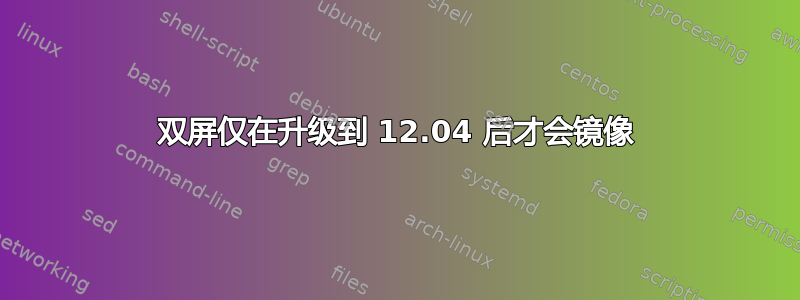
我已经使用双屏 Ubuntu 很多年了,升级到 12.04 LTS 后,我的双屏无法正常工作
图形:
01:00.0 VGA compatible controller: Advanced Micro Devices [AMD] nee ATI RV350 AR [Radeon 9600]
01:00.1 Display controller: Advanced Micro Devices [AMD] nee ATI RV350 AR [Radeon 9600] (Secondary)
我注意到我正在使用开源驱动程序,并尝试使用以下方法安装官方二进制文件这线。
输出:
liam@liam-desktop:~$ sudo apt-get install fglrx fglrx-amdcccle
Reading package lists... Done
Building dependency tree
Reading state information... Done
The following packages will be upgraded:
fglrx fglrx-amdcccle
2 upgraded, 0 newly installed, 0 to remove and 12 not upgraded.
Need to get 45.1 MB of archives.
After this operation, 739 kB of additional disk space will be used.
Get:1 http://gb.archive.ubuntu.com/ubuntu/ precise/restricted fglrx i386 2:8.960-0ubuntu1 [39.2 MB]
Get:2 http://gb.archive.ubuntu.com/ubuntu/ precise/restricted fglrx-amdcccle i386 2:8.960-0ubuntu1 [5,883 kB]
Fetched 45.1 MB in 1min 33s (484 kB/s)
(Reading database ... 328081 files and directories currently installed.)
Preparing to replace fglrx 2:8.951-0ubuntu1 (using .../fglrx_2%3a8.960-0ubuntu1_i386.deb) ...
Removing all DKMS Modules
Error! There are no instances of module: fglrx
8.951 located in the DKMS tree.
Done.
Unpacking replacement fglrx ...
Preparing to replace fglrx-amdcccle 2:8.951-0ubuntu1 (using .../fglrx-amdcccle_2%3a8.960-0ubuntu1_i386.deb) ...
Unpacking replacement fglrx-amdcccle ...
Processing triggers for ureadahead ...
ureadahead will be reprofiled on next reboot
Setting up fglrx (2:8.960-0ubuntu1) ...
update-alternatives: warning: forcing reinstallation of alternative /usr/lib/fglrx/ld.so.conf because link group i386-linux-gnu_gl_conf is broken.
update-alternatives: warning: skip creation of /etc/OpenCL/vendors/amdocl64.icd because associated file /usr/lib/fglrx/etc/OpenCL/vendors/amdocl64.icd (of link group i386-linux-gnu_gl_conf) doesn't exist.
update-alternatives: warning: skip creation of /usr/lib32/libaticalcl.so because associated file /usr/lib32/fglrx/libaticalcl.so (of link group i386-linux-gnu_gl_conf) doesn't exist.
update-alternatives: warning: skip creation of /usr/lib32/libaticalrt.so because associated file /usr/lib32/fglrx/libaticalrt.so (of link group i386-linux-gnu_gl_conf) doesn't exist.
update-alternatives: warning: forcing reinstallation of alternative /usr/lib/fglrx/ld.so.conf because link group i386-linux-gnu_gl_conf is broken.
update-alternatives: warning: skip creation of /etc/OpenCL/vendors/amdocl64.icd because associated file /usr/lib/fglrx/etc/OpenCL/vendors/amdocl64.icd (of link group i386-linux-gnu_gl_conf) doesn't exist.
update-alternatives: warning: skip creation of /usr/lib32/libaticalcl.so because associated file /usr/lib32/fglrx/libaticalcl.so (of link group i386-linux-gnu_gl_conf) doesn't exist.
update-alternatives: warning: skip creation of /usr/lib32/libaticalrt.so because associated file /usr/lib32/fglrx/libaticalrt.so (of link group i386-linux-gnu_gl_conf) doesn't exist.
update-initramfs: deferring update (trigger activated)
update-initramfs: Generating /boot/initrd.img-3.2.0-25-generic-pae
Loading new fglrx-8.960 DKMS files...
Building only for 3.2.0-25-generic-pae
Building for architecture i686
Building initial module for 3.2.0-25-generic-pae
Done.
fglrx:
Running module version sanity check.
- Original module
- No original module exists within this kernel
- Installation
- Installing to /lib/modules/3.2.0-25-generic-pae/updates/dkms/
depmod.......
DKMS: install completed.
update-initramfs: deferring update (trigger activated)
Processing triggers for bamfdaemon ...
Rebuilding /usr/share/applications/bamf.index...
Setting up fglrx-amdcccle (2:8.960-0ubuntu1) ...
Processing triggers for initramfs-tools ...
update-initramfs: Generating /boot/initrd.img-3.2.0-25-generic-pae
Processing triggers for libc-bin ...
ldconfig deferred processing now taking place
liam@liam-desktop:~$ sudo aticonfig --initial -f
aticonfig: No supported adapters detected
当我尝试将设置恢复到升级之前的状态时,我收到此消息
requested position/size for CRTC 81 is outside the allowed limit: position=(1440, 0), size=(1440, 900), maximum=(1680, 1680)
和
GDBus.Error:org.gtk.GDBus.UnmappedGError.Quark._gnome_2drr_2derror_2dquark.Code3: requested position/size for CRTC 81 is outside the allowed limit: position=(1440, 0), size=(1440, 900), maximum=(1680, 1680)
有什么想法我需要做什么才能解决这个问题?
答案1
Ubuntu 12.04 在使用 ati gfx 卡时,双显示器支持存在问题。现在我不确定这是因为 ubuntu 还是因为专有的 amd 驱动程序。无论如何,我也使用双显示器设置,并且我设法通过重新安装 ATI 催化剂驱动程序使多个显示器正常工作。
首先删除现有的 Catalyst/fglrx 驱动程序
sudo sh /usr/share/ati/fglrx-uninstall.sh
sudo apt-get remove --purge fglrx fglrx_* fglrx-amdcccle* fglrx-dev*
然后尝试按照上述步骤手动安装驱动程序这里。


