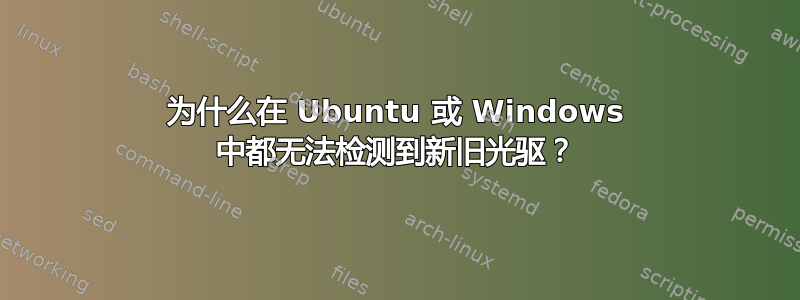
我正在运行 12.04LTS。
所以我在 ubuntuforums 上问了同样的问题,并被建议换一个新的驱动器。我这样做了,但仍然有同样的问题。这是原文(http://ubuntuforums.org/showthread.php?p=11981491):
大家好。首先我要说的是,有问题的驱动器可以正常工作。在升级到 12.04 之前,我用它来安装 11.10。我还用它来安装 Win7 双启动分区。
我正在运行 12.04 64位。
该驱动器是三星 SH-222。我无法再在 Windows 或 Ubuntu 中访问该驱动器,甚至无法使用可启动 CD/DVD,尽管它出现在我的 BIOS 启动选项中。驱动器已接通电源并打开,但如果加载光盘,则不会有任何反应(在任一操作系统中)。
这是 fstab - 引用:
# /etc/fstab: static file system information.
#
# Use 'blkid' to print the universally unique identifier for a
# device; this may be used with UUID= as a more robust way to name devices
# that works even if disks are added and removed. See fstab(5).
#
# <file system> <mount point> <type> <options> <dump> <pass> proc /proc proc nodev,noexec,nosuid 0 0
# / was on /dev/sda1 during installation UUID=8f568673-81d3-40f0-aade-3f77fb65b151 / ext4 errors=remount-ro 0 1
# /windows was on /dev/sda4 during installation UUID=79753E43529B03B9 /windows ntfs defaults,umask=007,gid=46 0 0
# swap was on /dev/sda5 during installation UUID=4d558b02-e348-4010-bbce-8a5ff8130c8a none swap sw 0 0
这里是lspci...
00:00.0 Host bridge: Intel Corporation 2nd Generation Core Processor Family DRAM Controller (rev 09)
00:02.0 VGA compatible controller: Intel Corporation 2nd Generation Core Processor Family Integrated Graphics Controller (rev 09)
00:16.0 Communication controller: Intel Corporation 6 Series/C200 Series Chipset Family MEI Controller #1 (rev 04)
00:1a.0 USB controller: Intel Corporation 6 Series/C200 Series Chipset Family USB Enhanced Host Controller #2 (rev 05)
00:1b.0 Audio device: Intel Corporation 6 Series/C200 Series Chipset Family High Definition Audio Controller (rev 05)
00:1c.0 PCI bridge: Intel Corporation 6 Series/C200 Series Chipset Family PCI Express Root Port 1 (rev b5)
00:1c.4 PCI bridge: Intel Corporation 6 Series/C200 Series Chipset Family PCI Express Root Port 5 (rev b5)
00:1d.0 USB controller: Intel Corporation 6 Series/C200 Series Chipset Family USB Enhanced Host Controller #1 (rev 05)
00:1f.0 ISA bridge: Intel Corporation H61 Express Chipset Family LPC Controller (rev 05)
00:1f.2 IDE interface: Intel Corporation 6 Series/C200 Series Chipset Family 4 port SATA IDE Controller (rev 05)
00:1f.3 SMBus: Intel Corporation 6 Series/C200 Series Chipset Family SMBus Controller (rev 05)
00:1f.5 IDE interface: Intel Corporation 6 Series/C200 Series Chipset Family 2 port SATA IDE Controller (rev 05)
02:00.0 Ethernet controller: Atheros Communications Inc. AR8151 v2.0 Gigabit Ethernet (rev c0)
我的主硬盘也是 SATA 的,读取正常。我不知道为什么会发生这种情况,不仅仅是在 Ubuntu 中,而是整个系统。
非常感谢您的帮助。这可能是一周前或一个月前发生的,我真的不确定。我很少使用 DVD 驱动器,所以我没有任何理由去尝试,所以我真的无法确定它何时/何时停止工作,抱歉。如果您需要任何其他信息,我非常乐意提供。
提前致谢。
所以现在,我已经安装了一个全新的驱动器(相同的品牌/型号)并且得到了相同的结果。
这是新的 lspci:
00:00.0 Host bridge: Intel Corporation 2nd Generation Core Processor Family DRAM Controller (rev 09)
00:02.0 VGA compatible controller: Intel Corporation 2nd Generation Core Processor Family Integrated Graphics Controller (rev 09)
00:16.0 Communication controller: Intel Corporation 6 Series/C200 Series Chipset Family MEI Controller #1 (rev 04)
00:1a.0 USB controller: Intel Corporation 6 Series/C200 Series Chipset Family USB Enhanced Host Controller #2 (rev 05)
00:1b.0 Audio device: Intel Corporation 6 Series/C200 Series Chipset Family High Definition Audio Controller (rev 05)
00:1c.0 PCI bridge: Intel Corporation 6 Series/C200 Series Chipset Family PCI Express Root Port 1 (rev b5)
00:1c.4 PCI bridge: Intel Corporation 6 Series/C200 Series Chipset Family PCI Express Root Port 5 (rev b5)
00:1d.0 USB controller: Intel Corporation 6 Series/C200 Series Chipset Family USB Enhanced Host Controller #1 (rev 05)
00:1f.0 ISA bridge: Intel Corporation H61 Express Chipset Family LPC Controller (rev 05)
00:1f.2 IDE interface: Intel Corporation 6 Series/C200 Series Chipset Family 4 port SATA IDE Controller (rev 05)
00:1f.3 SMBus: Intel Corporation 6 Series/C200 Series Chipset Family SMBus Controller (rev 05)
00:1f.5 IDE interface: Intel Corporation 6 Series/C200 Series Chipset Family 2 port SATA IDE Controller (rev 05)
02:00.0 Ethernet controller: Atheros Communications Inc. AR8151 v2.0 Gigabit Ethernet (rev c0)
任何帮助或想法都将不胜感激。
答案1
您已经尝试过不同的 DVD 驱动器。此外,请先尝试不同的 SATA 电缆。如果驱动器仍然出现故障,请尝试主板上的其他 SATA 端口。最后,尝试使用电源上不同的电源连接器(如果可能,使用不同电缆上的连接器)。


