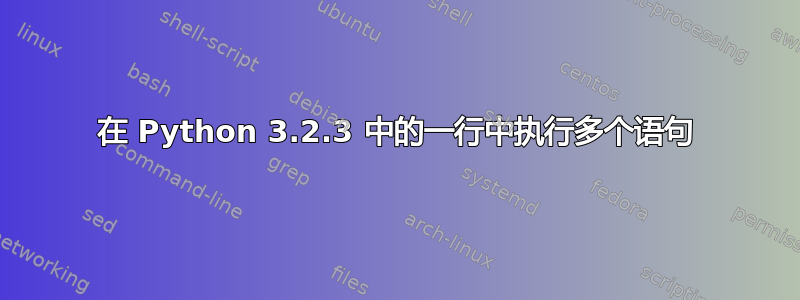
有没有办法在一行中执行多个语句,如下所示:
import time
print ("Ok, I know how to write programs in Python now.")
time.sleep(0.5)
print (".") # This should print on the same line as the previous print statement.
time.sleep(0.5)
print (".") # ... As should this one
...因此输出应该是:
Ok, I know how to write programs in Python now.*.*.
*等待.5秒
答案1
在 Python 2 中,该print语句会自动添加换行符,因此您需要改用 sys.stdout.write()。您还必须导入 sys。您编写的代码应如下所示:
import time
import sys
sys.stdout.write("Ok, I know how to write programs in Python now.")
time.sleep(0.5)
sys.stdout.write(".")
time.sleep(0.5)
sys.stdout.write(".")
在 Python 3 中,print是一个接受关键字参数的函数。您可以使用end关键字参数来指定字符串后面应放置的内容。默认情况下,它是一个换行符,但您可以将其更改为空字符串:
import time
print("Ok, I know how to write programs in Python now.", end='')
time.sleep(0.5)
print(".", end='')
time.sleep(0.5)
print(".", end='')
另外,请记住流是缓冲的,因此最好刷新它们:
import time
import sys
print("Ok, I know how to write programs in Python now.", end='')
sys.stdout.flush()
time.sleep(0.5)
print(".", end='')
sys.stdout.flush()
time.sleep(0.5)
print(".", end='')
sys.stdout.flush()
答案2
您也可以使用end=""语法来做到这一点。
print("this ",end="")
print("will continue on the same line")
print("but this wont")
将返回
this will continue on the same line
but this wont
因此下面的方法同样有效。
import time
print ("Ok, I know how to write programs in Python now.",end="")
time.sleep(0.5)
print (".",end="") # This should print on the same line as the previous print statement.
time.sleep(0.5)
print (".") # ... As should this one
答案3
这难道不简单吗?:
import time
print ("Ok, I know how to write programs in Python now."),
time.sleep(0.5)
print ("."), # This should print on the same line as the previous print statement.
time.sleep(0.5)
print (".") # ... As should this one
答案4
这也可以通过输入来完成吗?
print("THIS IS A TEST AREA")
print()
print("TETST OF SAME LINE INTERACTION")
print("X: ", end="") #This works Fine
input("")
time.sleep(0.5) #This however dew to python3 wont?
print(" STAR")
这个输出看起来像这样...
THIS IS A TEST AREA
TETST OF SAME LINE INTERATION
X:
STAR
>>>


