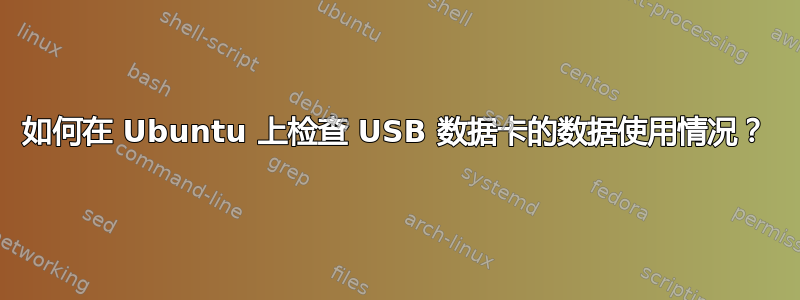
有没有工具可以检查 Linux 上 USB 数据卡的数据使用情况?此方法可以在 Windows 上完成,在 Linux 上也可以吗?
答案1
使用状态监测
sudo apt-get install vnstat
然后首先检查哪些接口可以通过
vnstat --iflist
Available interfaces: lo eth0对于eth0有线连接,你的会有所不同(wlan0我猜)
然后运行
vnstat
它会是这样的
eth0 since 05/23/12
rx: 20.66 GiB tx: 5.35 GiB total: 26.01 GiB
monthly
rx | tx | total | avg. rate
------------------------+-------------+-------------+---------------
Jun '12 9.18 GiB | 2.28 GiB | 11.47 GiB | 37.11 kbit/s
Jul '12 6.35 GiB | 1.48 GiB | 7.83 GiB | 47.50 kbit/s
------------------------+-------------+-------------+---------------
estimated 12.30 GiB | 2.87 GiB | 15.16 GiB |
daily
rx | tx | total | avg. rate
------------------------+-------------+-------------+---------------
yesterday 241.20 MiB | 122.44 MiB | 363.64 MiB | 34.48 kbit/s
today 81 KiB | 54 KiB | 135 KiB | 3.22 kbit/s
------------------------+-------------+-------------+---------------
estimated -- | -- | -- |
您可以vnstat相应地使用,
vnstat -s << -s for short output mode
rx / tx / total / estimated
eth0:
Jun '12 9.18 GiB / 2.28 GiB / 11.47 GiB
Jul '12 6.35 GiB / 1.48 GiB / 7.83 GiB / 15.17 GiB
yesterday 241.20 MiB / 122.44 MiB / 363.64 MiB
today 35 KiB / 14 KiB / 49 KiB / --
同样,vnstat -d对于每日记录,vnstat -h每小时记录,您可以通过Vnstat 手册页。
另一个基于 Web 浏览器的实用程序是拓扑结构图
答案2
vnstat可能是最好的方法。可以使用以下命令在终端中安装它:
sudo apt-get install vnstat
如果您不想每次都检查数据使用状态,请使用:
watch -n 5 --differences vnstat -d eth0
它将在打开的终端中每 5 秒显示一次状态,并显示值中的差异。-d用于显示每天的状态,eth0是用于互联网连接的以太网(wlan0可用于 WiFi 和ppp0USB 数据卡)。


