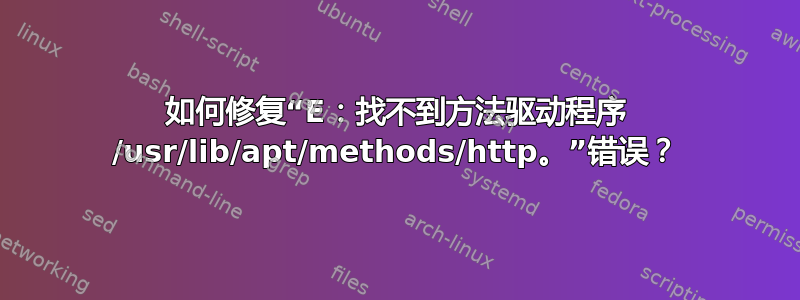
我尝试从终端更新我的软件包,结果如下:
$ sudo apt-get update
E: The method driver /usr/lib/apt/methods/http could not be found.
E: The method driver /usr/lib/apt/methods/http could not be found.
E: The method driver /usr/lib/apt/methods/http could not be found.
E: The method driver /usr/lib/apt/methods/http could not be found.
E: The method driver /usr/lib/apt/methods/http could not be found.
这是什么意思?我正在使用美国镜像,我尝试使用镜像的主服务器,但结果始终相同,这是因为没有更新吗?
答案1
SirCharlo 在该问题的重复中说道:
sudo apt-get install apt-transport-https
我尝试过了并且它对我有用。
答案2
就我而言,在 .list 文件中找到所有源,例如:
/etc/apt/sources.list
/etc/apt/sources.list.d/nginx.list
/etc/apt/sources.list.d/passenger.list
列表中的一些源强制使用 https://,即使你将其更改为 http://,它也会重定向到 https://
解决方案是:
- 备份和删除 https 源第一的
- 然后运行 apt-get update
- 跑步sudo apt-get 安装 apt-transport-https
- 恢复 https 源
答案3
在新的 OrangePi 映像上遇到了同样的问题。将 https 替换为 http 并没有帮助。最后,我创建了一个名为 https 的 http 符号链接,并能够执行 apt-get update。首先要安装的是 apt-transport-https,然后我重新运行更新。
答案4
我的错误读取方法驱动程序/usr/lib/apt/methods/htttp,在阅读这里并尝试了所有产品后,我正要放弃时,我注意到有http一个多余的t。
我去做了这样的事:
sudo -H gedit /etc/apt/source.list
Ctrl+F查找 的所有实例htttp。
删除了多余的
保存(两次以确保那个混蛋拿走了它)
好了,问题解决了。
我想这意味着我需要认真阅读错误信息,因为我一直在浏览它们。吸取教训。不会再发生这种事了


