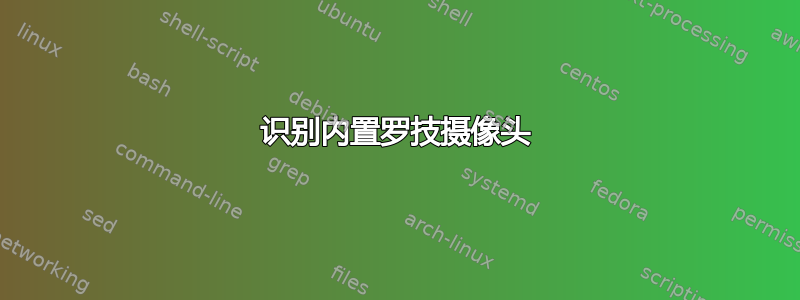
我有一台 2007 年的 Acer Aspire,它安装了 Vista,现在有 12.4 版本。我的内置摄像头从来没用过,我想知道如何激活它。
奶酪不接受它。
Laptop:~$ lspci -nn
00:00.0 Host bridge [0600]: Intel Corporation Mobile 945GM/PM/GMS, 943/940GML and 945GT Express Memory Controller Hub [8086:27a0] (rev 03)
00:02.0 VGA compatible controller [0300]: Intel Corporation Mobile 945GM/GMS, 943/940GML Express Integrated Graphics Controller [8086:27a2] (rev 03)
00:02.1 Display controller [0380]: Intel Corporation Mobile 945GM/GMS/GME, 943/940GML Express Integrated Graphics Controller [8086:27a6] (rev 03)
00:1b.0 Audio device [0403]: Intel Corporation N10/ICH 7 Family High Definition Audio Controller [8086:27d8] (rev 02)
00:1c.0 PCI bridge [0604]: Intel Corporation N10/ICH 7 Family PCI Express Port 1 [8086:27d0] (rev 02)
00:1c.1 PCI bridge [0604]: Intel Corporation N10/ICH 7 Family PCI Express Port 2 [8086:27d2] (rev 02)
00:1c.2 PCI bridge [0604]: Intel Corporation N10/ICH 7 Family PCI Express Port 3 [8086:27d4] (rev 02)
00:1c.3 PCI bridge [0604]: Intel Corporation N10/ICH 7 Family PCI Express Port 4 [8086:27d6] (rev 02)
00:1d.0 USB controller [0c03]: Intel Corporation N10/ICH 7 Family USB UHCI Controller #1 [8086:27c8] (rev 02)
00:1d.1 USB controller [0c03]: Intel Corporation N10/ICH 7 Family USB UHCI Controller #2 [8086:27c9] (rev 02)
00:1d.2 USB controller [0c03]: Intel Corporation N10/ICH 7 Family USB UHCI Controller #3 [8086:27ca] (rev 02)
00:1d.3 USB controller [0c03]: Intel Corporation N10/ICH 7 Family USB UHCI Controller #4 [8086:27cb] (rev 02)
00:1d.7 USB controller [0c03]: Intel Corporation N10/ICH 7 Family USB2 EHCI Controller [8086:27cc] (rev 02)
00:1e.0 PCI bridge [0604]: Intel Corporation 82801 Mobile PCI Bridge [8086:2448] (rev e2)
00:1f.0 ISA bridge [0601]: Intel Corporation 82801GBM (ICH7-M) LPC Interface Bridge [8086:27b9] (rev 02)
00:1f.2 IDE interface [0101]: Intel Corporation 82801GBM/GHM (ICH7-M Family) SATA Controller [IDE mode] [8086:27c4] (rev 02)
00:1f.3 SMBus [0c05]: Intel Corporation N10/ICH 7 Family SMBus Controller [8086:27da] (rev 02)
05:00.0 Ethernet controller [0200]: Atheros Communications Inc. AR242x / AR542x Wireless Network Adapter (PCI-Express) [168c:001c] (rev 01)
06:01.0 Ethernet controller [0200]: Broadcom Corporation BCM4401-B0 100Base-TX [14e4:170c] (rev 02)
06:04.0 CardBus bridge [0607]: ENE Technology Inc CB-712/4 Cardbus Controller [1524:1412] (rev 10)
06:04.1 FLASH memory [0501]: ENE Technology Inc ENE PCI Memory Stick Card Reader Controller [1524:0530] (rev 01)
06:04.2 SD Host controller [0805]: ENE Technology Inc ENE PCI Secure Digital Card Reader Controller [1524:0550] (rev 01)
06:04.3 FLASH memory [0501]: ENE Technology Inc FLASH memory: ENE Technology Inc: [1524:0520] (rev 01)
06:04.4 FLASH memory [0501]: ENE Technology Inc SD/MMC Card Reader Controller [1524:0551] (rev 01)
答案1
好的,我找到了答案,感谢所有帮助过的人:
类型
ls /dev/video*
现在应该列出视频设备。
如果有的话,您需要找到驱动程序(如果存在)。然后输入:
lsusb
此时安装并打开 Cheese 以检查其是否正常工作,它应该开箱即用
这是我找到答案的地方:如何安装罗技网络摄像头?


