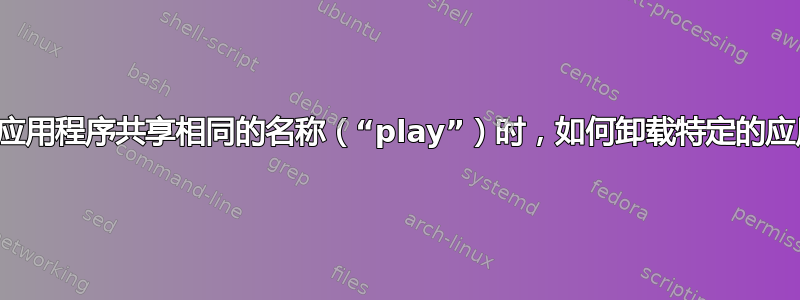
我正在尝试安装 webframework Play! http://www.playframework.org/documentation/2.0.2/安装
我遇到的问题是我已经有另一个名为“play”的应用程序。
因此,如果我使用$ play:
maik@maik-RV411-RV511-E3511-S3511:~$ play
play: SoX v14.3.2
play FAIL sox: Not enough input filenames specified
Usage summary: [gopts] [[fopts] infile]... [fopts] [effect [effopt]]...
SPECIAL FILENAMES (infile, outfile):
- Pipe/redirect input/output (stdin/stdout); may need -t
-d, --default-device Use the default audio device (where available)
-n, --null Use the `null' file handler; e.g. with synth effect
-p, --sox-pipe Alias for `-t sox -'
SPECIAL FILENAMES (infile only): "|program [options] ..." Pipe input from external program (where supported) http://server/file Use the given URL as input file (where supported)
GLOBAL OPTIONS (gopts) (can be specified at any point before the first effect):
--buffer BYTES Set the size of all processing buffers (default 8192)
--clobber Don't prompt to overwrite output file (default)
--combine concatenate Concatenate all input files (default for sox, rec)
--combine sequence Sequence all input files (default for play)
-D, --no-dither Don't dither automatically
--effects-file FILENAME File containing effects and options
-G, --guard Use temporary files to guard against clipping
-h, --help Display version number and usage information
--help-effect NAME Show usage of effect NAME, or NAME=all for all
--help-format NAME Show info on format NAME, or NAME=all for all
--i, --info Behave as soxi(1)
--input-buffer BYTES Override the input buffer size (default: as --buffer)
--no-clobber Prompt to overwrite output file
-m, --combine mix Mix multiple input files (instead of concatenating)
--combine mix-power Mix to equal power (instead of concatenating)
-M, --combine merge Merge multiple input files (instead of concatenating)
--magic Use `magic' file-type detection
--multi-threaded Enable parallel effects channels processing (where
available)
--norm Guard (see --guard) & normalise
--play-rate-arg ARG Default `rate' argument for auto-resample with `play'
--plot gnuplot|octave Generate script to plot response of filter effect
-q, --no-show-progress Run in quiet mode; opposite of -S
--replay-gain track|album|off Default: off (sox, rec), track (play)
-R Use default random numbers (same on each run of SoX)
-S, --show-progress Display progress while processing audio data
--single-threaded Disable parallel effects channels processing
--temp DIRECTORY Specify the directory to use for temporary files
-T, --combine multiply Multiply samples of corresponding channels from all
input files (instead of concatenating)
--version Display version number of SoX and exit
-V[LEVEL] Increment or set verbosity level (default 2); levels:
1: failure messages
2: warnings
3: details of processing
4-6: increasing levels of debug messages FORMAT OPTIONS (fopts): Input file format options need only be supplied for files that are headerless. Output files will have the same format as the input file where possible and not overriden by any of various means including providing output format options.
-v|--volume FACTOR Input file volume adjustment factor (real number)
--ignore-length Ignore input file length given in header; read to EOF
-t|--type FILETYPE File type of audio
-s/-u/-f/-U/-A/-i/-a/-g Encoding type=signed-integer/unsigned-integer/floating
point/mu-law/a-law/ima-adpcm/ms-adpcm/gsm-full-rate
-e|--encoding ENCODING Set encoding (ENCODING in above list)
-b|--bits BITS Encoded sample size in bits
-1/-2/-3/-4/-8 Encoded sample size in bytes
-N|--reverse-nibbles Encoded nibble-order
-X|--reverse-bits Encoded bit-order
--endian little|big|swap Encoded byte-order; swap means opposite to default
-L/-B/-x Short options for the above
-c|--channels CHANNELS Number of channels of audio data; e.g. 2 = stereo
-r|--rate RATE Sample rate of audio
-C|--compression FACTOR Compression factor for output format
--add-comment TEXT Append output file comment
--comment TEXT Specify comment text for the output file
--comment-file FILENAME File containing comment text for the output file
--no-glob Don't `glob' wildcard match the following filename
AUDIO FILE FORMATS: 8svx aif aifc aiff aiffc al amb amr-nb amr-wb anb au avr awb cdda cdr cvs cvsd cvu dat dvms f32 f4 f64 f8 flac fssd gsm gsrt hcom htk ima ircam la lpc lpc10 lu maud nist ogg prc raw s1 s16 s2 s24 s3 s32 s4 s8 sb sds sf sl smp snd sndfile sndr sndt sou sox sph sw txw u1 u16 u2 u24 u3 u32 u4 u8 ub ul uw vms voc vorbis vox wav wavpcm wv wve xa PLAYLIST FORMATS: m3u pls AUDIO DEVICE DRIVERS: alsa
EFFECTS: allpass band bandpass bandreject bass bend biquad chorus channels compand contrast crop+ dcshift deemph delay dither divide+ earwax echo echos equalizer fade filter* fir firfit+ flanger gain highpass input# key* ladspa loudness lowpass mcompand mixer noiseprof noisered norm oops output# overdrive pad pan* phaser pitch polyphase* rabbit* rate remix repeat resample* reverb reverse riaa silence sinc spectrogram speed splice stat stats stretch swap synth tempo treble tremolo trim vad vol * Deprecated effect + Experimental effect
# LibSoX-only effect EFFECT OPTIONS (effopts): effect dependent; see --help-effect
.
.
这是另一个应用程序。我该如何卸载它?
并且安装正确的Play!框架,这样正确吗?
export PATH=$PATH:/home/downloads/play-2.0.2/
答案1
一般来说,你可以通过以下命令来查看文件来自哪个包:
dpkg -S <the_file>
例如在我的系统上,运行:
dpkg -S /usr/bin/7za
...产生:
p7zip-full: /usr/bin/7za
第一部分是提供文件的软件包。就您而言,这将是软件包“sox”。根据软件包描述,“SoX 是一个命令行实用程序,可以将各种格式的计算机音频文件转换为其他格式。它还可以在转换过程中对这些声音文件应用各种效果。”从外观上看,mythbuntu 使用它,所以也许您有它?
老实说,如果这个 play 安装只是将其提取到一个目录中,那么您可能只需通过完整路径或创建另一个更独特名称的符号链接来调用 play 即可。例如:
ln -s <play-framework>/play /usr/bin/play_framework


