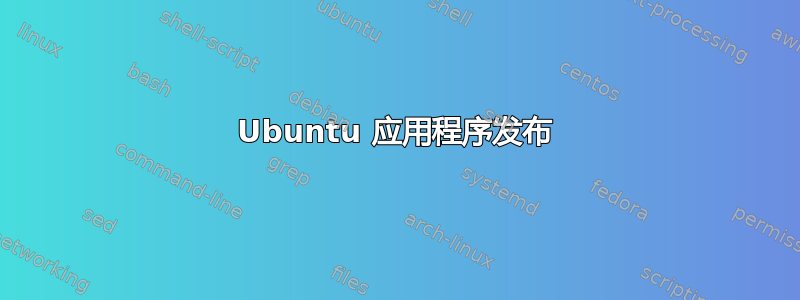
我在发布我的第一个应用程序时遇到了一些麻烦。我使用“快速”创建了应用程序,并设置了自己的 ppa、注册了指纹、完成了 gpg 电子邮件安全步骤、签署了行为准则协议等。
使用“快速打包”生成应用程序后,我继续尝试使用以下命令将其上传到我的 ppa:
dput ppa:sdpagent/packages upload-screenshot_0.1_i386.changes
然后会产生以下错误输出:
Checking signature on .changes
gpg: no valid OpenPGP data found.
gpg: the signature could not be verified.
Please remember that the signature file (.sig or .asc)
should be the first file given on the command line.
No signature on /home/stuart/Dropbox/Python/ubuntu_apps/upload-screenshot_0.1_i386.changes.
请问有人能告诉我应该在哪里找到并保存这个 gpg/sig 数据吗?也许我需要在“快速打包”命令中添加一些选项?
问候,斯图尔特
答案1
我通常使用quickly release或quickly submitubuntu。后者将其安装在 /opt/extras.ubuntu.com 中,这是通过以下方式向软件中心提交发布后文件所必需的:http://myapps.developer.ubuntu.com
$ quickly help ubuntu-application release
Usage: quickly release [--ppa <ppa | group/ppa>] [release-version] [comments]
Posts a release of your project to a PPA on launchpad so that
users can install the application on their system.
Before running 'quickly release', you should: create your account
and a project page on http://launchpad.net.
You also have to add a PPA to your launchpad account.
Name, email, and version will be automatically changed in setup.py and
bzr will tag the current source with the new version number.
If not specified, the new version number will be 'YEAR.MONTH[.RELEASE]'.
For example, the third release in July 2010 would be versioned 10.07.2.
You may want to make sure that the description and long description in
setup.py are up to date before releasing.
You can optionally run 'quickly package' and test your package to make
sure it installs as expected.


