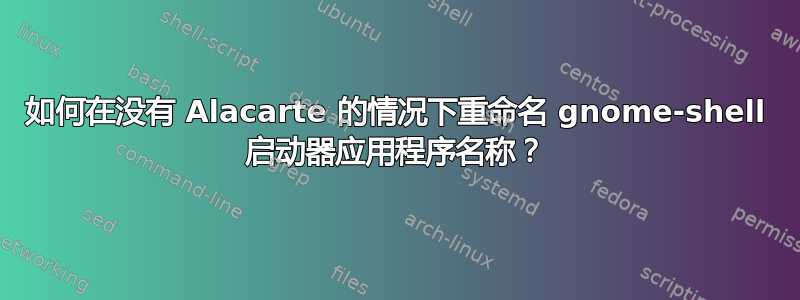
遗憾的是,gnome-shell 的启动器只显示应用程序名称的几个字符。这就是为什么我想将“web-browser firefox”重命名为“firefox”。
gnome 的早期版本有一个可以运行的 Alacarte 程序,可以满足我的需要。
现在,当我尝试进入应用程序首选项时,Alacarte 显示此错误:
File "/usr/share/alacarte/Alacarte/MainWindow.py", line 391, in on_edit_properties_activate
process = subprocess.Popen(['gnome-desktop-item-edit', file_path], env=os.environ)
File "/usr/lib/python2.7/subprocess.py", line 679, in __init__
errread, errwrite)
File "/usr/lib/python2.7/subprocess.py", line 1249, in _execute_child
raise child_exception
如何在没有 alacarte 的情况下重命名应用程序?
答案1
在 Ubuntu 中,应用程序在 .desktop 文件中描述
Gnome Shell、Unity、KDE Plasma 等使用这些文件来获取应用程序名称。
他们通过查找 .desktop 文件中的 Name 参数来实现这一点。
大多数 .desktop 文件位于 /usr/share/applications
要更改应用程序的显示名称:
- 打开 gedit 并从 gedit 打开 /usr/share/applications/firefox.desktop // 可能是 firefox-broswer.desktop(目前不使用 ubuntu)
- 找到 Name=Firefox Web Browser 行并将其更改为 Name=Firefox
- 保存文件并重新加载 shell
注意:您必须以 root 身份打开 gedit:
gksu gedit
答案2
它们位于系统范围文件夹中:
/usr/share/applications/
或者在您的用户本地文件夹中(将“~”替换为/home/USERNAME):
~/.local/share/applications
在文件中,您可以按Ctrl+L来获得可编辑的位置栏,然后浏览到该位置。


