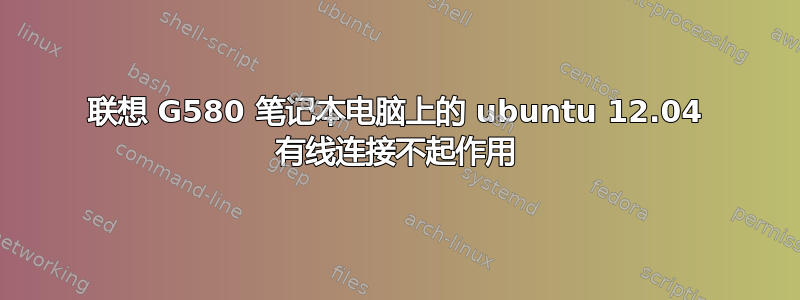
我找到了解决方案http://www.zyxware.com/articles/2680/solved-wired-connection-eth0-not-detected-in-ubuntu-12-04
我下载了 compact-wireless-2012-07-03-p.tar.bz2
这是我遵循的步骤以及输出
1. shravankumar@shravankumar-Lenovo-G580:~/Desktop/compat-wireless-2012-07-03-p$ scripts/driver-select alx
Output:
Processing new driver-select request...
Backup exists: Makefile.bk
Backup exists: Makefile.bk
Backup exists: drivers/net/ethernet/broadcom/Makefile.bk
Backup exists: drivers/net/ethernet/atheros/Makefile.bk
Backup exists: Makefile.bk
Backup exists: Makefile.bk
Backup exists: drivers/net/ethernet/broadcom/Makefile.bk
2.shravankumar@shravankumar-Lenovo-G580:~/Desktop/compat-wireless-2012-07-03-p$ make
output:
make -C /lib/modules/3.2.0-23-generic/build M=/home/shravankumar/Desktop/compat-wireless-2012-07-03-p modules
make[1]: Entering directory `/usr/src/linux-headers-3.2.0-23-generic'
scripts/Makefile.build:44: /home/shravankumar/Desktop/compat-wireless-2012-07-03-p/drivers/net/ethernet/atheros/alx/Makefile: No such file or directory
make[4]: *** No rule to make target `/home/shravankumar/Desktop/compat-wireless-2012-07-03-p/drivers/net/ethernet/atheros/alx/Makefile'. Stop.
make[3]: *** [/home/shravankumar/Desktop/compat-wireless-2012-07-03-p/drivers/net/ethernet/atheros/alx] Error 2
make[2]: *** [/home/shravankumar/Desktop/compat-wireless-2012-07-03-p/drivers/net/ethernet/atheros] Error 2
make[1]: *** [_module_/home/shravankumar/Desktop/compat-wireless-2012-07-03-p] Error 2
make[1]: Leaving directory `/usr/src/linux-headers-3.2.0-23-generic'
make: *** [modules] Error 2
3. hravankumar@shravankumar-Lenovo-G580:~/Desktop/compat-wireless-2012-07-03-p$ make install
output:
FATAL: Could not open /lib/modules/3.2.0-23-generic/modules.dep.temp for writing: Permission denied
make: *** [uninstall] Error 1
4. shravankumar@shravankumar-Lenovo-G580:~/Desktop/compat-wireless-2012-07-03-p$ modeprobe alx
output:
No command 'modeprobe' found, did you mean:
Command 'modprobe' from package 'module-init-tools' (main)
modeprobe: command not found
我是 Ubuntu 新手,请帮助我。
提前致谢
答案1
如果您尝试使用 alx,请尝试此链接:
http://linuxwireless.org/download/compat-wireless-2.6/compat-wireless-2012-05-10-p.tar.bz2
最新的兼容驱动程序似乎不再支持 alx。
答案2
打开终端(++ Ctrl)并输入:AltT
sudo apt-get install linux-backports-modules-cw-3.4-precise-generic
答案3
当我遇到同样的问题时,我发现最简单的解决方法是重新启动进入 Fuduntu,然后一切都连接正常,我注意到 Fuduntu 中的有线连接(在编辑连接中)设置为 autoetho(0),我觉得这可能是 Ubuntu 12.04 中出现这种巨大混乱的原因


