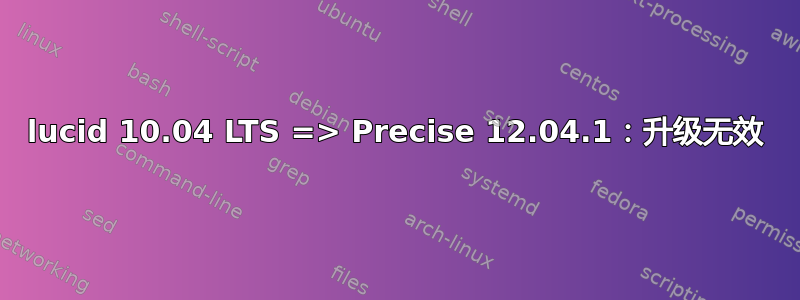
我搜索了 google 并查看了 ubuntu 论坛上与发行版升级相关的所有已知问题,但我不明白为什么 10.04 LTS 服务器无法检测到最新的 LTS 12.04.1。我猜是因为 12.04 是一个新发行版,所以相关问题的报告不多
这是我所做的:
apt-get update
apt-get upgrade
apt-get install update-manager-core
它已经安装,因此该包没有更新。
我检查了:/etc/update-manager/release-upgrades
[DEFAULT]
# Default prompting behavior, valid options:
#
# never - Never check for a new release.
# normal - Check to see if a new release is available. If more than one new
# release is found, the release upgrader will attempt to upgrade to
# the release that immediately succeeds the currently-running
# release.
# lts - Check to see if a new LTS release is available. The upgrader
# will attempt to upgrade to the first LTS release available after
# the currently-running one. Note that this option should not be
# used if the currently-running release is not itself an LTS
# release, since in that case the upgrader won't be able to
# determine if a newer release is available.
Prompt=lts
在运行 apt-get 之前,我还检查了我的源列表:/etc/apt/sources.list
deb http://archive.ubuntu.com/ubuntu/ lucid main restricted universe multiverse
deb http://archive.ubuntu.com/ubuntu/ lucid-security main restricted universe multiverse
deb http://archive.ubuntu.com/ubuntu/ lucid-updates main restricted universe multiverse
deb http://security.ubuntu.com/ubuntu lucid-security main restricted
deb-src http://security.ubuntu.com/ubuntu lucid-security main restricted
deb http://security.ubuntu.com/ubuntu lucid-security universe
deb-src http://security.ubuntu.com/ubuntu lucid-security universe
deb http://security.ubuntu.com/ubuntu lucid-security multiverse
deb-src http://security.ubuntu.com/ubuntu lucid-security multiverse
# deb http://landscape.canonical.com/packages/hardy ./
# deb-src http://landscape.canonical.com/packages/hardy ./
然后按照 Ubuntu 指南进行精确升级,以下命令应该有效:
root@xxxxxxxxx:/etc/apt# do-release-upgrade -d
Checking for a new ubuntu release
No new release found
我尝试不使用 dev release 选项 -d 但得到了相同的结果
核心 :
root@xxxxxxxxx:/etc/apt# uname -a
Linux XXXXXXXXX 2.6.32-42-generic #95-Ubuntu SMP Wed Jul 25 15:57:54 UTC 2012 i686 GNU/Linux
Linux 发行版:
root@XXXXXXXXX:/etc# cat lsb-release
DISTRIB_ID=Ubuntu
DISTRIB_RELEASE=10.04
DISTRIB_CODENAME=lucid
DISTRIB_DESCRIPTION="Ubuntu 10.04.4 LTS"
来源列表:
root@XXXXXXXXX:/etc/apt# cat sources.list
deb http://archive.ubuntu.com/ubuntu/ lucid main restricted universe multiverse
deb http://archive.ubuntu.com/ubuntu/ lucid-security main restricted universe multiverse
deb http://archive.ubuntu.com/ubuntu/ lucid-updates main restricted universe multiverse
deb http://security.ubuntu.com/ubuntu lucid-security main restricted
deb-src http://security.ubuntu.com/ubuntu lucid-security main restricted
deb http://security.ubuntu.com/ubuntu lucid-security universe
deb-src http://security.ubuntu.com/ubuntu lucid-security universe
deb http://security.ubuntu.com/ubuntu lucid-security multiverse
deb-src http://security.ubuntu.com/ubuntu lucid-security multiverse
所以我遗漏了什么吗?
该服务器通过代理访问外部,但我授予该服务器的直接访问权限,以避免任何 Internet 访问问题或重定向,但没有任何线索......
任何帮助,将不胜感激
答案1
您是否尝试过不使用“-d”选项运行“do-release-upgrade”?据我记得,“-d”选项仅用于升级到操作系统的 alpha/beta 版本。
do-release-upgrade --help
Usage: do-release-upgrade [options]
Options:
-h, --help show this help message and exit
-V, --version Show version and exit
-d, --devel-release Check if upgrading to the latest devel release is
possible
答案2
上面链接的页面内容如下:
- 启动系统/管理/软件源
- 在“更新”选项卡上,将显示新的发行版本:设置为仅长期支持版本,然后按“关闭”。
- 按 Alt-F2 并输入
update-manager -d- 点击检查按钮检查是否有新更新。如果有任何更新需要安装,请使用安装更新按钮进行安装,安装完成后再次按检查。
- 将出现一条消息,通知您新版本可用。单击“升级”。
按照屏幕上的说明进行操作。
我认为这意味着你必须以图形方式进行。
答案3
也许值得做
sudo apt-get dist-upgrade
确保它首先将现有操作系统上的所有内容升级到当前版本 10.04.4;即apt-get upgrade不会升级的内容。
答案4
复制粘贴到您的 source.list 中并运行 do-release-upgrade。
# deb cdrom:[Ubuntu-Server 10.04.2 LTS _Lucid Lynx_ - Release amd64 (20110211.1)]/ lucid main restricted
# deb cdrom:[Ubuntu-Server 10.04.2 LTS _Lucid Lynx_ - Release amd64 (20110211.1)]/ lucid main restricted
# See http://help.ubuntu.com/community/UpgradeNotes for how to upgrade to
# newer versions of the distribution.
deb http://ch.archive.ubuntu.com/ubuntu/ precise main restricted
deb-src http://ch.archive.ubuntu.com/ubuntu/ precise main restricted
## Major bug fix updates produced after the final release of the
## distribution.
deb http://ch.archive.ubuntu.com/ubuntu/ precise-updates main restricted
deb-src http://ch.archive.ubuntu.com/ubuntu/ precise-updates main restricted
deb http://ch.archive.ubuntu.com/ubuntu/ precise universe
deb-src http://ch.archive.ubuntu.com/ubuntu/ precise universe
deb http://ch.archive.ubuntu.com/ubuntu/ precise-updates universe
deb-src http://ch.archive.ubuntu.com/ubuntu/ precise-updates universe
deb http://ch.archive.ubuntu.com/ubuntu/ precise multiverse
deb-src http://ch.archive.ubuntu.com/ubuntu/ precise multiverse
deb http://ch.archive.ubuntu.com/ubuntu/ precise-updates multiverse
deb-src http://ch.archive.ubuntu.com/ubuntu/ precise-updates multiverse
deb http://ch.archive.ubuntu.com/ubuntu/ precise-backports main restricted universe multiverse
deb-src http://ch.archive.ubuntu.com/ubuntu/ precise-backports main restricted universe multiverse
deb http://archive.canonical.com/ubuntu precise partner
deb-src http://archive.canonical.com/ubuntu precise partner
deb http://security.ubuntu.com/ubuntu precise-security main restricted
deb-src http://security.ubuntu.com/ubuntu precise-security main restricted
deb http://security.ubuntu.com/ubuntu precise-security universe
deb-src http://security.ubuntu.com/ubuntu precise-security universe
deb http://security.ubuntu.com/ubuntu precise-security multiverse
deb-src http://security.ubuntu.com/ubuntu precise-security multiverse


