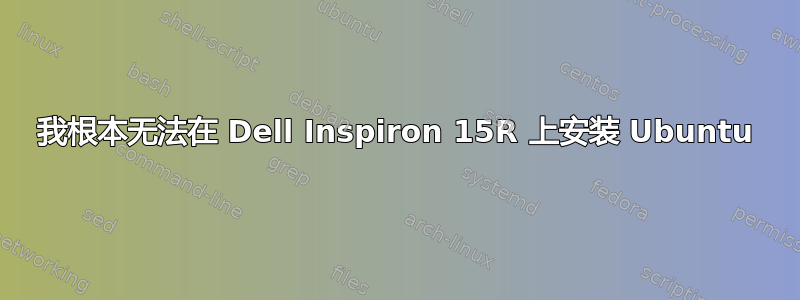
我正在尝试将 Ubuntu 12.04LTS 64 位安装到 Dell Inspiron 15R 笔记本电脑上。我缩小了其中一个 Windows 分区,甚至使用 GParted 将空闲空间格式化为ext4。
但是,安装盘在分区步骤时根本没有显示任何选项。我得到的是一个没有响应的空白表。
除了上述操作外,我还更改了 BIOS 设置,禁用 USB 模拟(按照无法在 Dell Inspiron 15R 上安装),并将 SATA 操作设置更改为所有三个可能的选项。
无论如何,安装 CD 将会调出 Ubuntu 的试用版,如果我打开终端并输入sudo fdisk -l,我会得到这个:
Disk /dev/sda: 1000.2 GB, 1000204886016 bytes
255 heads, 63 sectors/track, 121601 cylinders, total 1953525168 sectors
Units = sectors of 1 * 512 = 512 bytes
Sector size (logical/physical): 512 bytes / 4096 bytes
I/O size (minimum/optimal): 4096 bytes / 4096 bytes
Disk identifier: 0xb4fd9215
Device Boot Start End Blocks Id System
/dev/sda1 63 80324 40131 de Dell Utility
Partition 1 does not start on physical sector boundary.
/dev/sda2 * 81920 29044735 14481408 7 HPFS/NTFS/exFAT
/dev/sda3 29044736 1005142015 488048640 7 HPFS/NTFS/exFAT
/dev/sda4 1005154920 1953520064 474182572+ 83 Linux
Disk /dev/sdb: 32.0 GB, 32017047552 bytes
255 heads, 63 sectors/track, 3892 cylinders, total 62533296 sectors
Units = sectors of 1 * 512 = 512 bytes
Sector size (logical/physical): 512 bytes / 512 bytes
I/O size (minimum/optimal): 512 bytes / 512 bytes
Disk identifier: 0xb4fd923d
Device Boot Start End Blocks Id System
/dev/sdb1 2048 16775167 8386560 84 OS/2 hidden C: drive
如果我输入sudo parted -l,我会得到:
Model: ATA WDC WD10JPVT-75A (scsi)
Disk /dev/sda: 1000GB
Sector size (logical/physical): 512B/4096B
Partition Table: msdos
Number Start End Size Type File system Flags
1 32.3kB 41.1MB 41.1MB primary fat16 diag
2 41.9MB 14.9GB 14.8GB primary ntfs boot
3 14.9GB 515GB 500GB primary ntfs
4 515GB 1000GB 486GB primary ext4
Model: ATA SAMSUNG SSD PM83 (scsi)
Disk /dev/sdb: 32.0GB
Sector size (logical/physical): 512B/512B
Partition Table: msdos
Number Start End Size Type File system Flags
1 1049kB 8589MB 8588MB primary
Warning: Unable to open /dev/sr0 read-write (Read-only file system). /dev/sr0
has been opened read-only.
Error: Can't have a partition outside the disk!
我也尝试了 Kubuntu 12.04 和 Linux Mint 安装盘,但遇到了同样的问题。
我完全迷失了。
答案1
我的新 inspiron 17R 也遇到了同样的问题。尝试了 10.04 和 12.04。阅读此帖子后问题得到解决:
http://ubuntuforums.org/showthread.php?t=2003675
“如果磁盘已在 RAID 中使用,则它会保留 RAID 元数据。在这种情况下,ubuntu 会忽略它,认为您正在 RAID 阵列中使用它。
如果您不使用任何 RAID,请使用以下命令从实时模式中删除元数据:sudo dmraid -E -r /dev/sda”
不确定为什么我的驱动器有 RAID 元数据信息。
也许它是在制造过程中出现的?
也许 Windows 7 会用它做一些事情?


