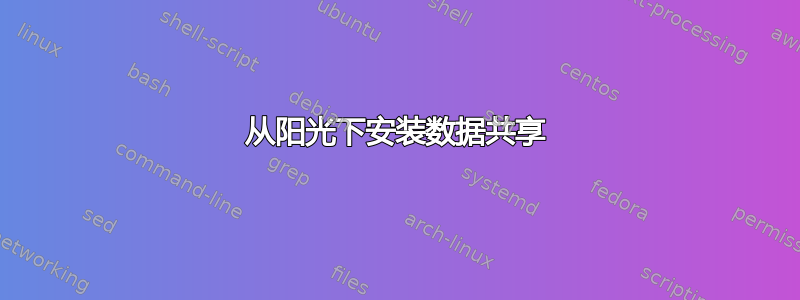
我对 Python 一无所知,我正在从 sunshinelabs 安装 datacommons。所以我一步一步地按照 README.md 进行操作https://github.com/sunlightlabs/datacommons
首先,文档中说要将 dc_data、dc_matcchbox 添加到虚拟环境,但我没有找到它们。但我进入最后一步运行 ./manage.py runserver,因此我收到以下消息:
(datacommons)newben@newben-VirtualBox:~/share-ubuntu/sunlightlabs-datacommons-e3ff1a3$ ./manage.py runserver
fatal: Not a git repository (or any parent up to mount parent /home/mbenchoufi)
Stopping at filesystem boundary (GIT_DISCOVERY_ACROSS_FILESYSTEM not set).
Error: Can't find the file 'settings.py' in the directory containing './manage.py'. It appears you've customized things.
You'll have to run django-admin.py, passing it your settings module.
(If the file settings.py does indeed exist, it's causing an ImportError somehow.)
在“sunlightlabs-datacommons-e3ff1a3”文件夹中,我从 github 下载并放置了文件。顺便说一句,我不明白如何处理设置文件。
有人能帮助我了解如何安装 datacommons 吗?
答案1
可能是你只是下载了 git 存储库而不是克隆它?并且 .git 不存在于存储库目录中?
那么你应该使用:
git clone https://github.com/sunlightlabs/datacommons.git
反而
(您还应该检查是否安装了正确的 Python 版本)


