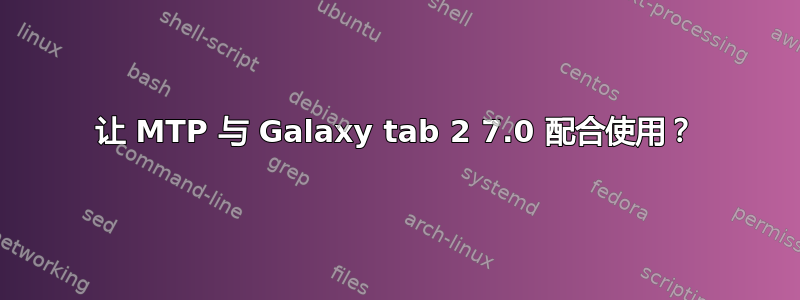
我正在尝试让 MTP 与 galaxy tab 2 7.0 在我的 ubuntu 安装上运行。这样我就可以访问文件了。
我尝试按照这里描述的方式去做:
但是我无法执行以下命令之一
mtp-detect | grep idVendor
mtp-detect | grep idProduct
这失败了
[20:42|0] $ mtp-detect | grep idVender
Device 0 (VID=04e8 and PID=6860) is a Samsung GT-P7310/P7510/N7000/I9100/Galaxy Tab 7.7/10.1/S2/Nexus/Note.
PTP_ERROR_IO: failed to open session, trying again after resetting USB interface
LIBMTP libusb: Attempt to reset device
LIBMTP PANIC: failed to open session on second attempt
Unable to open raw device 0
[20:44|0] $ mtp-detect | grep idProduct
Device 0 (VID=04e8 and PID=6860) is a Samsung GT-P7310/P7510/N7000/I9100/Galaxy Tab 7.7/10.1/S2/Nexus/Note.
PTP_ERROR_IO: failed to open session, trying again after resetting USB interface
LIBMTP libusb: Attempt to reset device
LIBMTP PANIC: failed to open session on second attempt
Unable to open raw device 0
现在我的猜测是 idVender 与 VID (04e8) 相同,idProduct 与 PID (6860) 相同。现在我继续使用这些值并完成本教程。完成后,我尝试
android-connect
这返回
fuse: bad mount point `/media/GalaxyTab': Transport endpoint is not connected
有人知道该怎么办吗?另外,我想指出的是,当我连接 GalaxyTab 2 7.0 时,我仍然会弹出一个 ubuntu 窗口,提示已连接设备。我还可以看到地图结构,但问题是所有文件夹都有 0 字节,并且没有任何子文件夹。我只能看到根目录中的文件夹。
我也检查了一个类似的问题,并尝试了此答案中描述的内容https://askubuntu.com/a/88630/27480
-- 2012-09-18 -- 编辑 -- 使用第一个答案中描述的 go-mtpfs,http://linuxundich.de/de/android/mit-go-mtpfs-unter-linux-auf-android-handys-via-mtp-zugreifen/,我为我的三星 Galaxy SII 买了以下产品
[23:21|0] $ go-mtpfs android
2012/09/18 23:21:58 compiled against libmtp 1.1.3
Device 0 (VID=04e8 and PID=6865) is UNKNOWN.
Please report this VID/PID and the device model to the libmtp development team
2012/09/18 23:21:58 device unknown: unknown (04e8:6865) @ bus 1, dev 7
:
ignoring usb_claim_interface = -6ignoring usb_claim_interface = -5PTP_ERROR_IO: failed to open session, trying again after resetting USB interface
LIBMTP libusb: Attempt to reset device
LIBMTP PANIC: failed to open session on second attempt
2012/09/18 23:22:18 rdev.open: open: open returned nil
对于三星 Galaxy Tab 2 7.0 来说,它也不起作用......
[23:31|0] $ go-mtpfs android
2012/09/18 23:31:03 compiled against libmtp 1.1.3
Device 0 (VID=04e8 and PID=6860) is a Samsung GT-P7310/P7510/N7000/I9100/Galaxy Tab 7.7/10.1/S2/Nexus/Note.
2012/09/18 23:31:03 device Samsung: GT-P7310/P7510/N7000/I9100/Galaxy Tab 7.7/10.1/S2/Nexus/Note (04e8:6860) @ bus 1, dev 11
:
PTP_ERROR_IO: failed to open session, trying again after resetting USB interface
LIBMTP libusb: Attempt to reset device
LIBMTP PANIC: failed to open session on second attempt
2012/09/18 23:33:04 rdev.open: open: open returned nil
jmtpfs 也不起作用 :-(
[23:42|0] $ jmtpfs ~/android/
Device 0 (VID=04e8 and PID=6860) is a Samsung GT-P7310/P7510/N7000/I9100/Galaxy Tab 7.7/10.1/S2/Nexus/Note.
PTP_ERROR_IO: failed to open session, trying again after resetting USB interface
LIBMTP libusb: Attempt to reset device
LIBMTP PANIC: failed to open session on second attempt
terminate called after throwing an instance of 'MtpErrorCantOpenDevice'
what(): Can't open device
Aborted (core dumped)
答案1
更新:AGVFS MTP 后端现已推出。作者还提供了电力供应协议。
我已经写过关于 go-mptfs 的文章那里。
作者最近写了另一篇文章,提出了另一种替代方案韓軟體。他用德语写的,但我认为他使用的命令应该是不言自明的,或者机器翻译就足够了。
当然,您可以看看原始项目网站:
- https://github.com/hanwen/go-mtpfs
- http://research.jacquette.com/jmtpfs-exchanging-files-between-android-devices-and-linux/
也许其中之一适合您。
答案2
https://askubuntu.com/a/88630/27480对我有用。
一开始我也对这些步骤有点困惑。按照步骤操作后重启电脑就解决了问题。
答案3
我试过了Airdroid昨晚它与我妻子的 Google Nexus 平板电脑配合得非常好。
不同之处在于,airdroid 是您设备上的一个应用程序,它公开设备文件系统以供本地网络访问。
答案4
如果您考虑替代技术,您可以使用 ftp 进行文件传输。
您应该使用 在您的 Android 设备上启动 FTP 服务器Software Data Cable。您可以在以下位置找到它:Google Play 商店中的软件数据线应用程序。下载后,启动应用程序,点击左上角的Sync PC,然后在屏幕中间显示 IP 地址。
然后转到 Nautilus 并单击File > Connect to server,然后输入 ip 地址。然后您的平板电脑的内容将显示出来。我有一台 Galaxy Tab 8.9,我也遇到了 mtp 问题。这是微软的东西,在 Linux 上总是有缺陷。
*编辑:同步电脑按钮可能位于手机屏幕的其他地方,我只在平板电脑上尝试过。


