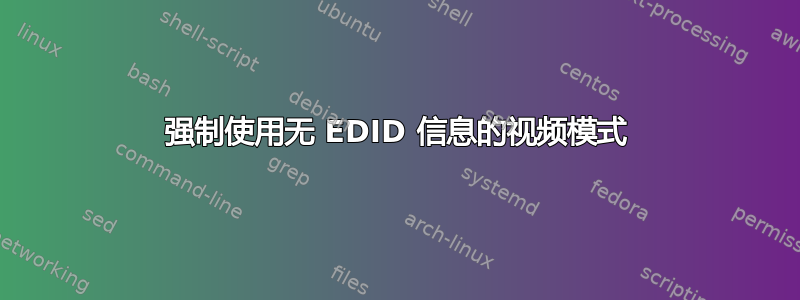
我想强制将我的原始显示分辨率设置为 1920x1080,尽管没有可用的 EDID 信息。我的桌面连接到 VGA 开关,因此无法查询 EDID(没有开关也可以正常工作)。所有强制 X 使用原始分辨率的尝试都失败了。分辨率总是下降到nvidia-auto-select从预定义模式池中选择模式的。自定义模式被忽略,没有任何错误。我也尝试在设备和屏幕部分使用UseEDID而不是ÌgnoreEDID。我使用的是带有 nvidia 驱动程序的 nvidia 430。下面是我的 xorg.conf
Section "Monitor"
Identifier "Monitor0"
VendorName "Unknown"
ModelName "Unknown"
Modeline "1920x1080_new" 148.50 1920 2008 2052 2200 1080 1084 1089 1125 +hsync +vsync
Option "Preferred Mode" "1920x1080_new"
Option "ExactModeTimingsDVI" "True"
HorizSync 28.0 - 33.0
VertRefresh 43.0 - 72.0
Option "DPMS"
EndSection
Section "Device"
Identifier "Device0"
Driver "nvidia"
Option "UseEDIDFreqs" "False"
Option "UseEDIDDpi" "False"
Option "IgnoreEDID" "True"
Option "ModeValidation" "NoVesaModes,NoXServerModes,NoEDIDModes"
VendorName "NVIDIA Corporation"
EndSection
Section "Screen"
Identifier "Screen0"
Device "Device0"
Monitor "Monitor0"
DefaultDepth 24
Option "MetaModes" "1920x1080_new"
SubSection "Display"
Depth 24
Modes "1920x1080_new"
EndSubSection
EndSection
这是使用开关的 xlog。我还尝试了另一个开关,结果相同。
[ 1402.712]
X.Org X Server 1.11.3
Release Date: 2011-12-16
[ 1402.712] X Protocol Version 11, Revision 0
[ 1402.712] Build Operating System: Linux 2.6.42-26-generic i686 Ubuntu
[ 1402.712] Current Operating System: Linux desktopAW 3.2.0-30-generic-pae #48-Ubuntu SMP Fri Aug 24 17:14:09 UTC 2012 i686
[ 1402.712] Kernel command line: BOOT_IMAGE=/boot/vmlinuz-3.2.0-30-generic-pae root=UUID=280c1a92-ec50-4b1a-828c-c8fac158e875 ro quiet splash
[ 1402.712] Build Date: 04 August 2012 01:51:24AM
[ 1402.712] xorg-server 2:1.11.4-0ubuntu10.7 (For technical support please see http://www.ubuntu.com/support)
[ 1402.712] Current version of pixman: 0.24.4
[ 1402.712] Before reporting problems, check http://wiki.x.org
to make sure that you have the latest version.
[ 1402.712] Markers: (--) probed, (**) from config file, (==) default setting,
(++) from command line, (!!) notice, (II) informational,
(WW) warning, (EE) error, (NI) not implemented, (??) unknown.
[ 1402.712] (==) Log file: "/var/log/Xorg.0.log", Time: Sat Sep 15 12:40:36 2012
[ 1402.713] (==) Using config file: "/etc/X11/xorg.conf"
[ 1402.713] (==) Using system config directory "/usr/share/X11/xorg.conf.d"
[ 1402.713] (==) No Layout section. Using the first Screen section.
[ 1402.713] (**) |-->Screen "My Screen" (0)
[ 1402.713] (**) | |-->Monitor "<default monitor>"
[ 1402.713] (==) No device specified for screen "My Screen".
Using the first device section listed.
[ 1402.713] (**) | |-->Device "My Card"
[ 1402.713] (==) No monitor specified for screen "My Screen".
Using a default monitor configuration.
[ 1402.713] (==) Automatically adding devices
[ 1402.713] (==) Automatically enabling devices
[ 1402.713] (WW) The directory "/usr/share/fonts/X11/cyrillic" does not exist.
[ 1402.713] Entry deleted from font path.
[ 1402.713] (WW) The directory "/usr/share/fonts/X11/100dpi/" does not exist.
[ 1402.714] Entry deleted from font path.
[ 1402.714] (WW) The directory "/usr/share/fonts/X11/75dpi/" does not exist.
[ 1402.714] Entry deleted from font path.
[ 1402.714] (WW) The directory "/usr/share/fonts/X11/100dpi" does not exist.
[ 1402.714] Entry deleted from font path.
[ 1402.714] (WW) The directory "/usr/share/fonts/X11/75dpi" does not exist.
[ 1402.714] Entry deleted from font path.
[ 1402.714] (==) FontPath set to:
/usr/share/fonts/X11/misc,
/usr/share/fonts/X11/Type1,
/var/lib/defoma/x-ttcidfont-conf.d/dirs/TrueType,
built-ins
[ 1402.714] (==) ModulePath set to "/usr/lib/i386-linux-gnu/xorg/extra-modules,/usr/lib/xorg/extra-modules,/usr/lib/xorg/modules"
[ 1402.714] (II) The server relies on udev to provide the list of input devices.
If no devices become available, reconfigure udev or disable AutoAddDevices.
[ 1402.714] (II) Loader magic: 0xb77ef5a0
[ 1402.714] (II) Module ABI versions:
[ 1402.714] X.Org ANSI C Emulation: 0.4
[ 1402.714] X.Org Video Driver: 11.0
[ 1402.714] X.Org XInput driver : 16.0
[ 1402.714] X.Org Server Extension : 6.0
[ 1402.714] (--) PCI:*(0:2:0:0) 10de:0de1:3842:1335 rev 161, Mem @ 0xf8000000/16777216, 0xe8000000/134217728, 0xf0000000/33554432, I/O @ 0x0000a000/128, BIOS @ 0x????????/524288
[ 1402.714] (II) Open ACPI successful (/var/run/acpid.socket)
[ 1402.714] (II) LoadModule: "extmod"
[ 1402.715] (II) Loading /usr/lib/xorg/modules/extensions/libextmod.so
[ 1402.715] (II) Module extmod: vendor="X.Org Foundation"
[ 1402.715] compiled for 1.11.3, module version = 1.0.0
[ 1402.715] Module class: X.Org Server Extension
[ 1402.715] ABI class: X.Org Server Extension, version 6.0
[ 1402.715] (II) Loading extension MIT-SCREEN-SAVER
[ 1402.715] (II) Loading extension XFree86-VidModeExtension
[ 1402.715] (II) Loading extension XFree86-DGA
[ 1402.715] (II) Loading extension DPMS
[ 1402.715] (II) Loading extension XVideo
[ 1402.715] (II) Loading extension XVideo-MotionCompensation
[ 1402.715] (II) Loading extension X-Resource
[ 1402.715] (II) LoadModule: "dbe"
[ 1402.715] (II) Loading /usr/lib/xorg/modules/extensions/libdbe.so
[ 1402.716] (II) Module dbe: vendor="X.Org Foundation"
[ 1402.716] compiled for 1.11.3, module version = 1.0.0
[ 1402.716] Module class: X.Org Server Extension
[ 1402.716] ABI class: X.Org Server Extension, version 6.0
[ 1402.716] (II) Loading extension DOUBLE-BUFFER
[ 1402.716] (II) LoadModule: "glx"
[ 1402.716] (II) Loading /usr/lib/i386-linux-gnu/xorg/extra-modules/libglx.so
[ 1402.753] (II) Module glx: vendor="NVIDIA Corporation"
[ 1402.753] compiled for 4.0.2, module version = 1.0.0
[ 1402.753] Module class: X.Org Server Extension
[ 1402.753] (II) NVIDIA GLX Module 295.40 Thu Apr 5 21:49:54 PDT 2012
[ 1402.753] (II) Loading extension GLX
[ 1402.753] (II) LoadModule: "record"
[ 1402.754] (II) Loading /usr/lib/xorg/modules/extensions/librecord.so
[ 1402.754] (II) Module record: vendor="X.Org Foundation"
[ 1402.754] compiled for 1.11.3, module version = 1.13.0
[ 1402.754] Module class: X.Org Server Extension
[ 1402.754] ABI class: X.Org Server Extension, version 6.0
[ 1402.754] (II) Loading extension RECORD
[ 1402.754] (II) LoadModule: "dri"
[ 1402.754] (II) Loading /usr/lib/xorg/modules/extensions/libdri.so
[ 1402.754] (II) Module dri: vendor="X.Org Foundation"
[ 1402.754] compiled for 1.11.3, module version = 1.0.0
[ 1402.754] ABI class: X.Org Server Extension, version 6.0
[ 1402.754] (II) Loading extension XFree86-DRI
[ 1402.754] (II) LoadModule: "dri2"
[ 1402.754] (II) Loading /usr/lib/xorg/modules/extensions/libdri2.so
[ 1402.754] (II) Module dri2: vendor="X.Org Foundation"
[ 1402.754] compiled for 1.11.3, module version = 1.2.0
[ 1402.754] ABI class: X.Org Server Extension, version 6.0
[ 1402.755] (II) Loading extension DRI2
[ 1402.755] (II) LoadModule: "nvidia"
[ 1402.755] (II) Loading /usr/lib/i386-linux-gnu/xorg/extra-modules/nvidia_drv.so
[ 1402.755] (II) Module nvidia: vendor="NVIDIA Corporation"
[ 1402.755] compiled for 4.0.2, module version = 1.0.0
[ 1402.755] Module class: X.Org Video Driver
[ 1402.755] (II) NVIDIA dlloader X Driver 295.40 Thu Apr 5 21:29:50 PDT 2012
[ 1402.755] (II) NVIDIA Unified Driver for all Supported NVIDIA GPUs
[ 1402.755] (++) using VT number 7
[ 1402.757] (II) Loading sub module "fb"
[ 1402.757] (II) LoadModule: "fb"
[ 1402.757] (II) Loading /usr/lib/xorg/modules/libfb.so
[ 1402.758] (II) Module fb: vendor="X.Org Foundation"
[ 1402.758] compiled for 1.11.3, module version = 1.0.0
[ 1402.758] ABI class: X.Org ANSI C Emulation, version 0.4
[ 1402.758] (II) Loading sub module "wfb"
[ 1402.758] (II) LoadModule: "wfb"
[ 1402.758] (II) Loading /usr/lib/xorg/modules/libwfb.so
[ 1402.758] (II) Module wfb: vendor="X.Org Foundation"
[ 1402.758] compiled for 1.11.3, module version = 1.0.0
[ 1402.758] ABI class: X.Org ANSI C Emulation, version 0.4
[ 1402.758] (II) Loading sub module "ramdac"
[ 1402.758] (II) LoadModule: "ramdac"
[ 1402.758] (II) Module "ramdac" already built-in
[ 1402.758] (II) Loading /usr/lib/i386-linux-gnu/xorg/extra-modules/nvidia_drv.so
[ 1402.758] (II) Loading /usr/lib/xorg/modules/libwfb.so
[ 1402.758] (II) Loading /usr/lib/xorg/modules/libfb.so
[ 1402.758] (II) NVIDIA(0): Creating default Display subsection in Screen section
"My Screen" for depth/fbbpp 24/32
[ 1402.758] (==) NVIDIA(0): Depth 24, (==) framebuffer bpp 32
[ 1402.758] (==) NVIDIA(0): RGB weight 888
[ 1402.758] (==) NVIDIA(0): Default visual is TrueColor
[ 1402.758] (==) NVIDIA(0): Using gamma correction (1.0, 1.0, 1.0)
[ 1402.758] (**) NVIDIA(0): Option "NoLogo" "True"
[ 1402.759] (**) NVIDIA(0): Option "RegistryDwords" "EnableBrightnessControl=1"
[ 1402.759] (**) NVIDIA(0): Enabling 2D acceleration
[ 1403.579] (WW) NVIDIA(GPU-0): Unable to read EDID for display device CRT-1
[ 1403.581] (II) NVIDIA(0): NVIDIA GPU GeForce GT 430 (GF108) at PCI:2:0:0 (GPU-0)
[ 1403.581] (--) NVIDIA(0): Memory: 1048576 kBytes
[ 1403.581] (--) NVIDIA(0): VideoBIOS: 70.08.29.00.40
[ 1403.581] (II) NVIDIA(0): Detected PCI Express Link width: 16X
[ 1403.581] (--) NVIDIA(0): Interlaced video modes are supported on this GPU
[ 1403.582] (--) NVIDIA(0): Connected display device(s) on GeForce GT 430 at PCI:2:0:0
[ 1403.583] (--) NVIDIA(0): CRT-1
[ 1403.583] (--) NVIDIA(0): CRT-1: 320.0 MHz maximum pixel clock
[ 1403.592] (**) NVIDIA(0): Using HorizSync/VertRefresh ranges from the EDID for display
[ 1403.592] (**) NVIDIA(0): device CRT-1 (Using EDID frequencies has been enabled on
[ 1403.592] (**) NVIDIA(0): all display devices.)
[ 1403.596] (II) NVIDIA(0): Assigned Display Device: CRT-1
[ 1403.597] (==) NVIDIA(0):
[ 1403.597] (==) NVIDIA(0): No modes were requested; the default mode "nvidia-auto-select"
[ 1403.597] (==) NVIDIA(0): will be used as the requested mode.
[ 1403.597] (==) NVIDIA(0):
[ 1403.597] (II) NVIDIA(0): Validated modes:
[ 1403.597] (II) NVIDIA(0): "nvidia-auto-select"
[ 1403.597] (II) NVIDIA(0): Virtual screen size determined to be 1024 x 768
[ 1403.621] (WW) NVIDIA(0): Unable to get display device CRT-1's EDID; cannot compute DPI
[ 1403.621] (WW) NVIDIA(0): from CRT-1's EDID.
[ 1403.621] (==) NVIDIA(0): DPI set to (75, 75); computed from built-in default
[ 1403.621] (--) Depth 24 pixmap format is 32 bpp
[ 1403.621] (II) NVIDIA: Using 1024.00 MB of virtual memory for indirect memory
[ 1403.621] (II) NVIDIA: access.
[ 1403.626] (II) NVIDIA(0): Setting mode "nvidia-auto-select"
[ 1403.650] (II) Loading extension NV-GLX
[ 1403.710] (==) NVIDIA(0): Disabling shared memory pixmaps
[ 1403.710] (==) NVIDIA(0): Backing store disabled
[ 1403.710] (==) NVIDIA(0): Silken mouse enabled
[ 1403.710] (==) NVIDIA(0): DPMS enabled
[ 1403.710] (II) Loading extension NV-CONTROL
[ 1403.711] (II) Loading extension XINERAMA
[ 1403.711] (II) Loading sub module "dri2"
[ 1403.711] (II) LoadModule: "dri2"
[ 1403.711] (II) Loading /usr/lib/xorg/modules/extensions/libdri2.so
[ 1403.711] (II) Module dri2: vendor="X.Org Foundation"
[ 1403.711] compiled for 1.11.3, module version = 1.2.0
[ 1403.711] ABI class: X.Org Server Extension, version 6.0
[ 1403.711] (II) NVIDIA(0): [DRI2] Setup complete
[ 1403.711] (II) NVIDIA(0): [DRI2] VDPAU driver: nvidia
[ 1403.711] (==) RandR enabled
[ 1403.711] (II) Initializing built-in extension Generic Event Extension
[ 1403.711] (II) Initializing built-in extension SHAPE
[ 1403.711] (II) Initializing built-in extension MIT-SHM
[ 1403.711] (II) Initializing built-in extension XInputExtension
[ 1403.711] (II) Initializing built-in extension XTEST
[ 1403.711] (II) Initializing built-in extension BIG-REQUESTS
[ 1403.711] (II) Initializing built-in extension SYNC
[ 1403.711] (II) Initializing built-in extension XKEYBOARD
[ 1403.711] (II) Initializing built-in extension XC-MISC
[ 1403.711] (II) Initializing built-in extension SECURITY
[ 1403.711] (II) Initializing built-in extension XINERAMA
[ 1403.711] (II) Initializing built-in extension XFIXES
[ 1403.711] (II) Initializing built-in extension RENDER
[ 1403.711] (II) Initializing built-in extension RANDR
[ 1403.711] (II) Initializing built-in extension COMPOSITE
[ 1403.711] (II) Initializing built-in extension DAMAGE
[ 1403.714] (II) Initializing extension GLX
[ 1403.741] (II) XKB: reuse xkmfile /var/lib/xkb/server-B20D7FC79C7F597315E3E501AEF10E0D866E8E92.xkm
[ 1403.746] (II) config/udev: Adding input device Power Button (/dev/input/event1)
[ 1403.746] (**) Power Button: Applying InputClass "evdev keyboard catchall"
[ 1403.746] (II) LoadModule: "evdev"
[ 1403.746] (II) Loading /usr/lib/xorg/modules/input/evdev_drv.so
[ 1403.746] (II) Module evdev: vendor="X.Org Foundation"
[ 1403.746] compiled for 1.11.3, module version = 2.7.0
[ 1403.746] Module class: X.Org XInput Driver
[ 1403.746] ABI class: X.Org XInput driver, version 16.0
[ 1403.746] (II) Using input driver 'evdev' for 'Power Button'
[ 1403.746] (II) Loading /usr/lib/xorg/modules/input/evdev_drv.so
[ 1403.746] (**) Power Button: always reports core events
[ 1403.746] (**) evdev: Power Button: Device: "/dev/input/event1"
[ 1403.746] (--) evdev: Power Button: Vendor 0 Product 0x1
[ 1403.746] (--) evdev: Power Button: Found keys
[ 1403.746] (II) evdev: Power Button: Configuring as keyboard
[ 1403.746] (**) Option "config_info" "udev:/sys/devices/LNXSYSTM:00/LNXPWRBN:00/input/input1/event1"
[ 1403.746] (II) XINPUT: Adding extended input device "Power Button" (type: KEYBOARD, id 6)
[ 1403.746] (**) Option "xkb_rules" "evdev"
[ 1403.746] (**) Option "xkb_model" "pc105"
[ 1403.746] (**) Option "xkb_layout" "de"
[ 1403.749] (II) XKB: reuse xkmfile /var/lib/xkb/server-808BBA3D4C227BDB44C370226C34E44C5D69A4A9.xkm
[ 1403.750] (II) config/udev: Adding input device Power Button (/dev/input/event0)
[ 1403.750] (**) Power Button: Applying InputClass "evdev keyboard catchall"
[ 1403.750] (II) Using input driver 'evdev' for 'Power Button'
[ 1403.750] (II) Loading /usr/lib/xorg/modules/input/evdev_drv.so
[ 1403.751] (**) Power Button: always reports core events
[ 1403.751] (**) evdev: Power Button: Device: "/dev/input/event0"
[ 1403.751] (--) evdev: Power Button: Vendor 0 Product 0x1
[ 1403.751] (--) evdev: Power Button: Found keys
[ 1403.751] (II) evdev: Power Button: Configuring as keyboard
[ 1403.751] (**) Option "config_info" "udev:/sys/devices/LNXSYSTM:00/device:00/PNP0C0C:00/input/input0/event0"
[ 1403.751] (II) XINPUT: Adding extended input device "Power Button" (type: KEYBOARD, id 7)
[ 1403.751] (**) Option "xkb_rules" "evdev"
[ 1403.751] (**) Option "xkb_model" "pc105"
[ 1403.751] (**) Option "xkb_layout" "de"
[ 1403.751] (II) config/udev: Adding input device Razer Razer Diamondback 3G (/dev/input/event2)
[ 1403.752] (**) Razer Razer Diamondback 3G: Applying InputClass "evdev pointer catchall"
[ 1403.752] (II) Using input driver 'evdev' for 'Razer Razer Diamondback 3G'
[ 1403.752] (II) Loading /usr/lib/xorg/modules/input/evdev_drv.so
[ 1403.752] (**) Razer Razer Diamondback 3G: always reports core events
[ 1403.752] (**) evdev: Razer Razer Diamondback 3G: Device: "/dev/input/event2"
[ 1403.752] (--) evdev: Razer Razer Diamondback 3G: Vendor 0x1532 Product 0xd
[ 1403.752] (--) evdev: Razer Razer Diamondback 3G: Found 11 mouse buttons
[ 1403.752] (--) evdev: Razer Razer Diamondback 3G: Found scroll wheel(s)
[ 1403.752] (--) evdev: Razer Razer Diamondback 3G: Found relative axes
[ 1403.752] (--) evdev: Razer Razer Diamondback 3G: Found x and y relative axes
[ 1403.752] (II) evdev: Razer Razer Diamondback 3G: Configuring as mouse
[ 1403.752] (II) evdev: Razer Razer Diamondback 3G: Adding scrollwheel support
[ 1403.752] (**) evdev: Razer Razer Diamondback 3G: YAxisMapping: buttons 4 and 5
[ 1403.752] (**) evdev: Razer Razer Diamondback 3G: EmulateWheelButton: 4, EmulateWheelInertia: 10, EmulateWheelTimeout: 200
[ 1403.752] (**) Option "config_info" "udev:/sys/devices/pci0000:00/0000:00:02.0/usb2/2-8/2-8:1.0/input/input2/event2"
[ 1403.752] (II) XINPUT: Adding extended input device "Razer Razer Diamondback 3G" (type: MOUSE, id 8)
[ 1403.752] (II) evdev: Razer Razer Diamondback 3G: initialized for relative axes.
[ 1403.752] (**) Razer Razer Diamondback 3G: (accel) keeping acceleration scheme 1
[ 1403.752] (**) Razer Razer Diamondback 3G: (accel) acceleration profile 0
[ 1403.752] (**) Razer Razer Diamondback 3G: (accel) acceleration factor: 2.000
[ 1403.752] (**) Razer Razer Diamondback 3G: (accel) acceleration threshold: 4
[ 1403.753] (II) config/udev: Adding input device Razer Razer Diamondback 3G (/dev/input/mouse0)
[ 1403.753] (II) No input driver specified, ignoring this device.
[ 1403.753] (II) This device may have been added with another device file.
[ 1403.753] (II) config/udev: Adding input device UVC Camera (046d:0804) (/dev/input/event5)
[ 1403.753] (**) UVC Camera (046d:0804): Applying InputClass "evdev keyboard catchall"
[ 1403.753] (II) Using input driver 'evdev' for 'UVC Camera (046d:0804)'
[ 1403.753] (II) Loading /usr/lib/xorg/modules/input/evdev_drv.so
[ 1403.753] (**) UVC Camera (046d:0804): always reports core events
[ 1403.753] (**) evdev: UVC Camera (046d:0804): Device: "/dev/input/event5"
[ 1403.753] (--) evdev: UVC Camera (046d:0804): Vendor 0x46d Product 0x804
[ 1403.753] (--) evdev: UVC Camera (046d:0804): Found keys
[ 1403.753] (II) evdev: UVC Camera (046d:0804): Configuring as keyboard
[ 1403.753] (**) Option "config_info" "udev:/sys/devices/pci0000:00/0000:00:02.1/usb1/1-9/1-9.1/1-9.1:1.0/input/input5/event5"
[ 1403.753] (II) XINPUT: Adding extended input device "UVC Camera (046d:0804)" (type: KEYBOARD, id 9)
[ 1403.753] (**) Option "xkb_rules" "evdev"
[ 1403.753] (**) Option "xkb_model" "pc105"
[ 1403.753] (**) Option "xkb_layout" "de"
[ 1403.754] (II) config/udev: Adding input device HID 046a:0023 (/dev/input/event3)
[ 1403.754] (**) HID 046a:0023: Applying InputClass "evdev keyboard catchall"
[ 1403.754] (II) Using input driver 'evdev' for 'HID 046a:0023'
[ 1403.754] (II) Loading /usr/lib/xorg/modules/input/evdev_drv.so
[ 1403.754] (**) HID 046a:0023: always reports core events
[ 1403.754] (**) evdev: HID 046a:0023: Device: "/dev/input/event3"
[ 1403.754] (--) evdev: HID 046a:0023: Vendor 0x46a Product 0x23
[ 1403.754] (--) evdev: HID 046a:0023: Found keys
[ 1403.754] (II) evdev: HID 046a:0023: Configuring as keyboard
[ 1403.754] (**) Option "config_info" "udev:/sys/devices/pci0000:00/0000:00:02.1/usb1/1-9/1-9.4/1-9.4:1.0/input/input3/event3"
[ 1403.754] (II) XINPUT: Adding extended input device "HID 046a:0023" (type: KEYBOARD, id 10)
[ 1403.754] (**) Option "xkb_rules" "evdev"
[ 1403.754] (**) Option "xkb_model" "pc105"
[ 1403.754] (**) Option "xkb_layout" "de"
[ 1403.755] (II) config/udev: Adding input device HID 046a:0023 (/dev/input/event4)
[ 1403.755] (**) HID 046a:0023: Applying InputClass "evdev keyboard catchall"
[ 1403.755] (II) Using input driver 'evdev' for 'HID 046a:0023'
[ 1403.755] (II) Loading /usr/lib/xorg/modules/input/evdev_drv.so
[ 1403.755] (**) HID 046a:0023: always reports core events
[ 1403.755] (**) evdev: HID 046a:0023: Device: "/dev/input/event4"
[ 1403.755] (--) evdev: HID 046a:0023: Vendor 0x46a Product 0x23
[ 1403.755] (--) evdev: HID 046a:0023: Found 1 mouse buttons
[ 1403.755] (--) evdev: HID 046a:0023: Found scroll wheel(s)
[ 1403.755] (--) evdev: HID 046a:0023: Found relative axes
[ 1403.755] (II) evdev: HID 046a:0023: Forcing relative x/y axes to exist.
[ 1403.755] (--) evdev: HID 046a:0023: Found absolute axes
[ 1403.755] (II) evdev: HID 046a:0023: Forcing absolute x/y axes to exist.
[ 1403.755] (--) evdev: HID 046a:0023: Found keys
[ 1403.756] (II) evdev: HID 046a:0023: Configuring as mouse
[ 1403.756] (II) evdev: HID 046a:0023: Configuring as keyboard
[ 1403.756] (II) evdev: HID 046a:0023: Adding scrollwheel support
[ 1403.756] (**) evdev: HID 046a:0023: YAxisMapping: buttons 4 and 5
[ 1403.756] (**) evdev: HID 046a:0023: EmulateWheelButton: 4, EmulateWheelInertia: 10, EmulateWheelTimeout: 200
[ 1403.756] (**) Option "config_info" "udev:/sys/devices/pci0000:00/0000:00:02.1/usb1/1-9/1-9.4/1-9.4:1.1/input/input4/event4"
[ 1403.756] (II) XINPUT: Adding extended input device "HID 046a:0023" (type: KEYBOARD, id 11)
[ 1403.756] (**) Option "xkb_rules" "evdev"
[ 1403.756] (**) Option "xkb_model" "pc105"
[ 1403.756] (**) Option "xkb_layout" "de"
[ 1403.756] (II) evdev: HID 046a:0023: initialized for relative axes.
[ 1403.756] (WW) evdev: HID 046a:0023: ignoring absolute axes.
[ 1403.756] (**) HID 046a:0023: (accel) keeping acceleration scheme 1
[ 1403.756] (**) HID 046a:0023: (accel) acceleration profile 0
[ 1403.756] (**) HID 046a:0023: (accel) acceleration factor: 2.000
[ 1403.756] (**) HID 046a:0023: (accel) acceleration threshold: 4
[ 1403.757] (II) config/udev: Adding input device HDA NVidia Line-Out Side (/dev/input/event10)
[ 1403.757] (II) No input driver specified, ignoring this device.
[ 1403.757] (II) This device may have been added with another device file.
[ 1403.757] (II) config/udev: Adding input device HDA NVidia Line-Out CLFE (/dev/input/event11)
[ 1403.757] (II) No input driver specified, ignoring this device.
[ 1403.757] (II) This device may have been added with another device file.
[ 1403.757] (II) config/udev: Adding input device HDA NVidia Line-Out Surround (/dev/input/event12)
[ 1403.757] (II) No input driver specified, ignoring this device.
[ 1403.757] (II) This device may have been added with another device file.
[ 1403.758] (II) config/udev: Adding input device HDA NVidia Line-Out Front (/dev/input/event13)
[ 1403.758] (II) No input driver specified, ignoring this device.
[ 1403.758] (II) This device may have been added with another device file.
[ 1403.758] (II) config/udev: Adding input device HDA NVidia Line (/dev/input/event6)
[ 1403.758] (II) No input driver specified, ignoring this device.
[ 1403.758] (II) This device may have been added with another device file.
[ 1403.758] (II) config/udev: Adding input device HDA NVidia Front Mic (/dev/input/event7)
[ 1403.758] (II) No input driver specified, ignoring this device.
[ 1403.758] (II) This device may have been added with another device file.
[ 1403.759] (II) config/udev: Adding input device HDA NVidia Rear Mic (/dev/input/event8)
[ 1403.759] (II) No input driver specified, ignoring this device.
[ 1403.759] (II) This device may have been added with another device file.
[ 1403.759] (II) config/udev: Adding input device HDA NVidia Front Headphone (/dev/input/event9)
[ 1403.759] (II) No input driver specified, ignoring this device.
[ 1403.759] (II) This device may have been added with another device file.
[ 1403.759] (II) config/udev: Adding input device HDA NVidia HDMI/DP,pcm=9 (/dev/input/event14)
[ 1403.759] (II) No input driver specified, ignoring this device.
[ 1403.759] (II) This device may have been added with another device file.
[ 1403.760] (II) config/udev: Adding input device HDA NVidia HDMI/DP,pcm=8 (/dev/input/event15)
[ 1403.760] (II) No input driver specified, ignoring this device.
[ 1403.760] (II) This device may have been added with another device file.
[ 1403.760] (II) config/udev: Adding input device HDA NVidia HDMI/DP,pcm=7 (/dev/input/event16)
[ 1403.760] (II) No input driver specified, ignoring this device.
[ 1403.760] (II) This device may have been added with another device file.
[ 1403.760] (II) config/udev: Adding input device HDA NVidia HDMI/DP,pcm=3 (/dev/input/event17)
[ 1403.760] (II) No input driver specified, ignoring this device.
[ 1403.760] (II) This device may have been added with another device file.
这是没有开关的 xlog(详细程度 = 5) http://pastebin.com/UCAJZLpj
使用 手动获取 EDIDget-edid失败,并显示:
get-edid: get-edid version 2.0.0
Performing real mode VBE call
Interrupt 0x10 ax=0x4f00 bx=0x0 cx=0x0
Function supported
Call successful
VBE version 300
VBE string at 0x2110 "NVIDIA"
VBE/DDC service about to be called
Report DDC capabilities
Performing real mode VBE call
Interrupt 0x10 ax=0x4f15 bx=0x0 cx=0x0
Function supported
Call successful
Monitor and video card combination does not support DDC1 transfers
Monitor and video card combination does not support DDC2 transfers
0 seconds per 128 byte EDID block transfer
Screen is not blanked during DDC transfer
Reading next EDID block
VBE/DDC service about to be called
Read EDID
Performing real mode VBE call
Interrupt 0x10 ax=0x4f15 bx=0x1 cx=0x0
Function supported
Call failed
The EDID data should not be trusted as the VBE call failed
Error: output block unchanged
fredo@desktopAW:~$ sudo get-edid > temp/get-edid.log2
get-edid: get-edid version 2.0.0
Performing real mode VBE call
Interrupt 0x10 ax=0x4f00 bx=0x0 cx=0x0
Function supported
Call successful
VBE version 300
VBE string at 0x2110 "NVIDIA"
VBE/DDC service about to be called
Report DDC capabilities
Performing real mode VBE call
Interrupt 0x10 ax=0x4f15 bx=0x0 cx=0x0
Function supported
Call successful
Monitor and video card combination does not support DDC1 transfers
Monitor and video card combination does not support DDC2 transfers
0 seconds per 128 byte EDID block transfer
Screen is not blanked during DDC transfer
Reading next EDID block
VBE/DDC service about to be called
Read EDID
Performing real mode VBE call
Interrupt 0x10 ax=0x4f15 bx=0x1 cx=0x0
Function supported
Call failed
The EDID data should not be trusted as the VBE call failed
Error: output block unchanged
并nvidia-settings抱怨:
The NVIDIA X driver on desktopAW:0.0 is not new
enough to support the nvidia-settings Display Configuration page.
非常感谢您的帮助。谢谢
答案1
我检查了你原来的 xorg.conf 设置,发现有一些可疑的项目:
- 您是否检查过您的 HorizSync 和 VertRefresh 设置是否正确?
- ÌgnoreEDID 已被弃用,只需使用 UseEDID
- 删除“NoVesaModes,NoXServerModes”,只需使用选项“ModeValidation”“NoEDIDModes”
- 不要使用选项“MetaModes”“1920x1080_new”,而要使用选项“MetaModes”“1920x1080 +0+0”
我还在 nvidia 的用户手册中发现了这个选项:
附录 B. X 配置选项 http://us.download.nvidia.com/XFree86/Linux-x86_64/384.69/README/xconfigoptions.html
“AllowNonEdidModes”:如果显示设备的 EDID 模式列表中未列出某种模式,则如果未设置 EDID 1.3“GTF Supported”标志、未设置 EDID 1.4“Continuous Frequency”标志,或者显示设备通过数字协议(例如 DVI、DP 等)连接到 GPU,则 NVIDIA X 驱动程序将丢弃该模式。此令牌可禁用对非 EDID 模式的这些检查。
希望对您有帮助。
答案2
事实证明,这可能毕竟是一个错误。我的 X 服务器忽略了标准 xorg.conf 中的所有配置。相反,它只接受 /usr/share/X11/xorg.conf.d/*.conf 文件中的配置,但只接受已经存在的文件中的配置。因此,我劫持了一个已经存在的配置文件。我知道更新最终会在将来的某个时候覆盖它们。为了解决最初的问题,我使用了自定义模式行:
Section "Screen"
Identifier "My Screen"
Device "My Card"
Monitor "SL23T-1 LED"
Option "RegistryDwords" "EnableBrightnessControl=1"
Option "UseEdid" "False"
Option "CustomEdid" "CRT-1:/etc/X11/nvidia_edid.bin"
Option "ExactModeTimingsDVI" "True"
Option "ModeDebug" "True"
DefaultDepth 24
SubSection "Display"
Depth 24
Modes "1920x1080"
EndSubSection
EndSection
Section "Device"
Identifier "My Card"
Driver "nvidia"
Option "NoLogo" "True"
EndSection
Section "Monitor"
Identifier "SL23T-1 LED"
VendorName "FUS"
ModelName "SL23T-1 LED"
# Block type: 2:0 3:fd
HorizSync 67.5 - 67.5
VertRefresh 60.0
ModeLine "1920x1080" 148.50 1920 2008 2052 2200 1080 1084 1089 1125 +hsync +vsync
Option "DPMS"
EndSection
答案3
在为此烦恼不已之后,我(在 14.04 上)所做的就是完全忽略 Xorg.conf 的内容(Google 显示了很多有关旧版本的 Ubuntu 的搜索结果,但没有关于新版本的搜索结果)。相反,我启用了自动登录,并将以下内容放入我的 .xprofile 中:
xrandr --fb 1920x1080
xrandr --newmode "1920x1080_59.9" 138.5 1920 1968 2000 2080 1080 1083 1088 1111 +HSync -VSync
xrandr --addmode VGA1 "1920x1080_59.9"
xrandr --output VGA1 --mode 1920x1080_59.9
newmode我使用获得了 的参数cvt -r 1920 1080。如果您有机会暂时打开 DDC(例如,您的 KVM 切换器不处理 DDC,但您可以将显示器直接插入视频卡进行调试),您也可以使用xrandr --verbose -q。
答案4
我遇到了类似的问题,但我使用 HDMI。分辨率始终是用 完成的nvidia auto。
问题似乎出在驱动程序过时的问题上,您可以从以下 PPA 中获得最新的附加驱动程序。
sudo add-apt-repository ppa:ubuntu-x-swat/x-updates
sudo apt-get update
sudo apt-get dist upgrade
这也许能解决你的问题。
编辑:我不知道您是否解决了这个问题,但对于任何需要知道的人来说,这里是如何强制使用 Nvidia 卡的解决方案。
以下命令将强制 1080p 分辨率请勿以 root 身份运行!!!
nvidia-settings --assign CurrentMetaMode="DFP-0: 1920x1080_60 {ViewPortIn=1920x1080, ViewPortOut=1980x1080+0+0, Panning 1920x1080}"
在终端中运行此命令会将您的显示设置为 1080p@60hz,为了使其永久生效,打开启动应用程序并将代码复制到其中,或者使用 G-edit 将其保存为 .sh 文件并在启动时运行它。
要改变刷新率,只需将 1920x1080_60 更改为适当的数字,例如:1920x1080_120。


