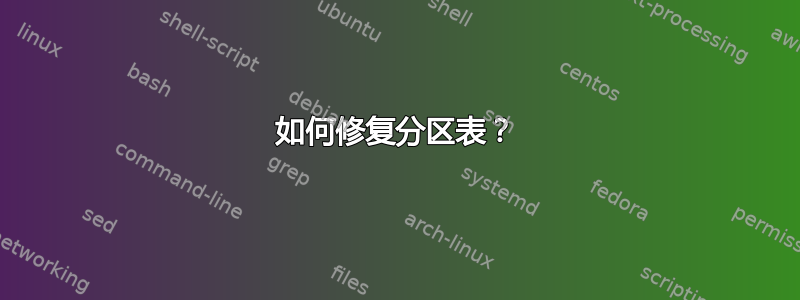
我有一台双启动电脑,上面有 Windows 7 和 Ubuntu。最近,我在 Windows7 上工作,我的闪存崩溃了,电脑重新启动到
错误:未找到分区。Grub Rescue>
我制作了一张 Ubuntu Live CD 并尝试用 lilo 修复它,我设法让 Grub 工作,但我无法启动 Windows。
我回到 Live 并执行了sudo apt-get install syslinux; sudo dd if=/usr/lib/syslinux/mbr.bin of=/dev/sda。由于 Windows7 抱怨无法加载内核,重新启动失败后,我又执行了同样的事情。
我已经在 sda2 上完成此操作,然后重新启动,发现它说操作系统丢失。现在,我执行了此操作sudo fdisk -lu,得到了以下信息:
Disk /dev/sda: 500.1 GB, 500107862016 bytes
255 heads, 63 sectors/track, 60801 cylinders, total 976773168 sectors
Units = sectors of 1 * 512 = 512 bytes
Sector size (logical/physical): 512 bytes / 512 bytes
I/O size (minimum/optimal): 512 bytes / 512 bytes
Disk identifier: 0xe635605c
Device Boot Start End Blocks Id System
/dev/sda1 0 0 0 6 FAT16
/dev/sda2 * 2048 206847 102400 de Dell Utility
/dev/sda3 206848 20686847 10240000 7 HPFS/NTFS/exFAT
/dev/sda4 20686848 143566847 61440000 7 HPFS/NTFS/exFAT
我确信 sda1 不是那样的...而且我无法执行 cfdisk。它给出了这个错误:
严重错误:主分区 1 错误:分区在扇区 0 之前结束
帮助??
答案1
用于gparted修复您的分区。
sudo apt-get install gparted && sudo gparted
gparted您可以找到 有关使用情况的信息这里。


