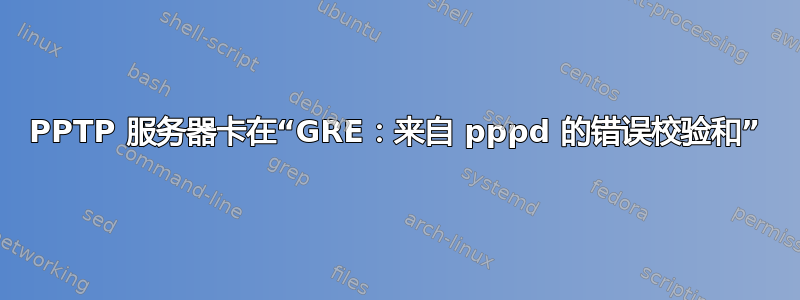
我是一名网络工程师,对 Ubuntu 的经验非常有限。我一直在关注这些在线说明如何设置 pptp 服务器
但没有太多运气让它工作。我的服务器是一个在 Cisco 防火墙后面运行 Apple Xserve 的虚拟机。我确保为该框打开了 tcp 1723 和 GRE。下面是 syslog 输出,看起来我总是卡在GRE: Bad checksum from pppd。我正在运行 Ubuntu 10.04。
Sep 24 13:21:53 ubuntu pptpd[1231]: CTRL: PTY read or GRE write failed (pty,gre)=(6,7)
Sep 24 13:21:53 ubuntu pptpd[1231]: CTRL: Reaping child PPP[1232]
Sep 24 13:21:53 ubuntu pptpd[1231]: CTRL: Client 166.137.85.165 control connection finished
Sep 24 13:22:41 ubuntu pptpd[1276]: MGR: connections limit (100) reached, extra IP addresses ignored
Sep 24 13:22:41 ubuntu pptpd[1277]: MGR: Manager process started
Sep 24 13:22:41 ubuntu pptpd[1277]: MGR: Maximum of 100 connections available
Sep 24 13:22:50 ubuntu pptpd[1278]: CTRL: Client 166.137.85.165 control connection started
Sep 24 13:22:51 ubuntu pptpd[1278]: CTRL: Starting call (launching pppd, opening GRE)
Sep 24 13:22:51 ubuntu pppd[1279]: Plugin /usr/lib/pptpd/pptpd-logwtmp.so loaded.
Sep 24 13:22:51 ubuntu pppd[1279]: pppd 2.4.5 started by root, uid 0
Sep 24 13:22:51 ubuntu pppd[1279]: Using interface ppp0
Sep 24 13:22:51 ubuntu pppd[1279]: Connect: ppp0 <--> /dev/pts/1
Sep 24 13:22:51 ubuntu pptpd[1278]: GRE: Bad checksum from pppd.
Sep 24 13:23:21 ubuntu pppd[1279]: LCP: timeout sending Config-Requests
Sep 24 13:23:21 ubuntu pppd[1279]: Connection terminated.
Sep 24 13:23:21 ubuntu pppd[1279]: Modem hangup
Sep 24 13:23:21 ubuntu pppd[1279]: Exit.
Sep 24 13:23:21 ubuntu pptpd[1278]: GRE: read(fd=6,buffer=805a540,len=8196) from PTY failed: status = -1 error = Input/output error, usually caused by unexpected termination of pppd, check option syntax and pppd logs
Sep 24 13:23:21 ubuntu pptpd[1278]: CTRL: PTY read or GRE write failed (pty,gre)=(6,7)
Sep 24 13:23:21 ubuntu pptpd[1278]: CTRL: Reaping child PPP[1279]
Sep 24 13:23:21 ubuntu pptpd[1278]: CTRL: Client 166.137.85.165 control connection finished
答案1
我个人对此不太熟悉。但我愿意竭尽全力提供帮助。
有用户遇到了与您相同的问题并已修复。以下是相关的 ubuntuforums 帖子,其中介绍了可能的修复方法:Ubuntu 论坛
答案2
尝试打开网页。它是否比平时花费的时间更长?由于互联网连接速度较慢,您可能会收到无效答案。如果是这种情况,请尝试获得更好的连接。如果尚未插入以太网,请将其插入。


