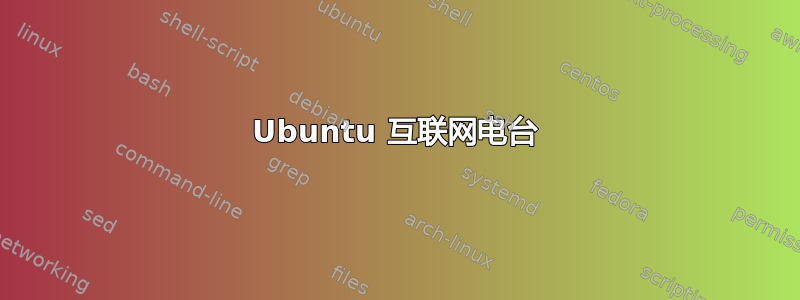
我计划使用 Icecast2 设置一个纯粹用于互联网广播的流媒体服务器。在 Ubuntu 安装期间我需要哪些软件包以及我可能需要的任何第三方应用程序。
我将使用 BUTT(使用此工具进行广播)编码器,并希望能够在任何计算机上运行 BUTT,以便其他人可以从任何地方向我的服务器广播。
我正在寻找有关如何实现上述目标的提示或教程。我主要需要有关配置 Ubuntu Server 和 icecast2 的信息。
还有 GUI?如果有,选哪个?最好是轻量级的。我选择 Ubuntu 是因为它的安全性和可靠性。
我希望有人能帮助我,因为我计划将其打造成一个社区广播电台。非常感谢
千赫
答案1
apt-get 安装 icecast2
之后我们必须编辑 /etc/icecast2/icecast.xml。目前大多数默认值应该可以正常工作,但您应该在 ... 部分更改密码。源密码是 Ices2 稍后用于连接 Icecast2 的密码;管理员密码是管理员将在 Icecast2 的 Web 界面中使用的密码;我们不会使用中继密码,但无论如何您都应该更改它。
六、/etc/icecast2/icecast.xml
[...]
<authentication>
<!-- Sources log in with username 'source' -->
<source-password>password1</source-password>
<!-- Relays log in username 'relay' -->
<relay-password>password2</relay-password>
<!-- Admin logs in with the username given below -->
<admin-user>admin</admin-user>
<admin-password>password3</admin-password>
</authentication>
[...]
然后编辑 /etc/default/icecast2 并将 ENABLE 设置为 true:
六、/ etc /默认/ icecast2
# Defaults for icecast2 initscript
# sourced by /etc/init.d/icecast2
# installed at /etc/default/icecast2 by the maintainer scripts
#
# This is a POSIX shell fragment
#
# Full path to the server configuration file
CONFIGFILE="/etc/icecast2/icecast.xml"
# Name or ID of the user and group the daemon should run under
USERID=icecast2
GROUPID=icecast
# Edit /etc/icecast2/icecast.xml and change at least the passwords.
# Change this to true when done to enable the init.d script
ENABLE=true
就这样了,我们现在可以启动 Icecast2 服务器了:/etc/init.d/icecast2 start
您现在可以将浏览器指向 http://:8000/(将 192.168.0.100 替换为您自己的 IP 地址或 FQDN)并浏览 Web 界面。
根据您的预期用途,还有几个设置需要更改。但这应该可以帮助您入门。
答案2
我没有用过,不过 sourcefabric 有 Airtime这里。
看起来很棒而且相当简单,还有一个专业版。


