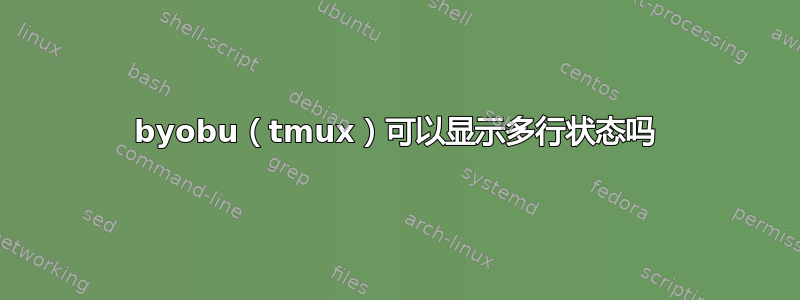
使用 byobu-screen 时,默认状态行有两行。但是使用 byobu-tmux 时,默认状态行只有一行。我喜欢窗口列表的单独行,它让我可以在较小的终端窗口中看到多个窗口标题。
在 tmux 上运行时是否可以有多行状态?
答案1
不容易,不是。不幸的是,tmux 一次仅支持一条状态行。这是 tmux 的功能,而不是 byobu 的功能。
但是,您可以配置多个状态行,并使用 shift-F5 循环显示它们。您一次只能看到一个,但只需按一次键即可循环显示它们。
您可以在~/.byobu/status文件中定义和自定义这些内容。以下是代码片段:
# Tmux has one status line, with 2 halves for status
# You can have as many tmux right lines below here, and cycle through them using Shift-F5
#tmux_right="network #disk_io custom #entropy raid reboot_required updates_available #apport #services #mail users uptime #ec2_cost #rcs_cost #fan_speed #cpu_temp battery wifi_quality #processes load_average cpu_count cpu_freq memory #swap #disk #whoami #hostname ip_address #time_utc date time"
#tmux_right="#network disk_io #custom entropy #raid #reboot_required #updates_available #apport #services #mail #users #uptime #ec2_cost #rcs_cost fan_speed cpu_temp #battery #wifi_quality #processes #load_average #cpu_count #cpu_freq #memory #swap whoami hostname ip_address #time_utc disk date time"
tmux_left=" logo #distro release #arch"
tmux_right=" network disk_io custom entropy raid reboot_required updates_available #apport #services #mail users uptime #ec2_cost #rcs_cost fan_speed cpu_temp battery wifi_quality #processes load_average cpu_count cpu_freq memory #swap #disk #whoami #hostname ip_address #time_utc date time"


