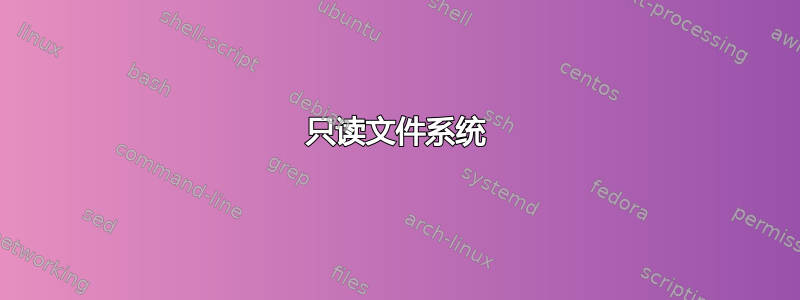
我已经使用 GParted 从 Live CD 调整了分区(ext4)的大小,重启后它显示文件系统是只读的。
我再次从 CD 重新启动,并使用 GParted 检查,没有错误。
我如何找出为什么它会以只读模式重新安装文件系统?
编辑:它启动正常,但过了一段时间后,“/”挂载点会以只读设置重新挂载,所以我认为它最终确实会出现错误。还有
其他方法可以修复它吗?
fstab:
proc /proc proc nodev,noexec,nosuid 0 0
UUID=20e01341-4171-43da-99e5-7b49d83d21d5 / ext4 errors=remount-ro 0 1
UUID=8059f2f1-2cae-44a6-a21d-fe466813e641 none swap sw 0 0
smartctl -a /dev/sda:
=== START OF INFORMATION SECTION ===
Device Model: TOSHIBA MK3276GSX
Serial Number: 617AP1JTT
LU WWN Device Id: 5 000039 352601a90
Firmware Version: GS001C
User Capacity: 320.072.933.376 bytes [320 GB]
Sector Size: 512 bytes logical/physical
Device is: Not in smartctl database [for details use: -P showall]
ATA Version is: 8
ATA Standard is: Exact ATA specification draft version not indicated
Local Time is: Wed Oct 3 12:57:01 2012 CEST
SMART support is: Available - device has SMART capability.
SMART support is: Enabled
=== START OF READ SMART DATA SECTION ===
SMART overall-health self-assessment test result: PASSED
General SMART Values:
Offline data collection status: (0x02) Offline data collection activity
was completed without error.
Auto Offline Data Collection: Disabled.
Self-test execution status: ( 0) The previous self-test routine completed
without error or no self-test has ever
been run.
Total time to complete Offline
data collection: ( 120) seconds.
Offline data collection
capabilities: (0x51) SMART execute Offline immediate.
No Auto Offline data collection support.
Suspend Offline collection upon new
command.
No Offline surface scan supported.
Self-test supported.
No Conveyance Self-test supported.
Selective Self-test supported.
SMART capabilities: (0x0003) Saves SMART data before entering
power-saving mode.
Supports SMART auto save timer.
Error logging capability: (0x01) Error logging supported.
General Purpose Logging supported.
Short self-test routine
recommended polling time: ( 2) minutes.
Extended self-test routine
recommended polling time: ( 84) minutes.
SCT capabilities: (0x003f) SCT Status supported.
SCT Error Recovery Control supported.
SCT Feature Control supported.
SCT Data Table supported.
SMART Attributes Data Structure revision number: 16
Vendor Specific SMART Attributes with Thresholds:
ID# ATTRIBUTE_NAME FLAG VALUE WORST THRESH TYPE UPDATED WHEN_FAILED RAW_VALUE
1 Raw_Read_Error_Rate 0x002f 100 100 050 Pre-fail Always - 0
2 Throughput_Performance 0x0027 100 100 050 Pre-fail Always - 0
3 Spin_Up_Time 0x0023 100 100 002 Pre-fail Always - 1131
4 Start_Stop_Count 0x0032 100 100 000 Old_age Always - 2117
5 Reallocated_Sector_Ct 0x0033 100 100 010 Pre-fail Always - 0
7 Seek_Error_Rate 0x002f 100 100 050 Pre-fail Always - 0
8 Seek_Time_Performance 0x0025 100 100 050 Pre-fail Offline - 0
9 Power_On_Hours 0x0032 098 098 000 Old_age Always - 1013
10 Spin_Retry_Count 0x0033 142 100 030 Pre-fail Always - 0
12 Power_Cycle_Count 0x0032 100 100 000 Old_age Always - 1834
183 Runtime_Bad_Block 0x0032 100 100 001 Old_age Always - 0
184 End-to-End_Error 0x0033 100 100 097 Pre-fail Always - 0
185 Unknown_Attribute 0x0032 100 100 001 Old_age Always - 65535
187 Reported_Uncorrect 0x0032 100 100 000 Old_age Always - 0
188 Command_Timeout 0x0032 100 100 000 Old_age Always - 0
189 High_Fly_Writes 0x003a 100 100 001 Old_age Always - 0
190 Airflow_Temperature_Cel 0x0022 064 049 040 Old_age Always - 36 (Min/Max 29/37)
191 G-Sense_Error_Rate 0x0032 100 100 000 Old_age Always - 62
192 Power-Off_Retract_Count 0x0022 100 100 000 Old_age Always - 131074
193 Load_Cycle_Count 0x0032 099 099 000 Old_age Always - 14344
196 Reallocated_Event_Count 0x0032 100 100 000 Old_age Always - 0
197 Current_Pending_Sector 0x0032 100 100 000 Old_age Always - 0
199 UDMA_CRC_Error_Count 0x0032 200 200 000 Old_age Always - 0
SMART Error Log Version: 1
No Errors Logged
SMART Self-test log structure revision number 1
Num Test_Description Status Remaining LifeTime(hours) LBA_of_first_error
# 1 Short offline Completed without error 00% 1013 -
# 2 Short offline Completed without error 00% 3 -
SMART Selective self-test log data structure revision number 1
SPAN MIN_LBA MAX_LBA CURRENT_TEST_STATUS
1 0 0 Not_testing
2 0 0 Not_testing
3 0 0 Not_testing
4 0 0 Not_testing
5 0 0 Not_testing
Selective self-test flags (0x0):
After scanning selected spans, do NOT read-scan remainder of disk.
If Selective self-test is pending on power-up, resume after 0 minute delay.
demsg:
[11782.181320] EXT4-fs error (device sda1): ext4_ext_search_left:1224: inode #5636499: comm flush-8:0: ix (17474) != EXT_FIRST_INDEX (0) (depth 1)!
[11782.181331] Aborting journal on device sda1-8.
[11782.183375] EXT4-fs (sda1): Remounting filesystem read-only
[11782.183396] EXT4-fs error (device sda1) in ext4_da_writepages:2317: IO failure
[11782.183584] EXT4-fs (sda1): ext4_da_writepages: jbd2_start: 992 pages, ino 5636499; err -30
我是否应该尝试删除具有 inode id 的文件5636499?
这是文件的路径:
~/.cache/google-chrome/Default/Cache/data_3
(是否可以检查是否还有其他类似的文件?)
编辑:删除 chrome 缓存后,我没有遇到此错误。
答案1
chromium 缓存文件的元数据出了点问题。删除缓存文件可能没什么坏处,但使用 -f 标志(强制)的 fsck 应该可以解决这个问题。(IR 的说明:从 livecd 运行 fsck,因为它需要在未安装的分区上运行)
$ sudo fsck.ext4 -f /dev/sda1
如果您需要以读/写模式重新安装磁盘,请尝试以下操作:
$ sudo mount -vo remount,rw /
编辑:这似乎是 Ext4 的一个更大的未解决问题的一部分。其他人在调整分区大小或复制分区(有时甚至不执行任何操作)后也遇到了同样的问题。
http://lists.freedesktop.org/archives/wayland-devel/2012-September/005225.html
https://bugs.launchpad.net/ubuntu/+source/linux/+bug/982490


