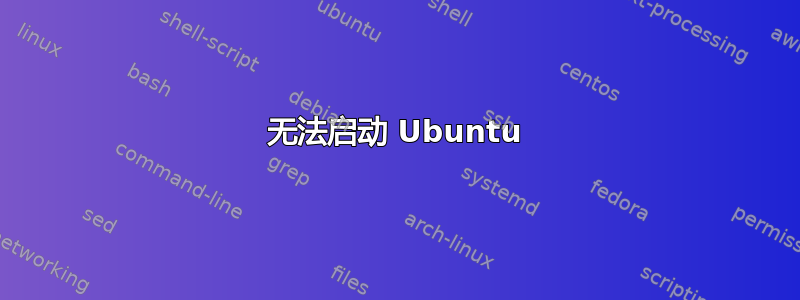
我无法在笔记本电脑上启动 Ubuntu。
我在笔记本电脑中共享 Ubuntu 和 Windows 7,安装 Ubuntu 后,当我启动笔记本电脑并选择 Ubuntu 作为操作系统时出现以下错误:
Windows failed to start. A recent hardware or software change might be the cause. To fix the problem:
1. Insert your windows installation disc and restart your computer.
2. Choose your language settings, and then click "Next".
3. Click "Repair your computer "
If you don't have this disc, contact your system administrator it computer manufacturer for assistance.
File: \ubuntu\winboot\wubildr.mbr
Status: 0xc0000098
Info: The selected entry could not be loaded because the application is missing or corrupt.
有任何想法吗?
答案1
答案2
EasyBCD 将帮助提供双启动选项。它是供个人使用的免费软件 - 创建新的启动项并选择 Windows 或 Linux 作为主启动,


