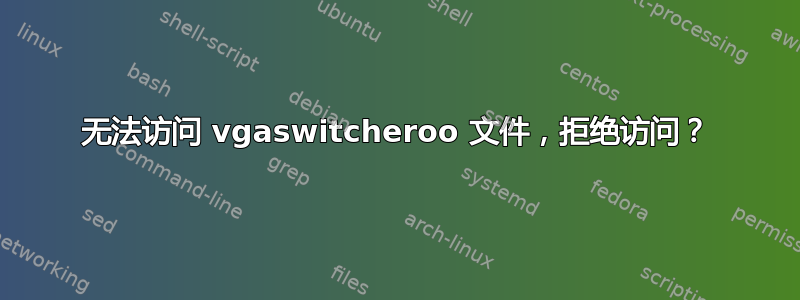
你好,我正在尝试将我的集成显卡更改为独立显卡(Nvidia GeForce 540m),当我使用 vgaswitcheroo 方法时,我无法访问该文件:
$ls -l /sys/kernel/debug/vgaswitcheroo/switch
ls: cannot access /sys/kernel/debug/vgaswitcheroo/switch: Permission denied
这是我正在使用的 vgaswitcheroo 使用指南的链接:https://help.ubuntu.com/community/HybridGraphics
我将使用 Nvidia Unix 驱动程序,因为我将使用显卡。
有什么帮助吗?谢谢。
附言:我是 Ubuntu 新手,如能得到任何帮助我将非常感激。
答案1
我知道这已经很晚了,但我刚刚偶然发现了这个问题,并且认为将解决方案发布出来以供未来的读者阅读是最好的办法。
Ugo 的上述回答是正确的,但你确实需要是 root 身份,而不是具有 root 权限的某个用户。
因此简单的答案是输入:
sudo su
您将会看到终端从显示切换user_name@machine_name到root@machine_name。
现在所有与 vgaswitcheroo 相关的编辑都应该可以正常工作。
答案2
您可能需要 root 权限才能执行此操作。要成为 root,只需以以下行开头sudo:
sudo ls -l /sys/kernel/debug/vgaswitcheroo/switch
并在询问时输入您的帐户密码。


